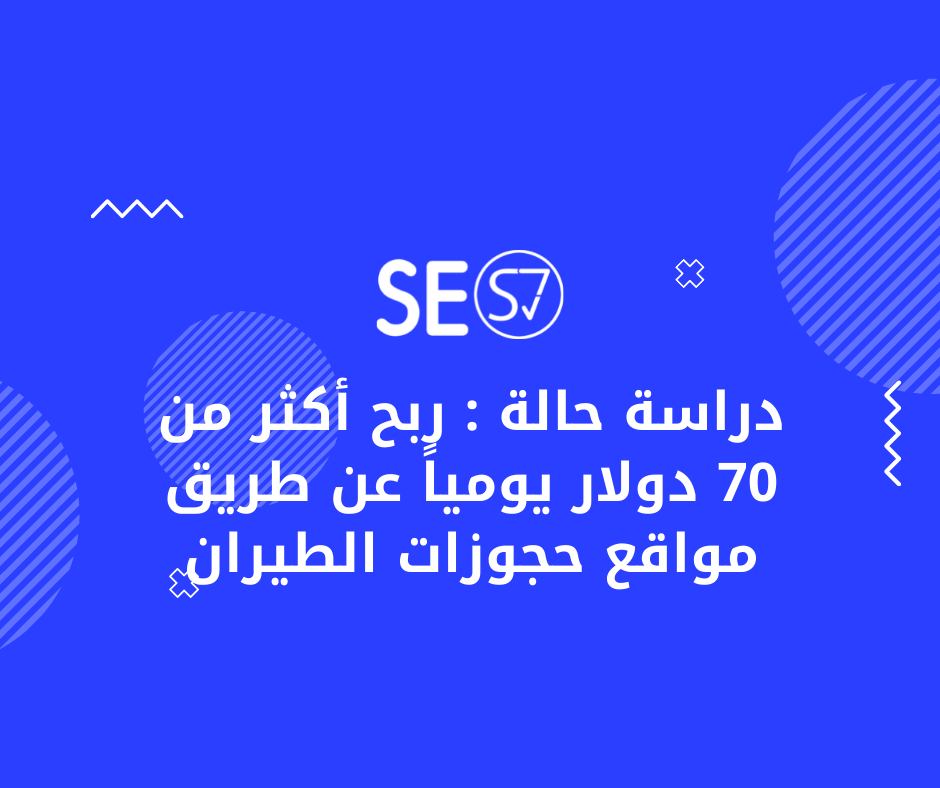
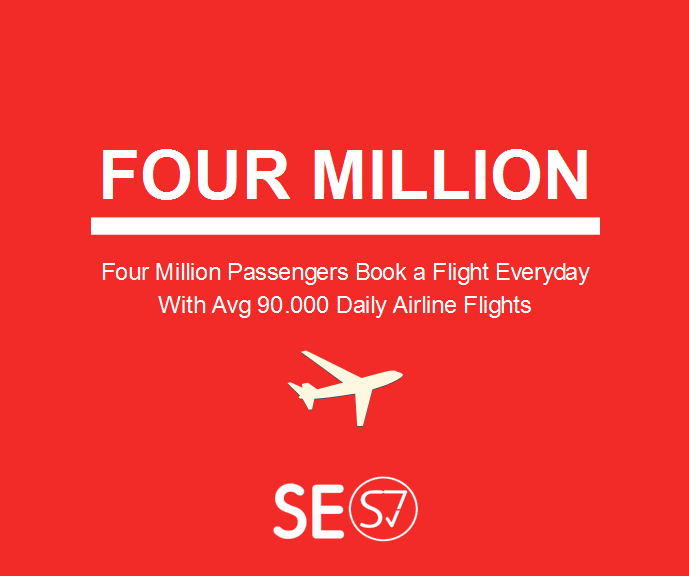
Four million people book a new flight every day!
More than four million people around the world
They book a new flight every day
With more than 90 thousand flights carried out by airlines
This means more than $200 million is spent daily
They go to airlines and reservations sites around the world!
You can earn more than $70 per day
Through flight reservations, but how do you do that?
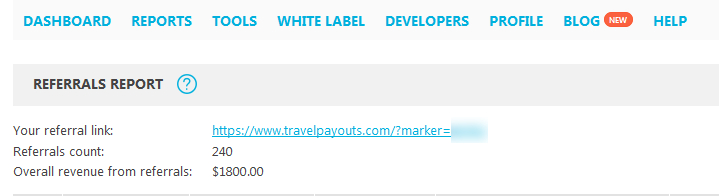
Before you is a picture of my earnings in October 2016
For one of the reservations sites that I created only 3 months ago
Let me tell you that the site does not need to write a lot of content
Or a huge budget in the beginning!
So what do you need to create a profitable reservations website in steps?
The first step: determining the target country

The first step is to determine the country whose trips we will target on our website. Here the choice is yours, and what distinguishes this field is that you are not bound to a specific direction or a specific country.
But I always advise choosing a tourist country in the first place, as these countries have the largest number of daily flights from all over the world. The following is a list of the most important of these countries:
1. USA (Las Vegas, New York, California)
2. United Arab Emirates (Dubai, Abu Dhabi)
3. France (Paris, Marseille)
4. Australia (Sydney, Melbourne)
5. England (London, Manchester)
6. Türkiye Istanbul )
7. Germany (Berlin, Munich)
8. Mexico (Mexico City)
9. Netherlands (Amsterdam, Rotterdam)
10. Japan (Tokyo)
11. China (Shanghai, Beijing)
12. Malaysia (Kuala Lumpur)
The list goes on to more than 100 countries from which you can choose...
The second step: reserve an EMD domain
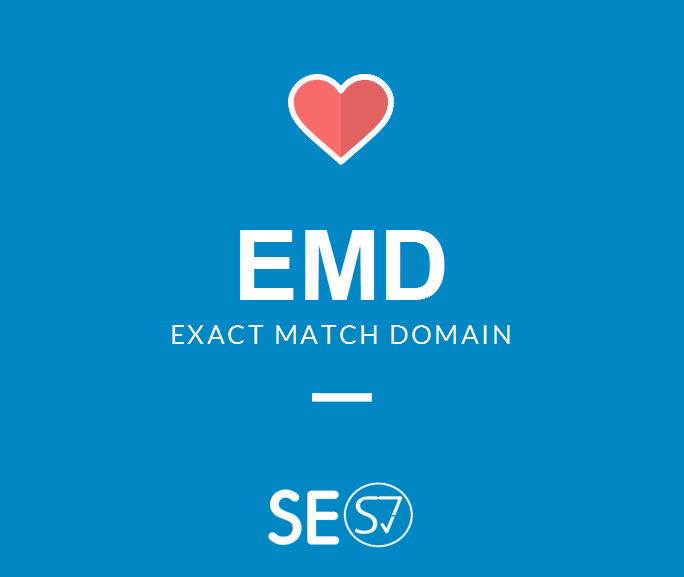
Yes, we will start with two domains ExactMatch It has the keyword that we will target
On all pages of the site and let me tell you that the domain EMD It is still very effective
Its influence on search engines is still strong and has not declined, as was said before.
For example if you select Sydney, Australia
To create my new website about it, I will choose a domain with my name Sydney Flights
As in the following picture:-
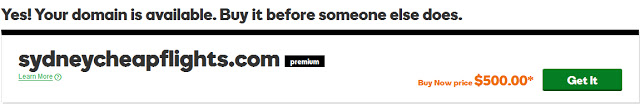
In this example, I selected 3 keywords: the name of the city I chose, Sydney, the word Flights, and the word Cheap, which are 3 words that will be present in all addresses within the site.
So the price of a domain may be high sometimes. If you are able to provide it, this would be a great thing. If you are not able, search for .NET domains. Or Co. Or Info.
I advise you to reserve the domain from the website Namecheap
Because it provides you with the feature of hiding registration information for the first year for free, and this is very important in the beginning.
Step Three: Installing the WordPress platform on the hosting

We will use the platform WordPress Because of its features that will not be available on any other platform, and also because of its compatibility with the airline reservations company whose reservation links we will market on our website.
Watch how to install WordPress in 60 seconds
As for hosting, I advise you to buy cheap hosting in the beginning, as you will not need hosting with great capabilities, so I advise you to host Arvixe Or GreenGeeks In the beginning, or choose any other hosting, the price of which does not exceed $5 per month.
Fourth step: Choose a suitable template, and Planar Lite is recommended
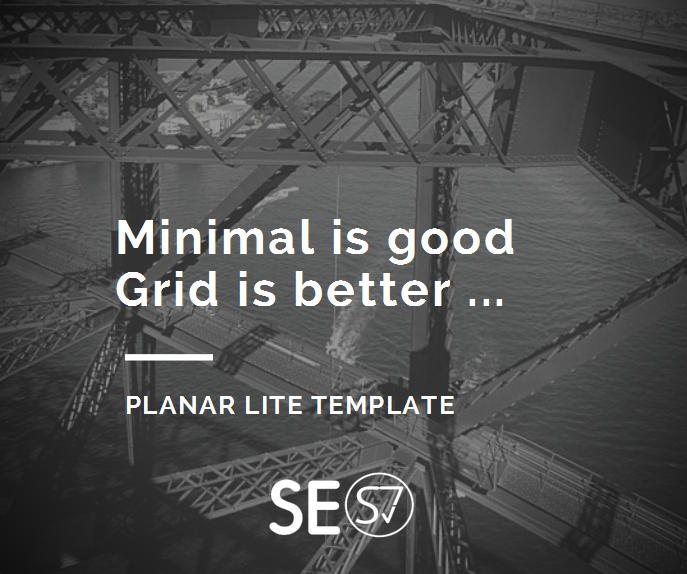
Choosing a template is very important as it will affect the conversion rate of booking links, so I always recommend choosing a clean template that only highlights the content.
You can choose any template you like, but I recommend the Planar Lite template, which is considered one of the best templates suitable for this type of website.
I created a demo website for demonstration purposes only and installed the template on it
You can watch it here: Cheap Flights To Sydney
If you look at the articles published on the site, you will find that only the content and reservations links appear on the page, and this would increase the CTR on the reservations links.
As we do not distract the visitor or divert his attention from what he is looking for.
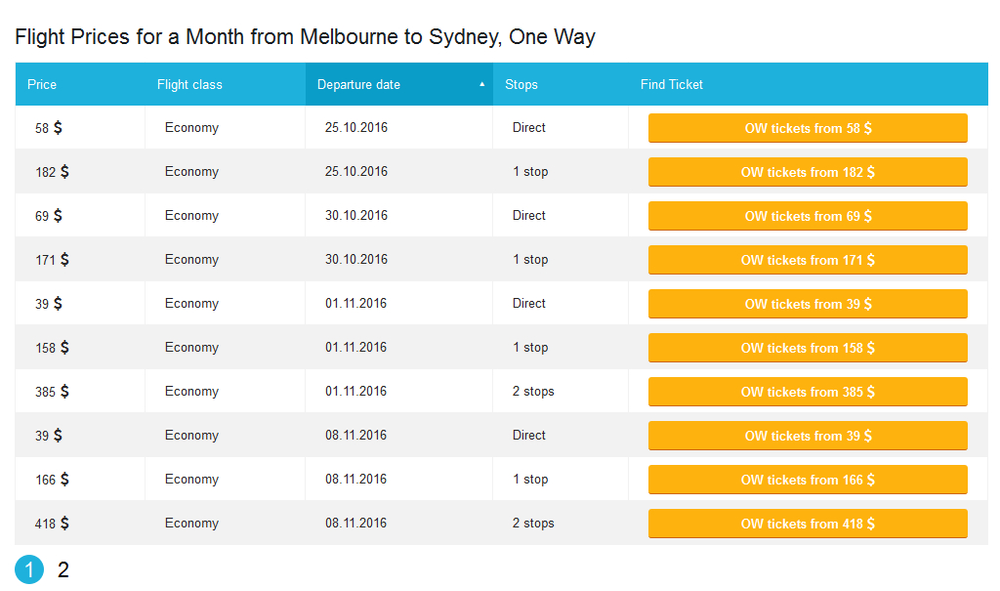
Template preparation steps: Very important
First : Go to Customize and then to Site Identity
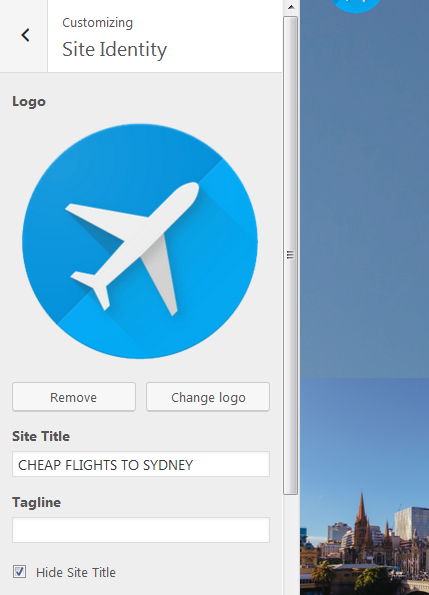
Second : Write the name of your site in the Site Title box and upload a logo for your site
Then make sure to check with a check mark in the Hide Site Title box
Third : Go to Customize, then Headline
Fourthly : Add your site address between the H1 tags in the first and second boxes
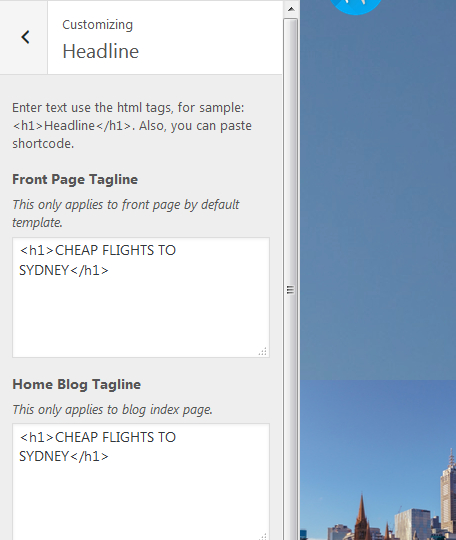
Fifthly After entering any article, choose Single Post Options
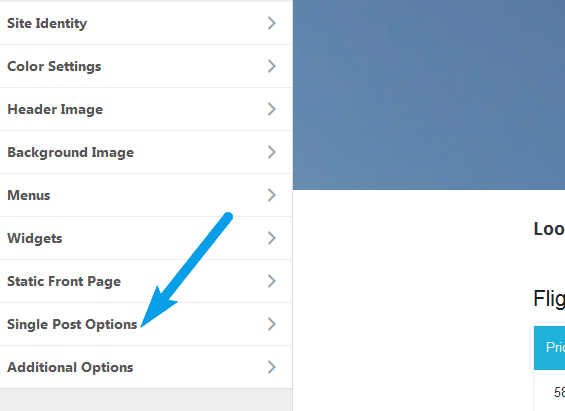
Sixthly : Mark the following three boxes with a check mark
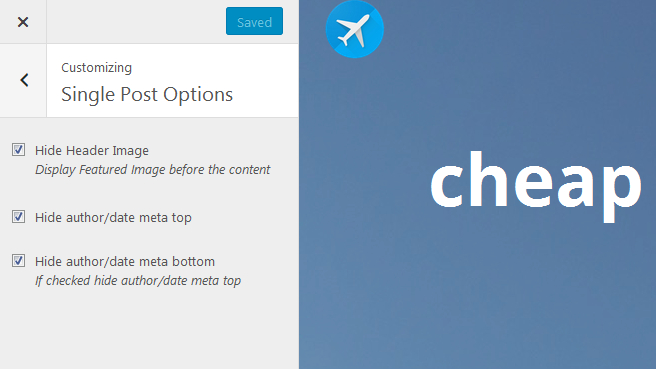
Step Five: Installing important plugins

List of important additions that we will add to the site:-
1. All the add-ons that come pre-installed with the template
2. SEO Ultimate add-on (for SEO)
3. Add Post Snippets (to pre-prepare content templates)
4. Add TinyMCE Advanced (to modify fonts and colors)
5. Add Travelpayouts for reservations
In adding Post Snippets, we will prepare pre-content models for some of the cities that we will write about on our website by searching for the name of the city and copying the city’s introductory content from Wikipedia, as shown in the following image:
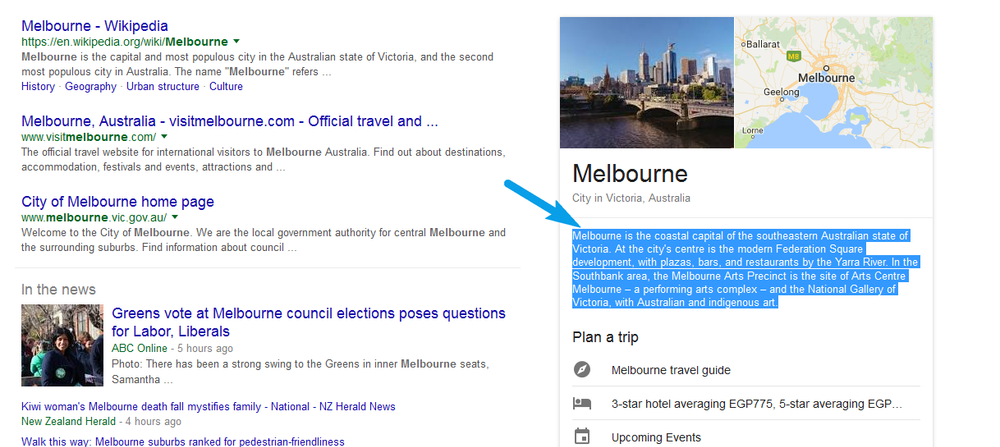
We will do this with all the cities that we will list on our site, and this will take some time at first, but it will save us a very long time when we start blogging.
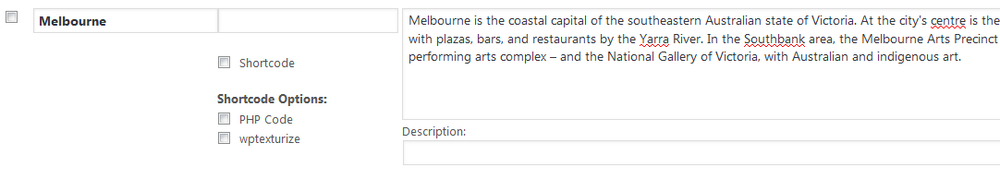
Step Six: Prepare the keyword file for the site

Before we start adding content, we must prepare a file of keywords that we will target within the entire site. For the purpose of explanation, we will prepare a keyword file for the city of Sydney in Australia.
First: We will download a program Rank Tracker The free version from here
After downloading and installing, we will run the program and add your Google Adwords account information and the link to your newly created website for this project.
Then we will enter the Keyword Research field from the left side
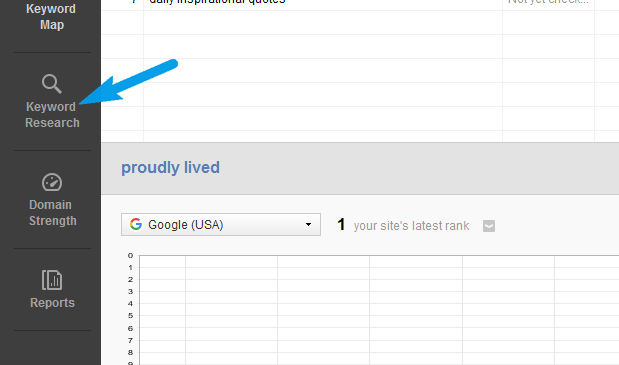
After that we will click on the Suggest Keywords button
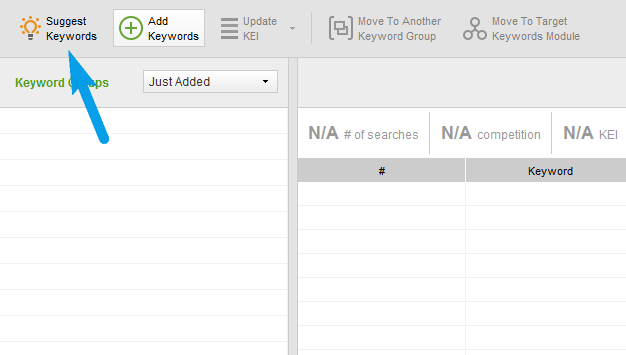
Then we will choose Google Autocomplete
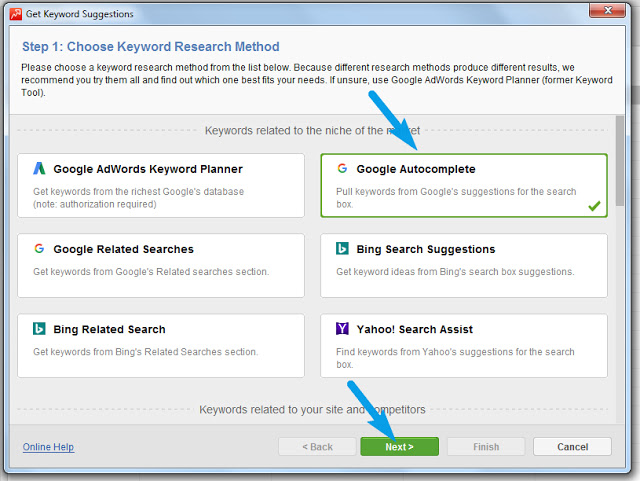
Then we will write the main keyword that we are targeting, and in our website example it will be Cheap Flights To Sydney From You will replace Sydney In the name of the city or country you chose.
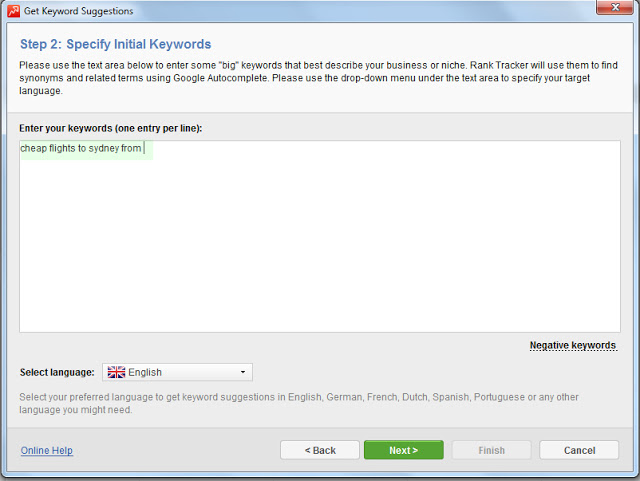
After that we will be shown a list of all related searches
With the main keyword that we wrote in the previous image
Add a tag to the results that appear to you
As shown in the following picture when we chose Sydney
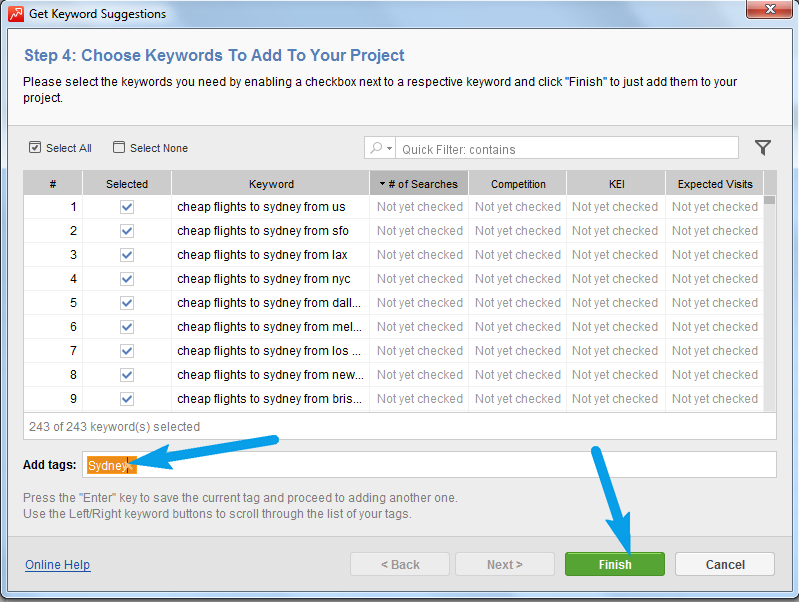
After clicking Finish, the complete list of keywords will appear
These are the titles that we will use on our website pages.
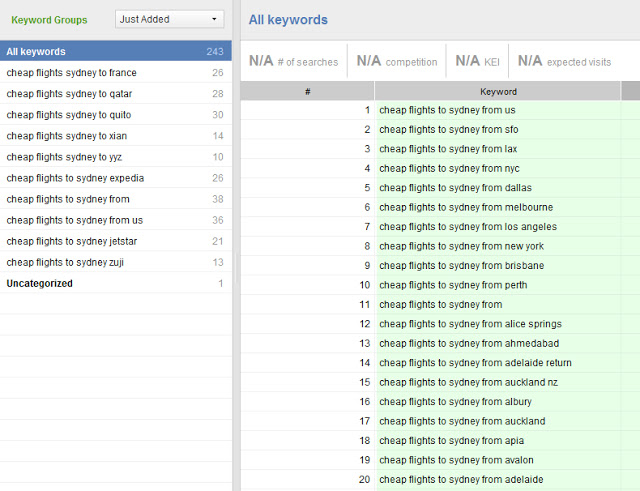
Seventh step: Subscribe to the website travel payouts

The first step is to subscribe to the Travel Payouts service from here
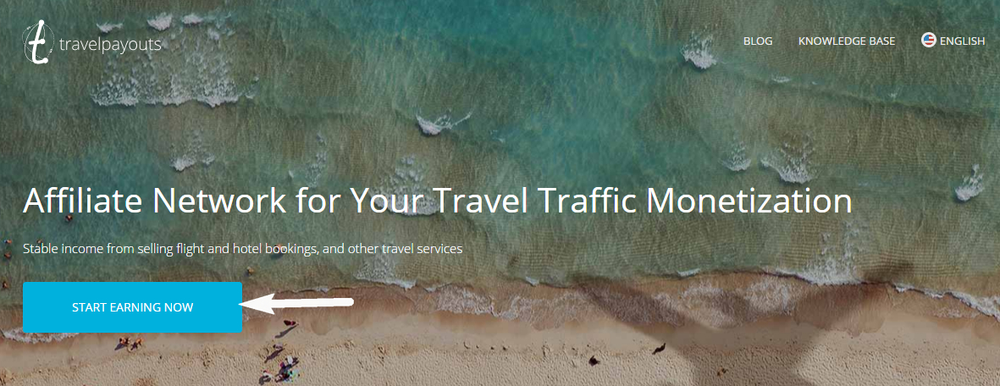
After registering and activating your account from within your email and installing the Plugin
For the Travelpayouts website on the WordPress platform.
You will log in Your personal account Within the site and modifying your data:-
1. Your country
2. Preferred payment method
3. Your traffic type is recommended: Long Tail Traffic
4. PayPal mail if you choose it as a payment method
5. Minimum payment
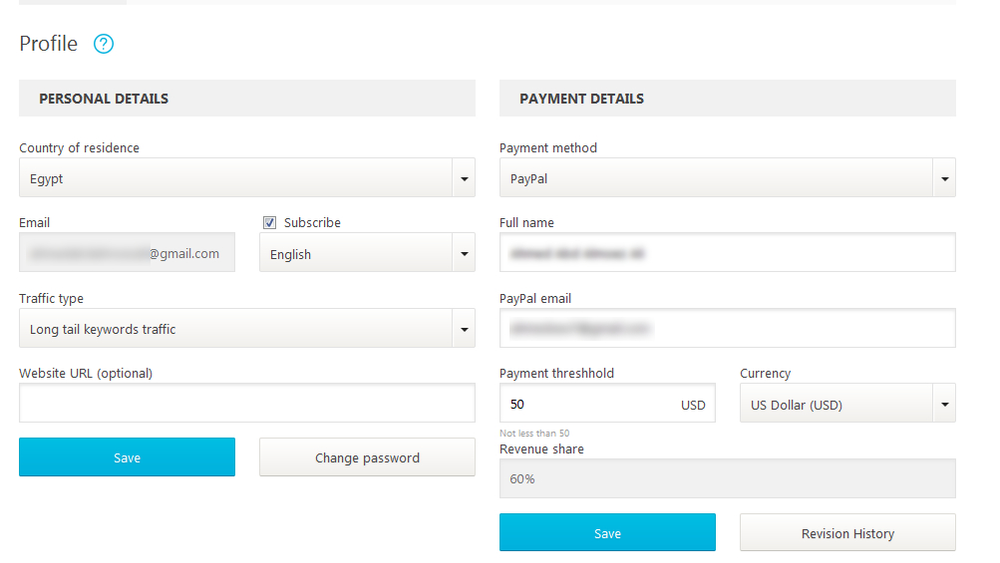
Step Eight: How to write content
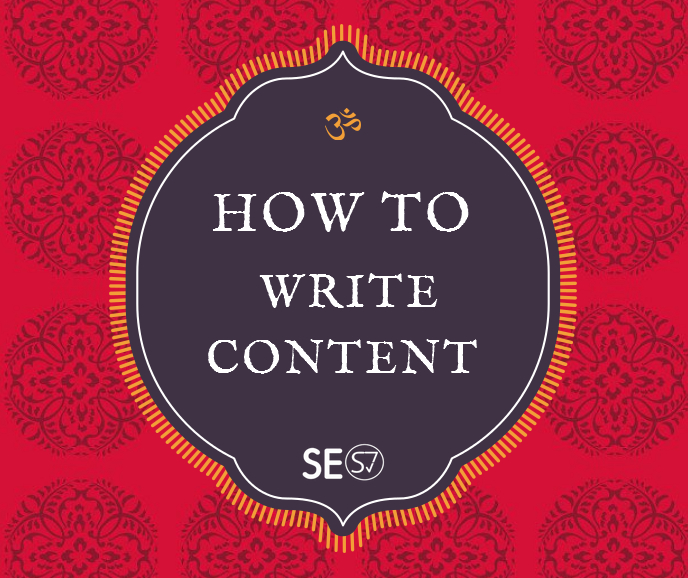
The method of writing content is very simple and does not require much experience or knowledge of the English language, and this is what distinguishes this wonderful idea...
First, we add information about the city we are targeting on our site within the Post Snippets page, such as the city of Sydney, which we used in the explanation.
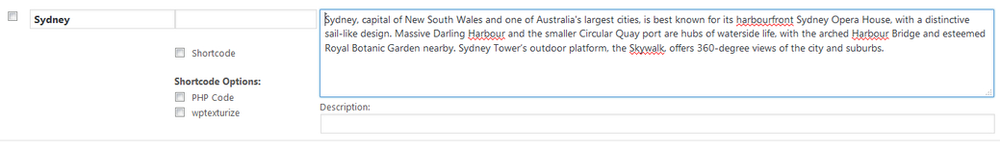
Second: We also add information about the city that we will write about in each new article within the Post Snippets page, as shown in the previous method.
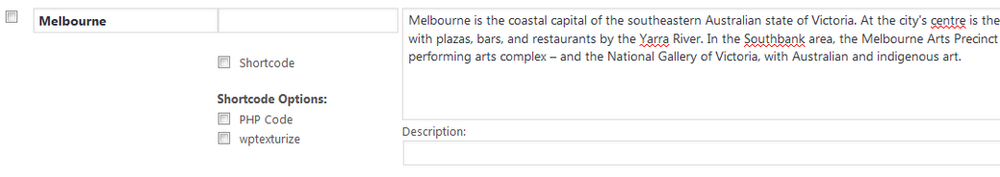
Third: We choose a new title for the article that we will add, for example
We will choose the address cheap flights to Sydney from Melbourne
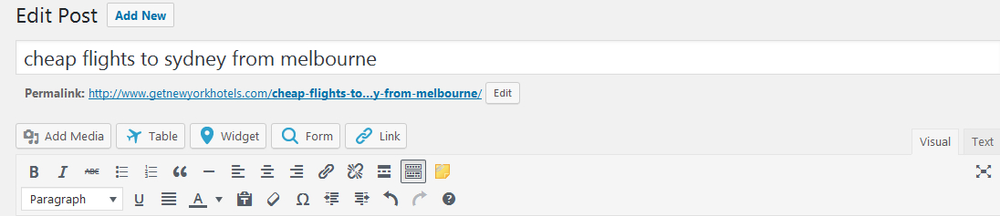
Then we start the article with the title: Looking For Cheap Flights To Sydney From Melbourne
We tag the sentence with an H2 tag
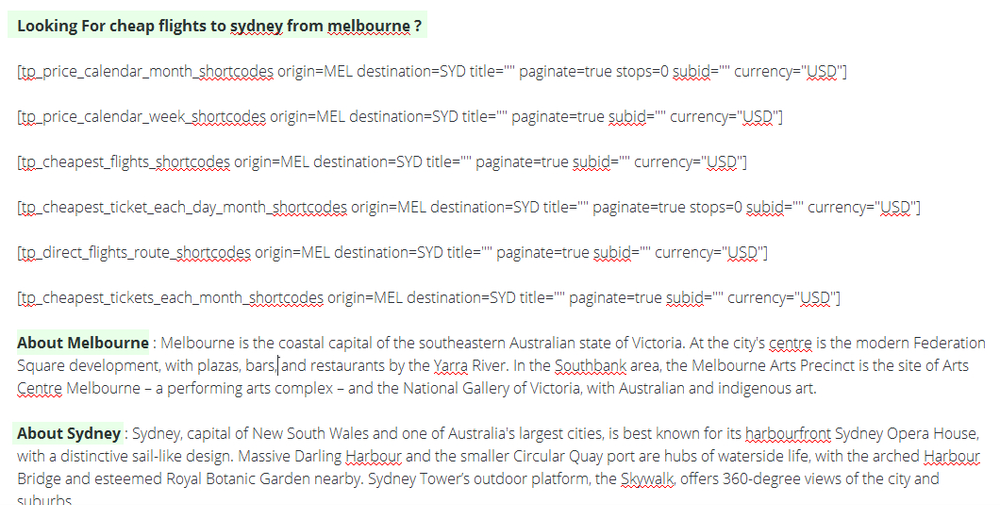
Then we add links to flight reservations through the Table tab located at the top of the article’s text editor, as shown in the following image:
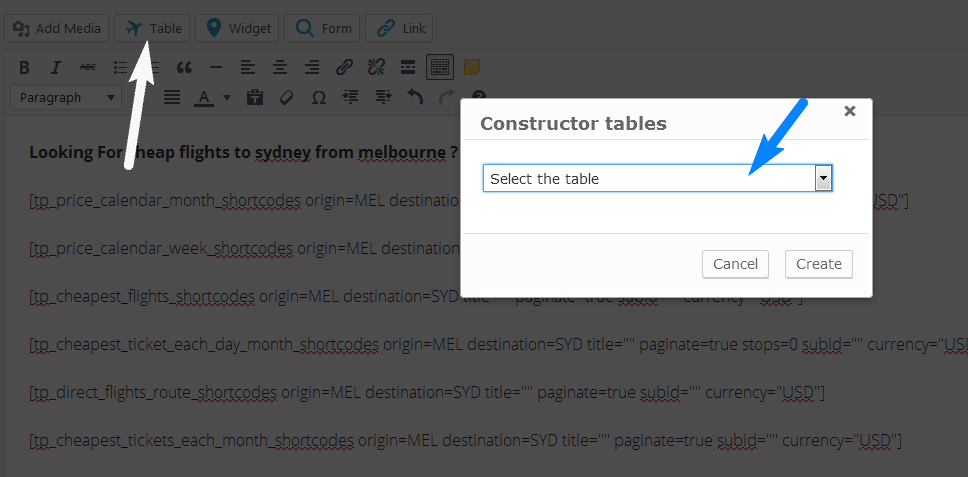
Then we choose the first 6 choices one by one...
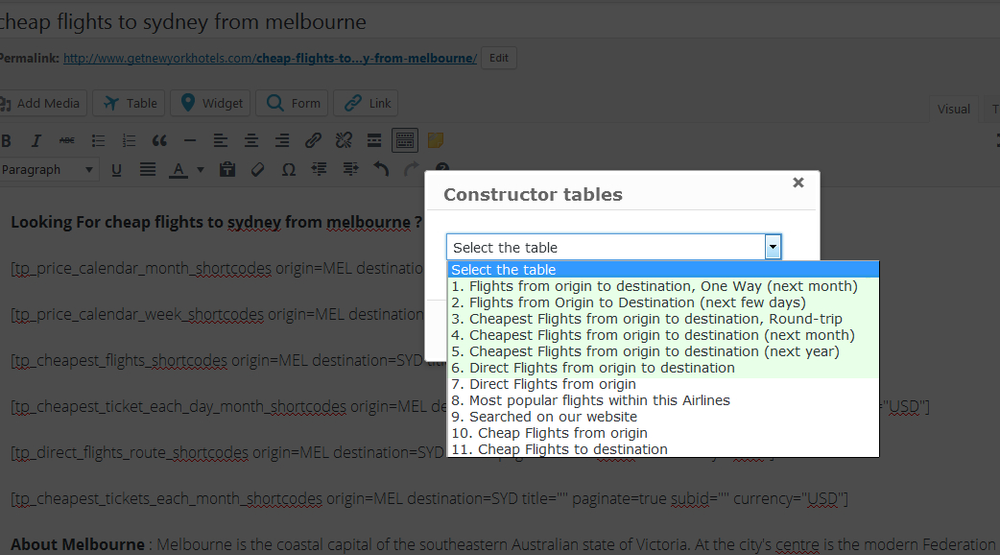
We specify the passenger's destination, which in our case is Sydney
And the city from which he will travel to his destination, which in our case will be Melbourne
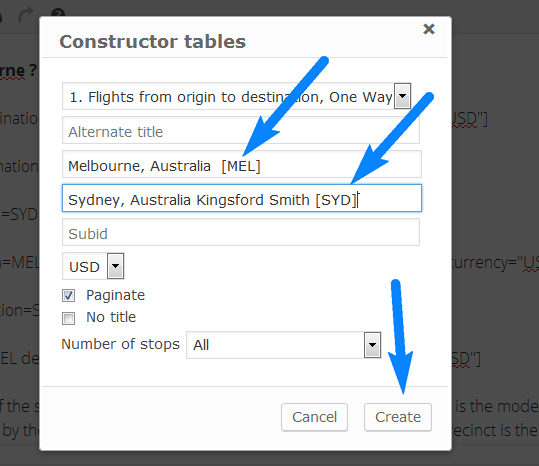
Then we will repeat this with the rest of the six choices...
The last step, which helps bring highly targeted traffic, is adding all the keywords related to the title of our article.
Go to Rank Tracker again and click on Suggest Keywords, then Google Autocomplete, and add the title of your article as shown in the following image:
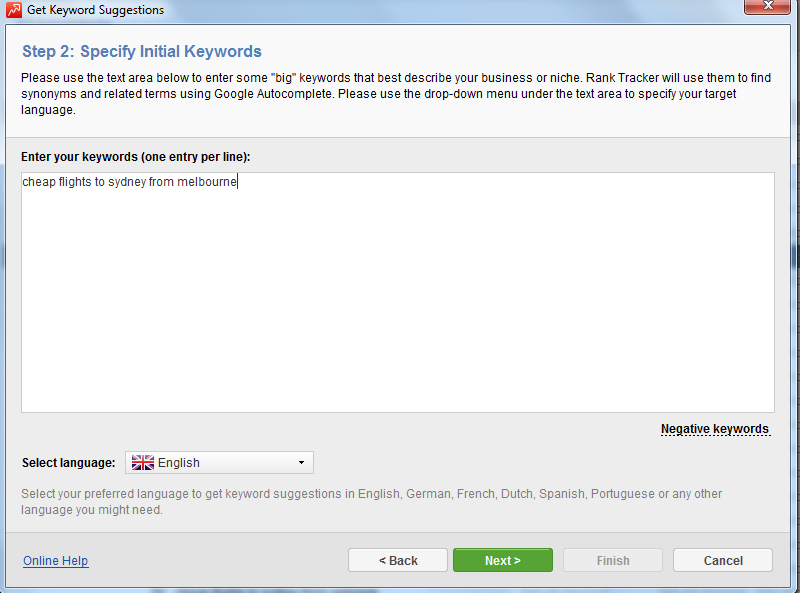
After finishing, we will copy the first 20 keywords that appear in the results
We add them within the content of the article as follows:
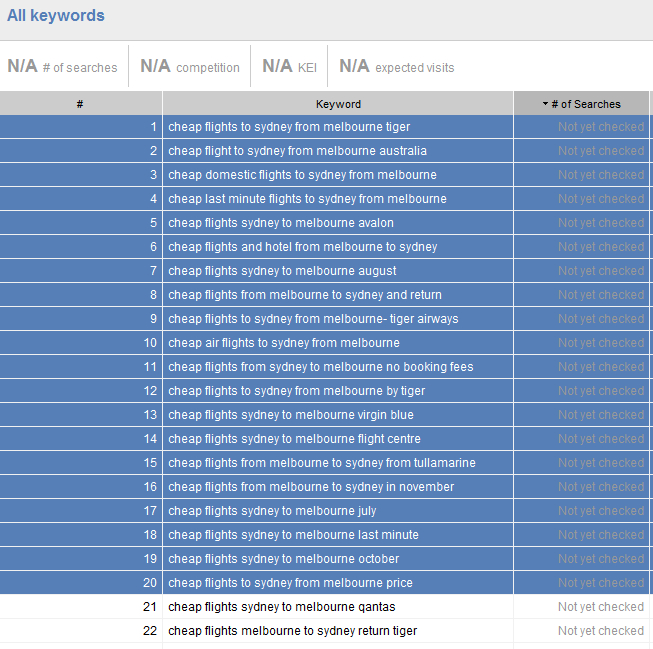
We will add them as shown in the following image:
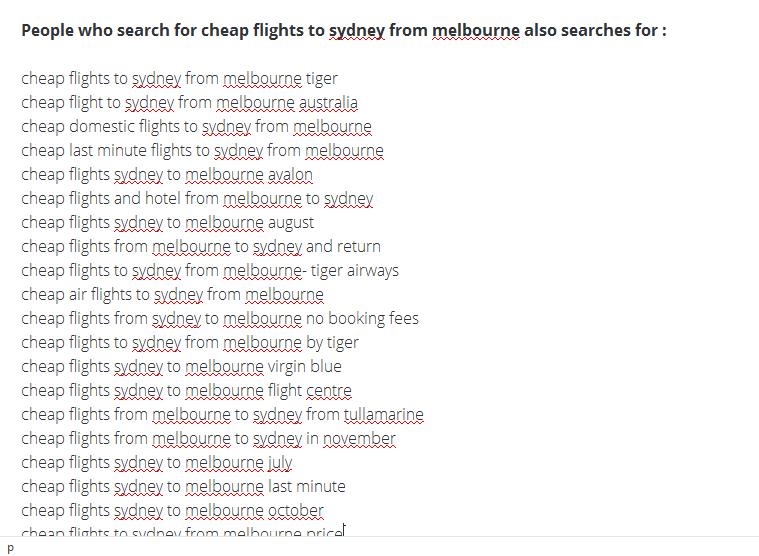
Then you will edit the article title and description
Through the SEO Ultimate plugin, as shown in the following image:
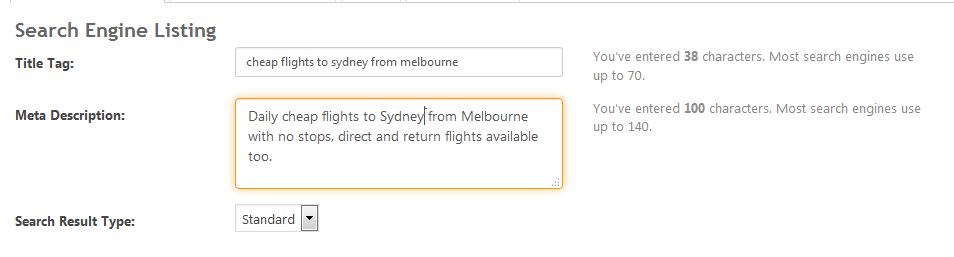
The last thing you need to do is hide comments from the Tab Discussion inside the article creation page, and you can access it through Screen Options.
Then you can see a live example of everything we've done
Inside this article: Cheap Flights To Sydney From Melbourne

When you create a website like this and add at least 10 articles a day, they will not take more than one hour of your time.
At the end of the first month, you will receive at least 300 articles targeting a large number of keywords that travelers search for in the city or country you are targeting.
With more than 4 million passengers daily worldwide and more than 90 flights, we will not need more than 10 reservations per day to get more than $70.
The special thing is that you will get visits even without working on building a lot of backlinks, although it helps greatly if you do it effectively
But even those who do not want to build backlinks will be able to obtain a decent number of monthly visits and thus flight reservations that can generate a return of no less than $300 per month in the worst case scenario.
But I must point out some important points:
1. During the first approximately 60 days, you will not find profits, perhaps one reservation every few days, because the site will be in the stage of appearing in search engines
2. Starting from the third month, you will begin to notice some improvement, which may reach one reservation per day, and if that happens, we are talking about more than $200 per month.
3. If you build a strong backlink and continue publishing content of at least 10 new articles per day targeting new keywords, you will be able to get bookings of up to more than 7 bookings per day, which will make you earn more than $70 per day very easily.
4. Your creative touch will distinguish you from others in this field. Perhaps two people apply the same method, but one person wins more than another person. This will be due to the creative touch that distinguishes each person from the other. Some may add other content ideas to the page that help them improve it in search engines. Some may develop the site to include hotel offers, etc. This is up to you in the end...
If you have any questions, do not hesitate to ask them in the comments box below the article
Please accept my regards, Ahmed Ezzat


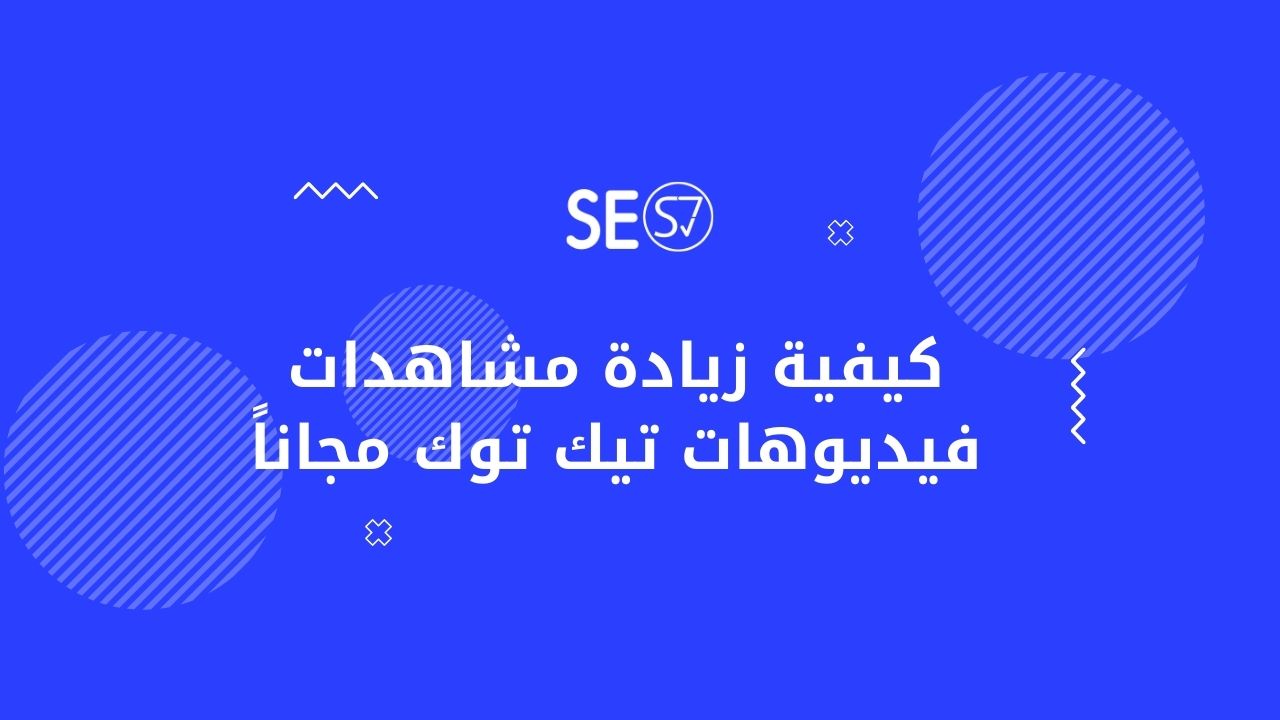
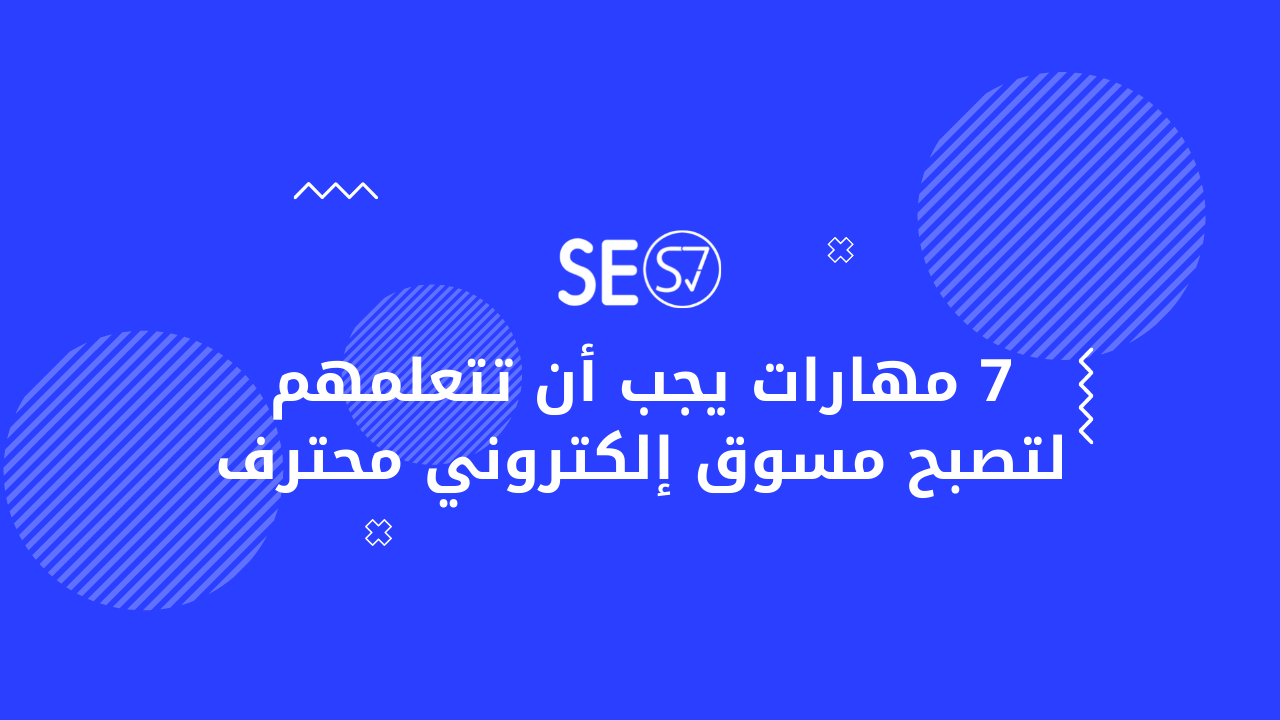
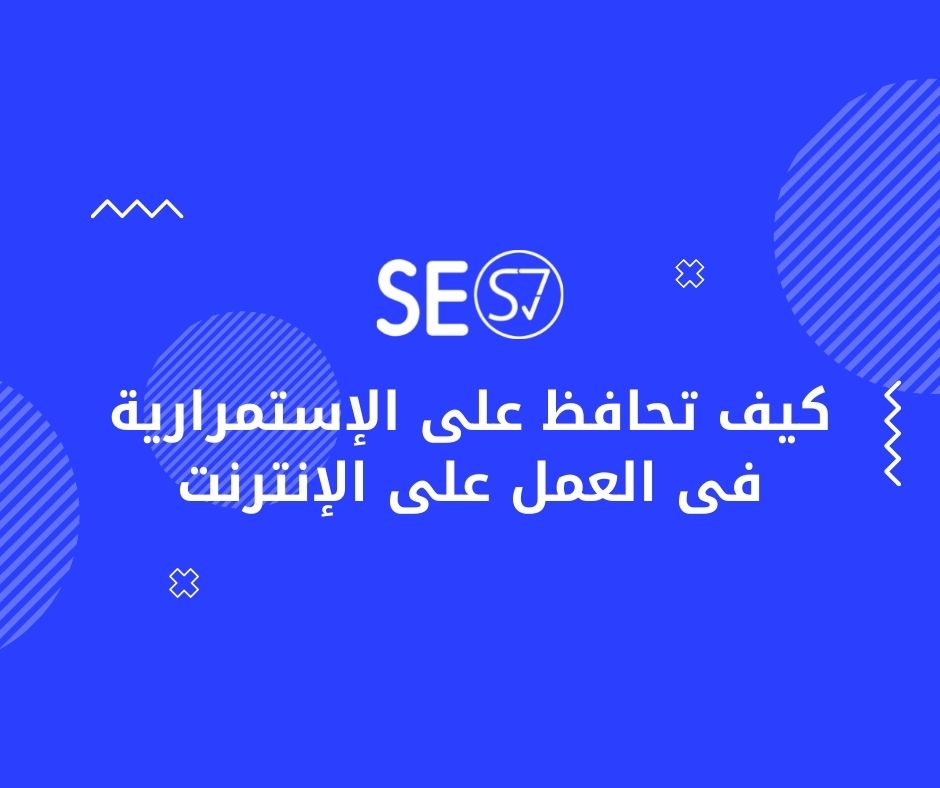
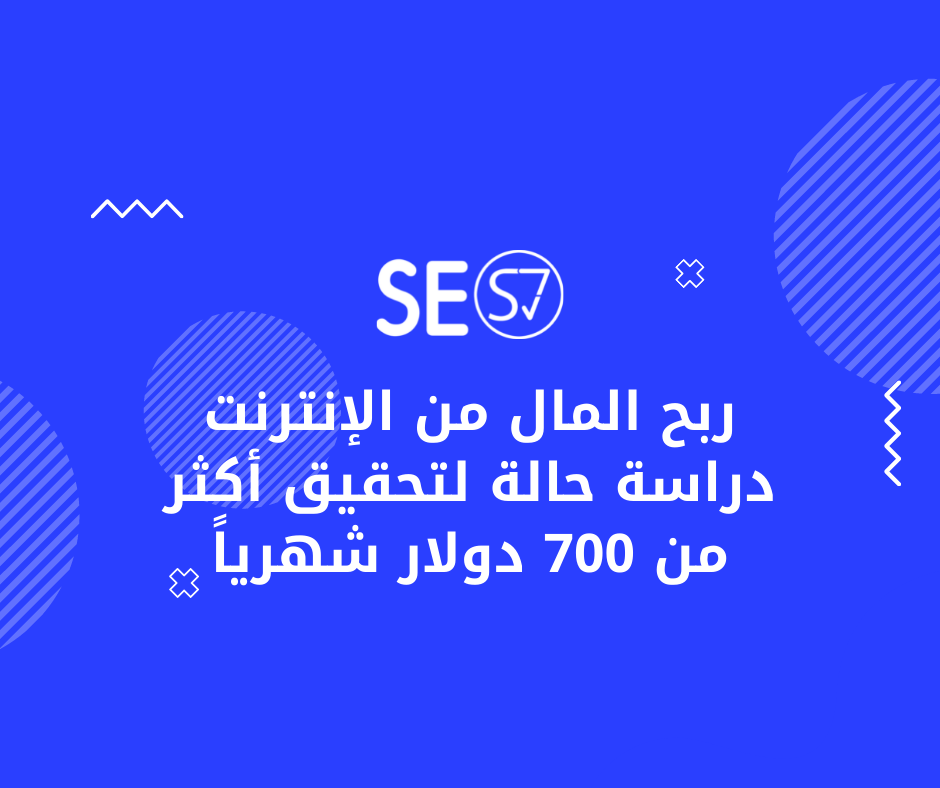
Ahmed M
18/05/2022How do I contract with airline companies?
Is it possible for me to make the page for a specific country?
The site can be added to Google Ads to increase sales and visits
Ahmed Ezat
21/05/2022You contract with the Travelpayouts website described in the article, and you can certainly specify a specific country and use Google ads to market the offers.
The light friend
24/03/2023Can I write to you directly or via email or WhatsApp?