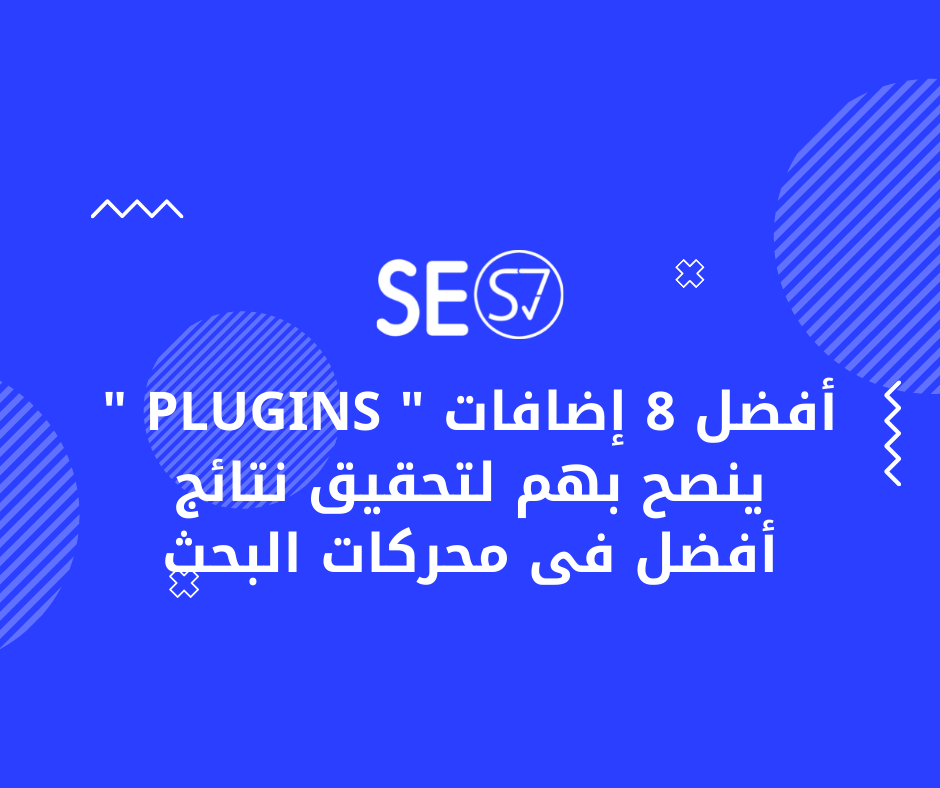
Improve your site's results on Google by using these additions:
There are thousands of plugins available for free in the WordPress plugin store, and while this seems like a good thing due to the many options available, it is actually considered a bad thing for several reasons, the most important of which are:
– A large number of paid add-ons are not worth their price and do not fully achieve what they claim
- Some additions will slow down the speed of your site and weaken its appearance in search engines
- Some plugins that contain vulnerabilities in the private code may expose your site to hacking
For these and other reasons, today I will present to you the 8 best add-ons that are recommended to be used on your site to achieve better results in search engines. These add-ons are the result of our experiences on our sites and websites. True SEO clients Over many years.
1. Add Rank Math

This addition, which has been released for less than a year, is considered the best addition SEO To manage your site currently, it has outperformed its closest competitors, such as Yoast SEO, All in one SEO, SEOpress, and others, because this add-on has multiple features that facilitate the process of improving your pages to appear in search engine results.
Features of this add-on:-
1. Provides Schema customization within the automatic adding articles panel
2. The ability to specify a fixed form for page titles and descriptions
3. Automatically add Alt Text and Title to images
4. The ability to convert all 404 links to Home Page
5. There is an internal page conversion feature of 301
6. Having Focus Keyword to know the extent of improving your keywords in the content
7. Add Breadcrumbs automatically
8. Create a sitemap automatically and notify search engines as soon as the content is updated
9. The ability to link the site to the Google Search Console platform and display your statistics
And many distinctive features, and most importantly of all, it is 100% free.
2. Add SEO Cleaner

This paid add-on is indispensable for SEO, as it helps us prepare the code for our clients’ website in the best possible way by deleting all the codes that search engines do not use.
But it burdens the site's header and makes it more difficult for Google's spiders to read, which leads to delays in archiving or failure to understand the page's content in the best possible way due to errors in the Meta codes.
Features of this add-on:-
1. You revise the site’s source code
2. It deletes all unused codes and scripts from the code
3. It eliminates unnecessary HTTP Headers
4. It deletes unnecessary comment codes, which improves the quality of the code
5. You delete the short article link from the code
6. You delete the link to edit the article from the RSD code
This will make your site's code clean and simple, and this is what search engine spiders always prefer.
3. Add Smush Pro

Nothing beats Smush Pro for compressing images when uploading automatically and hosting them on a paid CDN affiliated with the add-on, which improves the speed of browsing your site in an unimaginable way. This pioneering add-on also provides the feature of converting the image extension to Webp.
This is the extension that Google prefers because it loads quickly in the browser. You can also automatically specify standard sizes for images so that all images on your site are of a uniform size.
Features of this add-on:-
1. Compress images by 200% while maintaining quality
2. Hosting images on a CDN, which reduces the load on your server
3. Compress the images on the site before installing the add-on automatically
4. Convert image extensions from PNG, JPG to Webp
5. Lazy Load feature to delay loading the image until the user reviews it
And many other indispensable features.
4. Add Autoptimize

One of the best add-ons for compressing website code and accelerating its loading in different browsers by activating the cache feature and automatically compressing JavaScript and CSS codes while preserving the form and characteristics of the template without changing.
Features of this add-on:-
1. You compress the site’s HTML, CSS, and Javascript codes
2. You activate the cache feature built into the add-on
3. The possibility of linking the add-on to the CDN service
4. Lazyload feature for images
5. JavaScript code synchronization type conversion feature.
5. Add Internal Link Juicer For internal linking

This addition is indispensable for any site that wants to improve its content in the best possible way. All you have to do is specify the keyword that you want to obtain an internal link to, and add a link to this page, and the addition will obtain an internal link to this page from any article within the site. With the ability to specify the number of internal links you want to get from each page.
This addition is considered one of the most important additions that we recommend in SEO, as it helps the site improve its results in search engines automatically, especially for sites that provide renewed content on a regular basis.
6. Add WP External Links
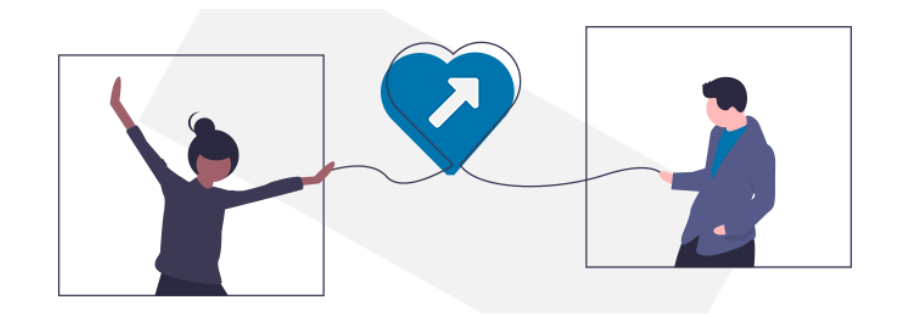
If you do not use this addition, you should use it now because it is of great importance in maintaining the strength of your site and benefiting from the Page Rank of your pages and not losing it to other sites through external links or “backlinks.”
Features of this add-on:-
1. The ability to tag external links with the Sponsored tag if you sell links within your site in the form of Guest Posts
2. The possibility of tagging external links with UGC or User Generated Content. This is for links created by users in the form of comments or topics within your site, and this will protect your site from any decline in results.
3. The ability to exclude specific links with the Do-follow tag
7. Add LuckyWP Table of Content
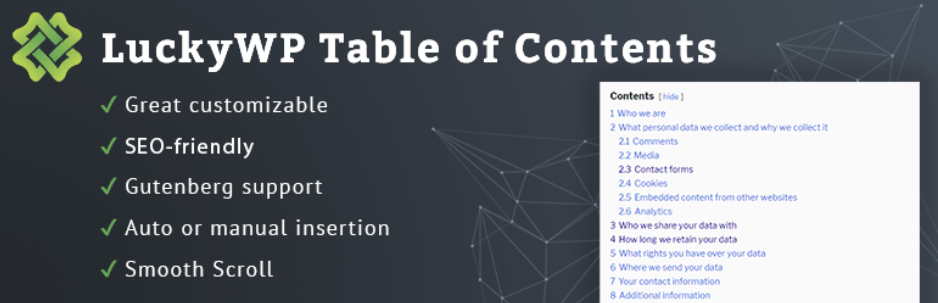
If you provide written content on your site, you must use this distinctive addition, which provides a content box at the beginning of the article that explains what the reader will find in this article or the content he is browsing.
What is unique about this add-on is that it uses Structured Data codes based on the schema that Google uses to show your site’s results in Featured Snippets, and it divides your site’s content into clickable jump points.
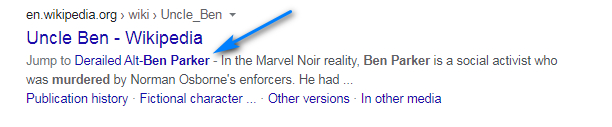
8. Add MetaSlider

If you provide content that includes many images, it is always recommended to use the MetaSlider add-on to display images in a gallery format optimized for search engines, as each image has its own title, description, and content “Caption.”
Features of this add-on:-
1. It helps you appear with gallery images in search engines by the image title
2. It helps you increase the number of visitor pageviews
3. You can use it for internal linking via Caption and increase the number of internal links
These add-ons are what we use in most of our SEO clients’ websites and have proven their efficiency over many years. You too, if you use a specific add-on that helps you improve your site’s results.
Feel free to share her name with everyone in the comments below
Please accept my regards, Ahmed Ezzat





