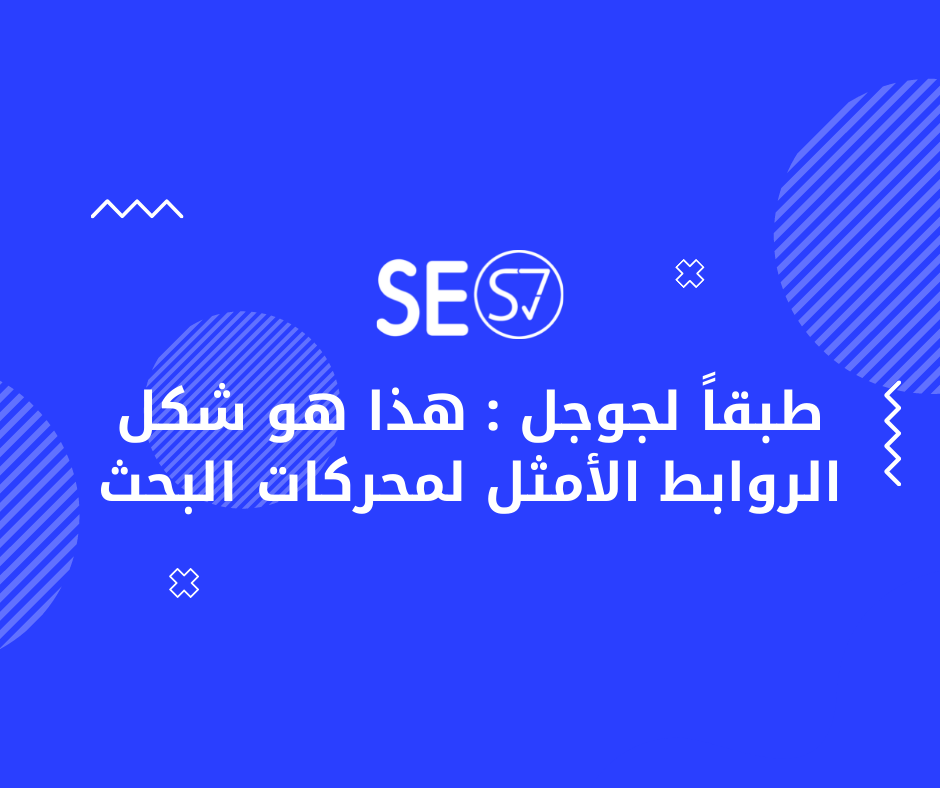
[ad_1]

If you are about to create a new website or you already have a website and want to improve its appearance in search engine results, you must know the form of links that Google prefers so that you do not fall into the trap of complex links that search engines cannot archive.
Make your website links simple and clear!
Your site links must be as clear and simple as possible, and do not contain “identifiers” or parameters because they may hinder the work of Google’s search spiders.
Whenever you have the opportunity, use keywords in your site links instead of numbers and symbols, as this will help your site appear in better results.
Illustrative example 1:-
http://en.wikipedia.org/wiki/AviationThis link shown above is a good example of links that both Google and visitors prefer
http://www.example.com/index.php?id_sezione=360&sid=3a5ebc944f41daa6f849f730f1This link is not preferred by visitors or Google's search spiders
Google always prefers to use punctuation marks in links, as shown in the following example:
http://www.example.com/green-dress.htmlGoogle considers this example that uses punctuation marks such as - is better than a link that does not use such a link http://www.example.com/greendress.html Google prefers to separate different keywords with punctuation marks such as Dash (-) instead of Underscore (_).
Google also explains that links that contain multiple identifiers or multiple parameters make the search spiders' task more difficult in archiving your site's pages, and they may have to take more time and bandwidth to reach all of your site's pages, and sometimes they may not be able to access them at all.
The most difficult types of links that Google has difficulty archiving are:
Links that filter a group of items: On some sites, such as classified ads sites or hotels, you may find several links to the same section or to the same ads, and when all of them are called up through “filtering” or “filtering,” Google may find it very difficult to archive these pages because of the number of links that it must pass through in order to Find this page.
An example of a site that filters the hotels displayed on it according to quality:
http://www.example.com/hotel-search-results.jsp?Ne=292&N=461An example of a site that filters the hotels displayed on it according to quality and the presence of a beach in the hotel:
http://www.example.com/hotel-search-results.jsp?Ne=292&N=461+4294967240An example of a site that filters the hotels displayed on it according to quality and the presence of a beach and gym in the hotel: -
http://www.example.com/hotel-search-results.jsp Ne=292&N=461+4294967240+4294967270Sites that filter their results according to the visitor's search process must specify static links to these results that the visitor can access directly from the main or submenu or even the Sitemap.html page, in order to ensure that they are archived by Google.
The correct format for links to filter results: -
An example of a site that filters the hotels displayed on it according to quality:
http://www.example.com/hotel-search-results/value/An example of a site that filters the hotels displayed on it according to quality and the presence of a beach in the hotel:
http://www.example.com/hotel-search-results/value/beaches/An example of a site that filters the hotels displayed on it according to quality and the presence of a beach and gym in the hotel: -
http://www.example.com/hotel-search-results/value/beaches/gyms/Sorting identifiers or sorting parameters These identifiers are used by some large online shopping sites to arrange products and display them in an organized manner to visitors. These identifiers may lead to the creation of links full of unnecessary parameters, which leads to poor site archiving.
Example of a section that displays videos ranked according to their match to the search process from Section No. 25:-
http://www.example.com/results?search_type=search_videos&search_query=tpb&search_sort=relevance&search_category=25The correct form of the link:-
http://www.example.com/search/category25/videos/relevanceQuick tips at the end:-
- Always think about making your site links static rather than dynamic if the opportunity arises.
- Use the Robots.txt file to block the archiving of dynamic links that are automatically created through searches and filtering operations carried out by users to avoid a decline in your site’s results due to the presence of a large number of pages that do not contain valuable content, or as it is known as thin content.
- You can use regular terms or Regex in the Robot.txt file to block archiving a large number of links at once, as shown in the following example:
User-agent: *
Disallow: /*example$In the end, if you have any questions regarding your website links, leave them in the comments and I will respond to you as soon as possible.
[ad_2]





