![[Tested 1] How to benefit from expired domains to improve your site’s results on Google](https://www.seos7.com/wp-content/uploads/2022/03/file-8747303.jpg)
[ad_1]
Welcome, my followers SEO Sahah in the [Tested] series in which I share with you ideas and tips that have already been tried and proven effective on the results of SEO clients’ websites.

In this article, I will share with you a proven method to benefit from expired domains in the best possible way and at the same time clearly reduce expenses by not purchasing hosting or written content.
First, what are expired domains: They are domains for sites that were active at one time and the time has come to register them, but their owner did not do so, and thus they became available for registration again for everyone.
What distinguishes expired domains? Most of these domains obtained backlinks and authority during their operation from various sites, and some of them were already receiving large visits, which can then be exploited by you.
Where do you get expired domains?
There are many ways in which you can obtain domains that have expired and are now available for purchase again. Below I will explain them to you:
1. Markets for finished domains, such as: domcop
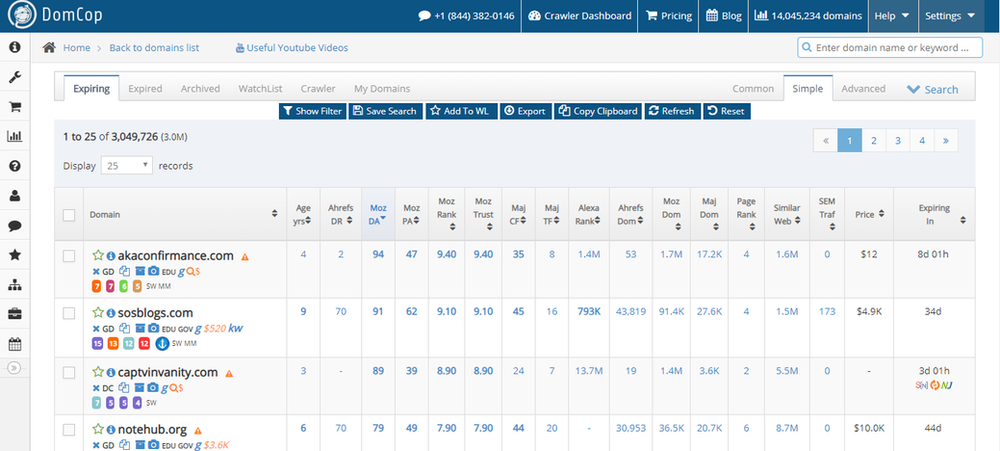
This site gives you access to thousands of expired domains in various fields and filters them by the number of backlinks they have, the authority of the domain, and whether the site is already archived on Google or not. This is one of the most important factors that you must take into consideration so that you do not buy a penalized domain.
2. Domain auction sites, the most famous of which are: Godaddy Auctions
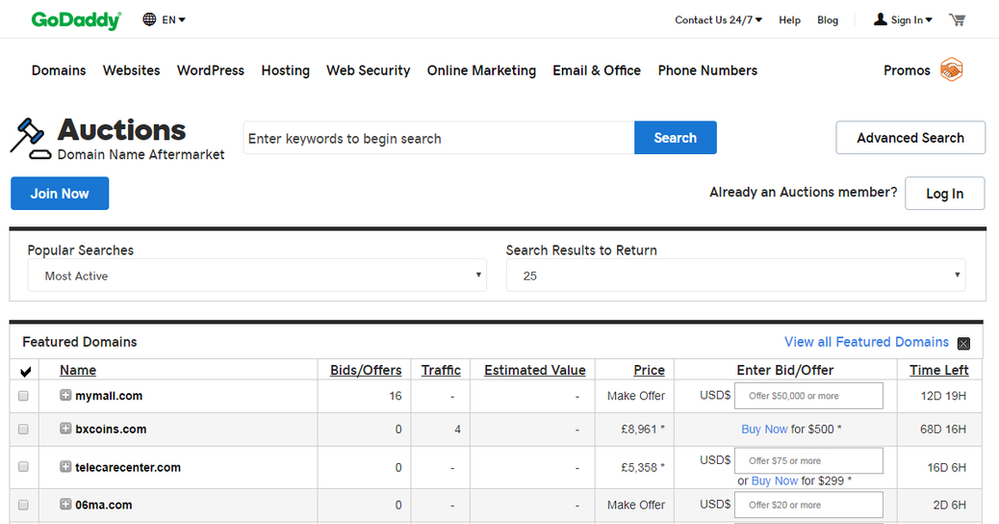
You can also obtain expired domains through the GoDaddy auction site, which provides domains whose registration has expired, but before offering them for sale publicly to the site’s users, they are put up for a period within the GoDaddy auction platform, which you must subscribe to annually for a fee and bid on the domain you wish to acquire.
3. Free expired domain sites such as: Expired domains
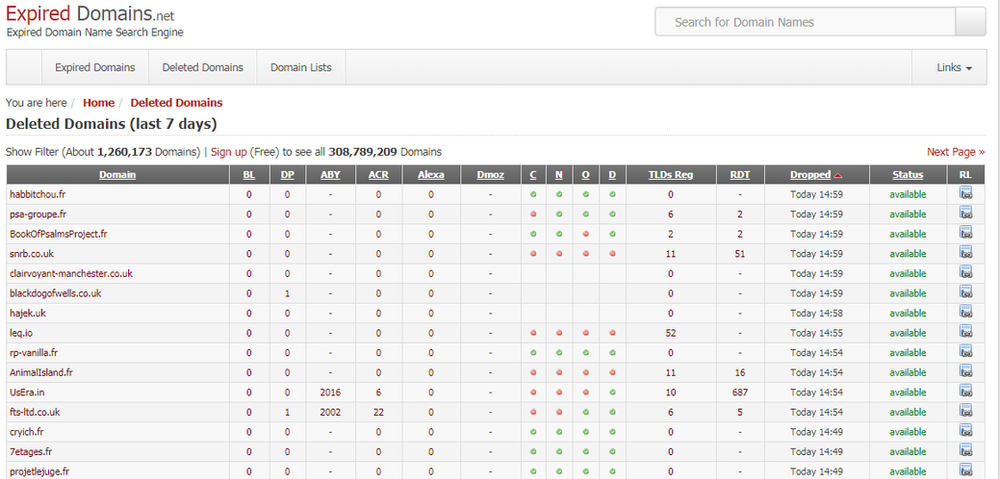
This site provides you with a list of all the domains that are currently available for registration through the Deleted Domains box, but you must check each site you wish to purchase on specialized sites such as Open Site Explorer و ahrefs To verify its backlinks, you must also check its archive on Google and see the history of this domain and the domain in which it was previously operating via archive.org.
How to benefit from expired domains without having to buy hosting or write content!
The first step : Search for a domain related to the content of your site that you want to get backlinks for by writing a keyword that is close to your site’s field if it is not exactly in the same field, as shown in the following example for correct SEO: -
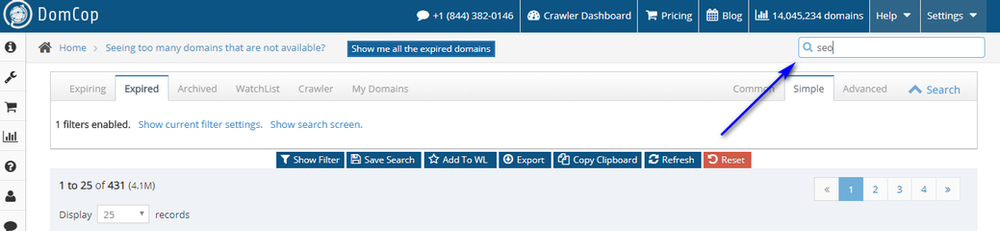
The second step Check the backlinks for the domain you want to buy by right-clicking on the domain name and then Moz Open Site Explorer as shown in the following image:
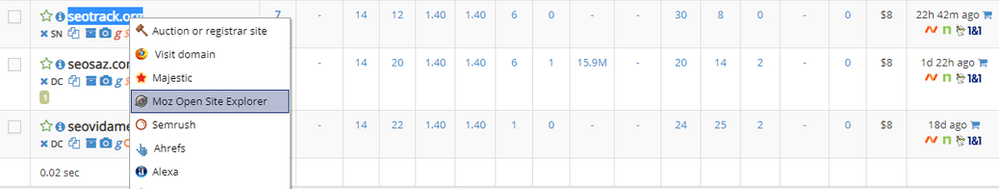
The third step Make sure that the backlinks obtained by the domain are related to the content of your site, meaning that in my case the domain must have backlinks related to SEO or digital marketing in general, and this you can know by the keywords from which the backlinks are obtained and the pages from which the backlinks are obtained. .
Because there are some domains that obtain backlinks from sites in other fields for the purpose of increasing authority only, and this type of site is not recommended at all, just as it is not recommended for any site that obtains backlinks from Chinese or Japanese sites or with any encoding different from the English language ANSI encoding. .
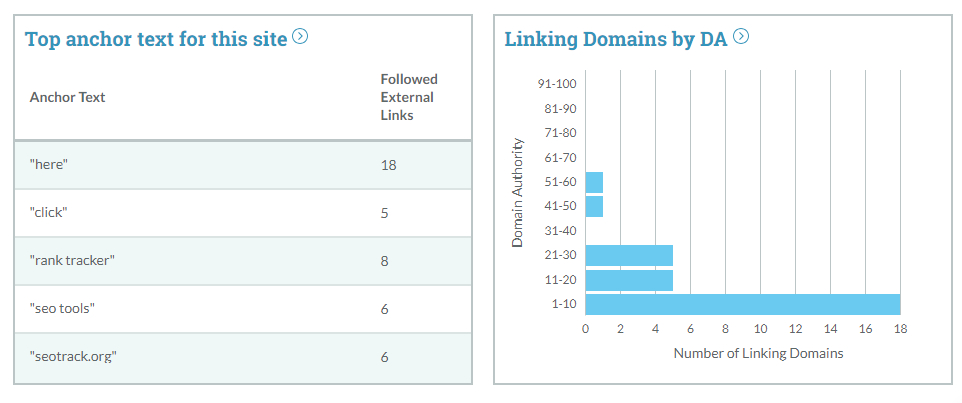
The fourth step The process of choosing the appropriate domain may require some time, so do not get bored quickly searching for the ideal domain. You may spend hours searching for one domain that will help you improve your site’s results in search engines.
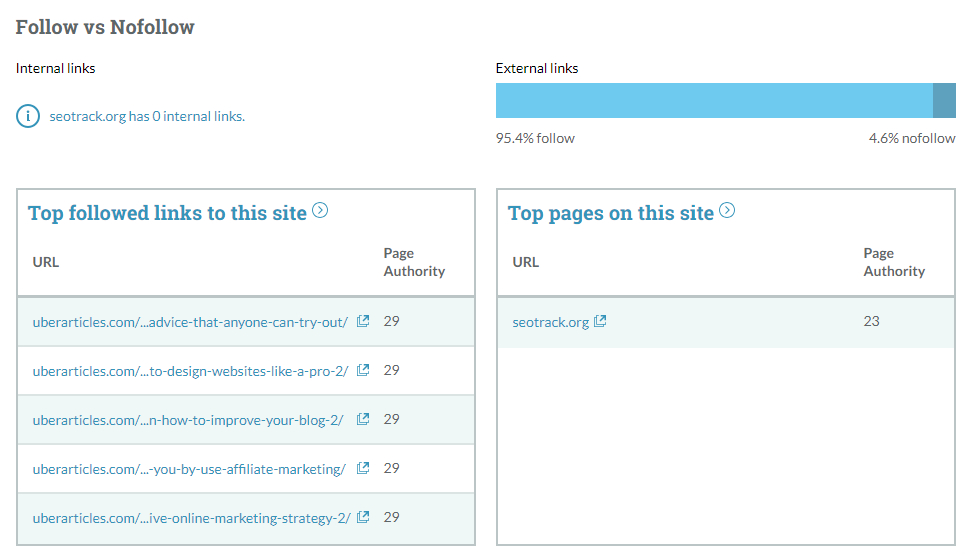
Fifth Step : Buying a domain from Namecheap To obtain the feature of hiding registration data from Whois
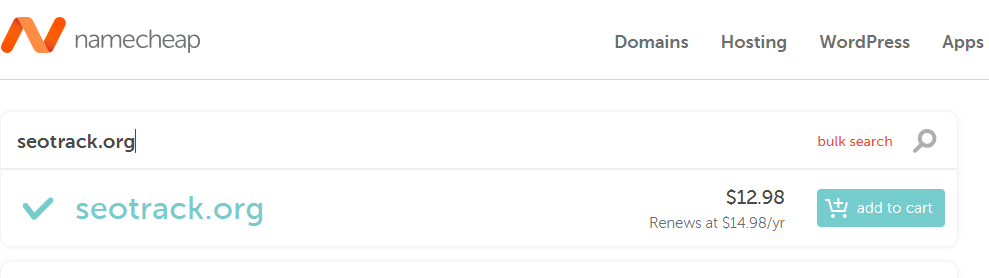
Step Six Linking the site to a new blog on Blogger or WordPress if paid hosting is available.
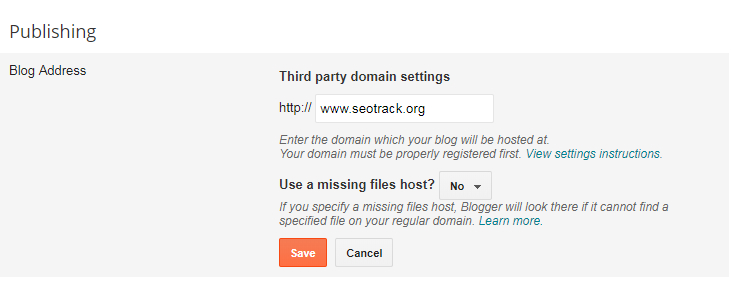
Step Seven : get up By writing an article with the keyword you want to rank for in Google With the title and transfer content from your site in text if your site is WordPress or Blogger Use the same template The user on your main site until The two sites look quite similar In shape.
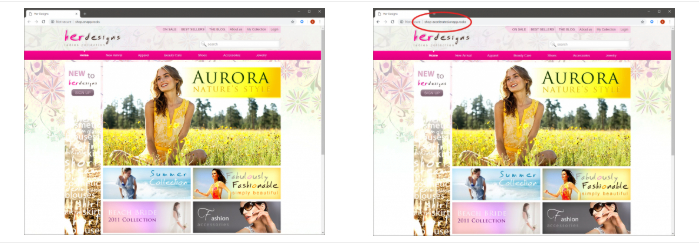
Step Eight Connect the site to the Search Console platform and do a Fetch for the home page so that it is re-archived with the new title and description. Wait a few days until the old site archive is cleared from Google and all that remains is Home Page With its address that exactly matches your current website address.
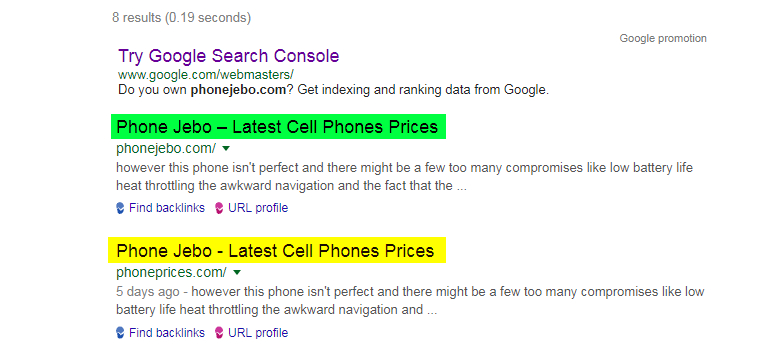
After Google has successfully archived the site, you are ready for the final step, which is converting the 301 domain to the page you want to rank on Google from the domain control panel on GoDaddy or Namecheap.
* It is recommended to transfer the domain to a specific page within your site and not to the home page
- How to transfer domain 301 to Godaddy
- How to transfer the domain to 301 on Namecheap
The goal of conversion after archiving the domain When a 301 domain is converted, its content matches the content of the site to which it was converted, and its last presence in the Google archive was with an address identical to your current site address, the conversion effect is much stronger and helps you improve your site’s results faster.
Finally, if you have any questions or inquiries
You can put it in the comment box below
With Regards
Ahmed Ezzat
[ad_2]
Source link





