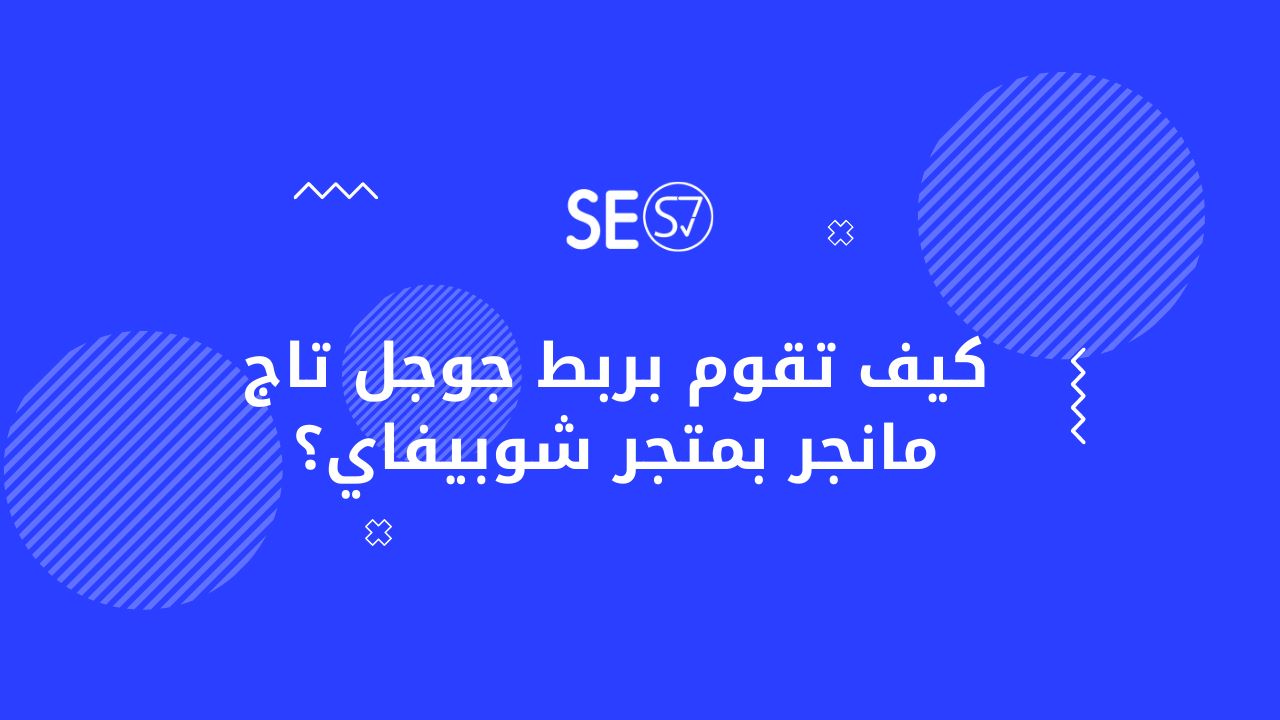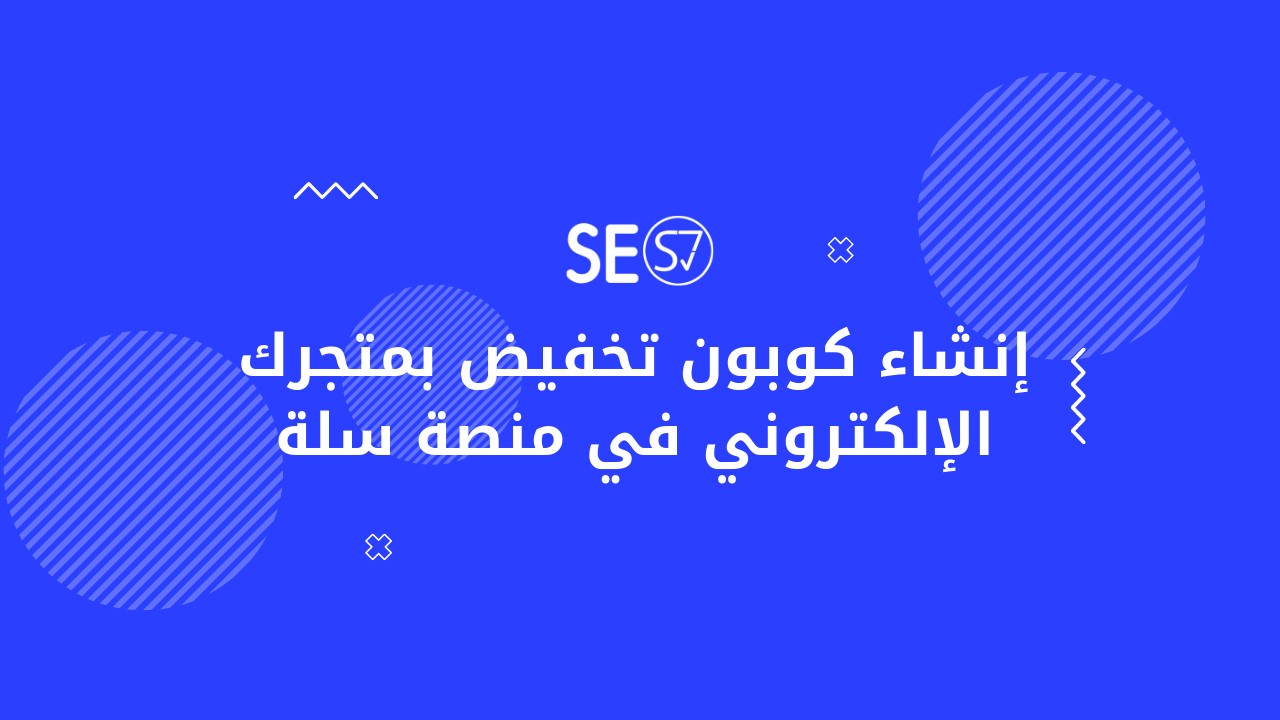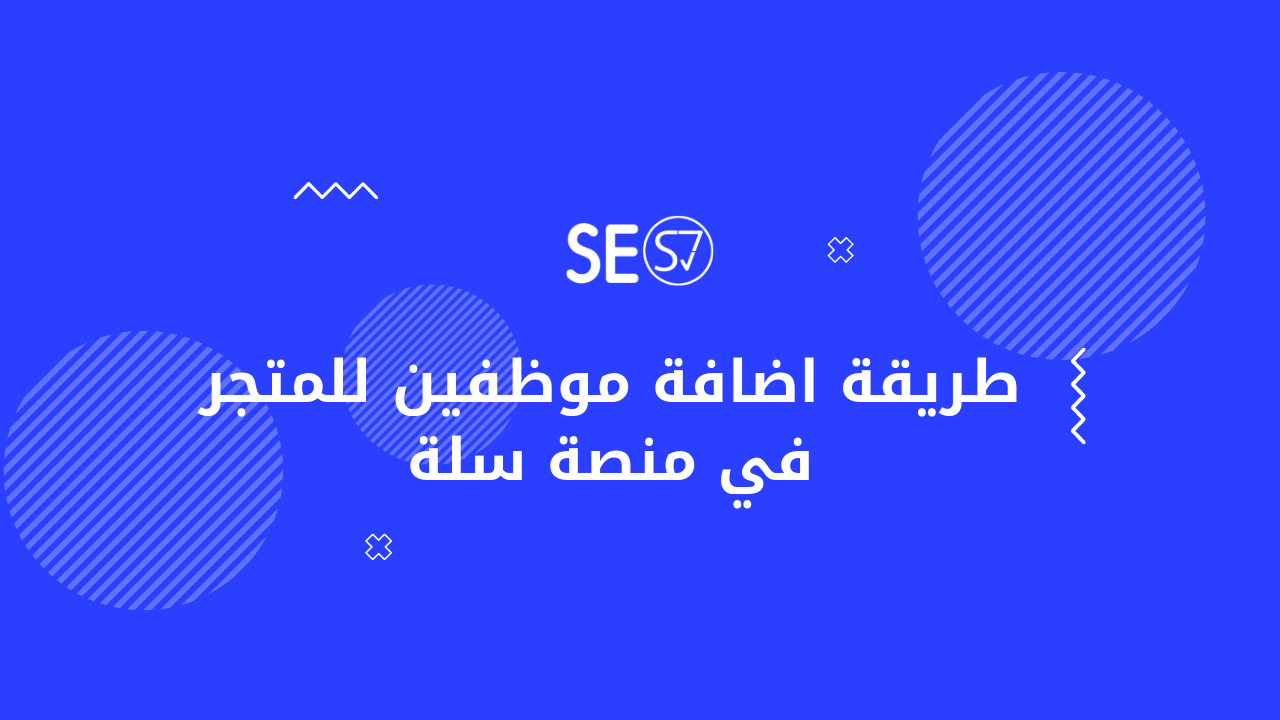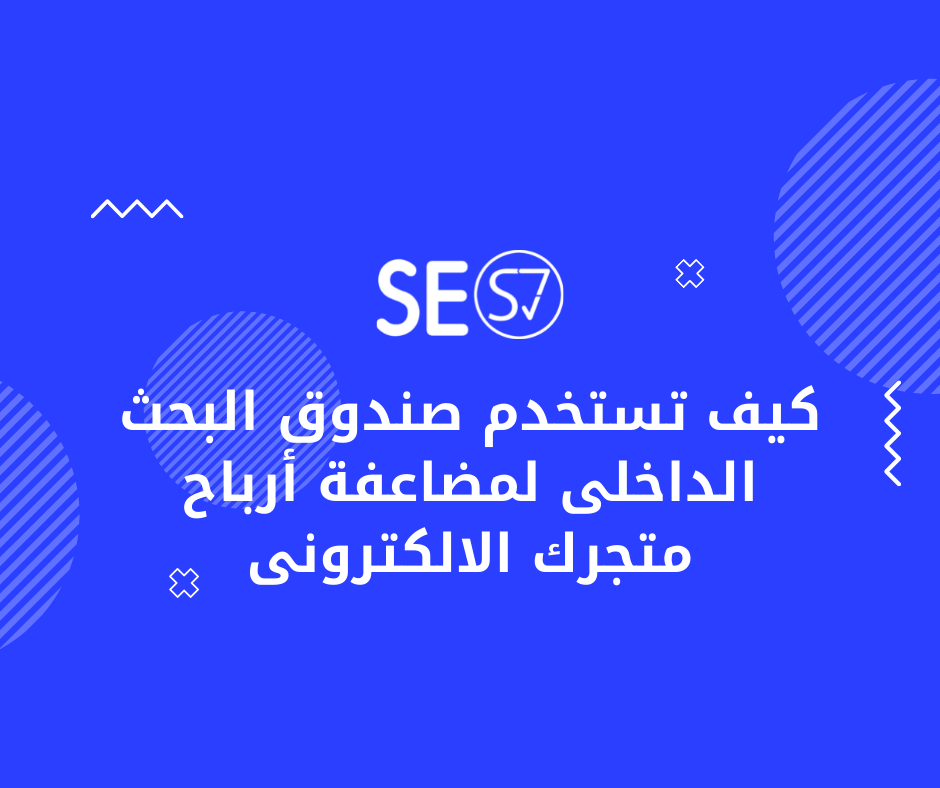
Double your customers and profits of your online store through the internal search box.
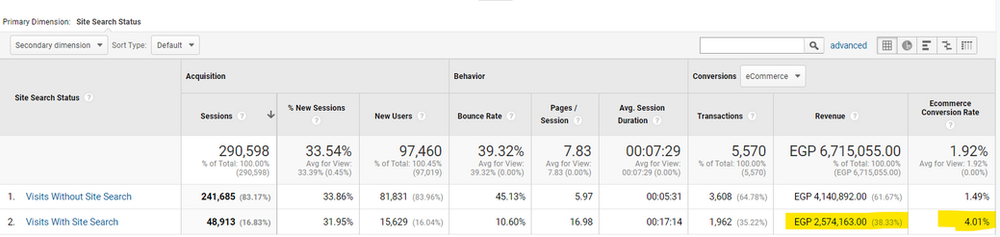
More than 75% of online store owners do not pay attention to the searches made by visitors on their sites. This is because most site owners do not even know how to track these searches!
Did you know that you can double the profits of your online store by tracking the internal searches performed by your site visitors?
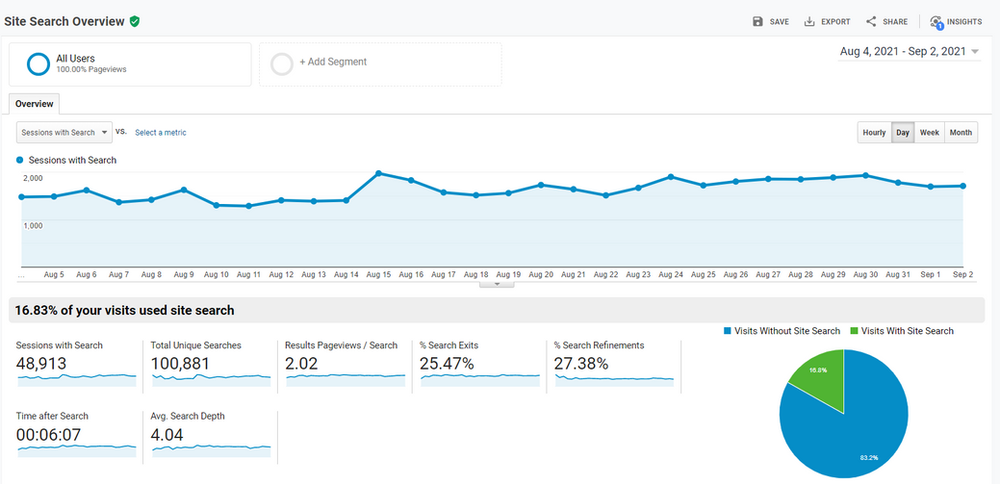
As you can see in the previous image, more than 100 unique searches occurred within the store during the last 28 days. More importantly, 25% of searchers did not find what they were looking for, which is equivalent to 25 searches that were not met in the best possible way on the site.
This is a very great opportunity to get double profits!
You now know that this number of visitors have clear needs and have already gotten to know your store, reached it in one way or another, and interacted with it through search, which indicates the extent of their eagerness to access the products they are looking for.
Now all you have to do is learn about these searches and benefit from them...
The first step is to log into your Google Analytics account
-Choose Behavior
- Then choose Site Search
- Then choose Search Terms
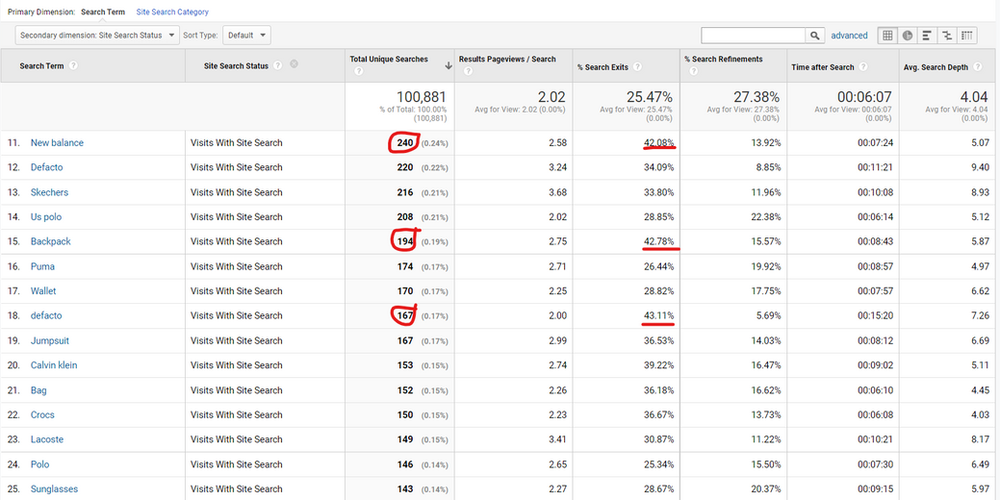
As you can see in the previous image, we are looking for internal searches with the highest % Search Exits rate, so we know which page we will target to obtain data from interested customers.
In the previous example, there are some searches that have a high exit rate, such as:
New Balance
Backpack
De facto
What is Search Exit or exit rate?
It is the percentage of visitors who searched for something and left the site once they completed the search without clicking on any result or entering any other page.
What should you do after finding out which searches have the highest exit rate?
In the beginning, conduct the same search process yourself to see the results that visitors to your site see, and begin evaluating the results yourself as if you were a visitor and ask yourself some important questions, such as:
– Are the proposed results consistent with the visitor’s search process?
-Is the speed of loading results good or slow?
– Is it easy to browse suggested results on mobile?
If the answer to all of these questions is yes!
Then you must resort to the visitor himself and display on these pages a Popover Survey or an opinion poll in the form of a popover like the one you see now in SEO Check the bottom of the screen to get a direct answer to the question of what you are looking for and then target it in your email campaigns.
How can you do this?
All you have to do is register an account Hotjar.com
Then link the site to your account by adding the linking code in the header of your site.
After that, go to Surveys and follow the following images: -
– Name the survey after the search process carried out by the visitor
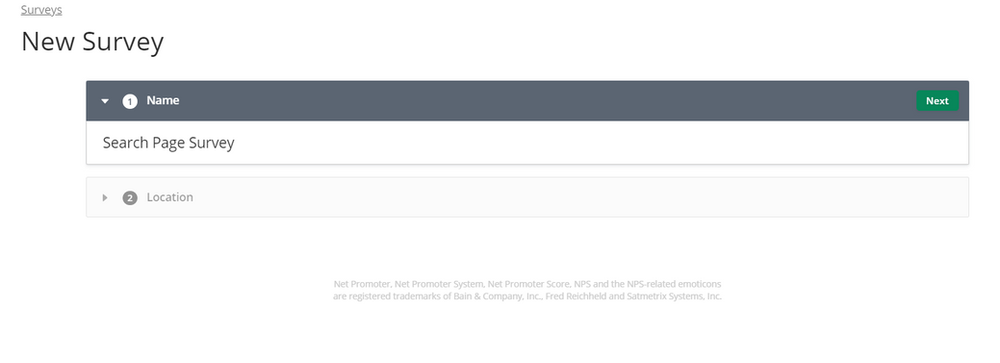
- Choose where to display the survey, which is Popover
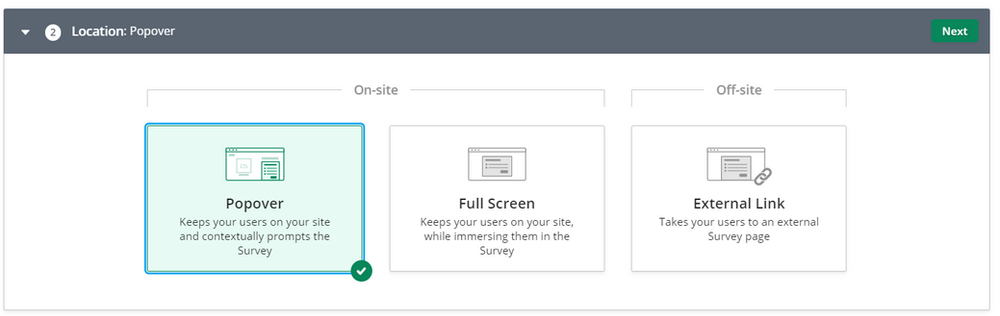
- Add a first question entitled Did you find what you are looking for regarding the “search process” that you obtained from Google Analytics and choose Radio Buttons as the type of question and do not forget to choose the comments box next to the second answer to allow the visitor to write what he is looking for.
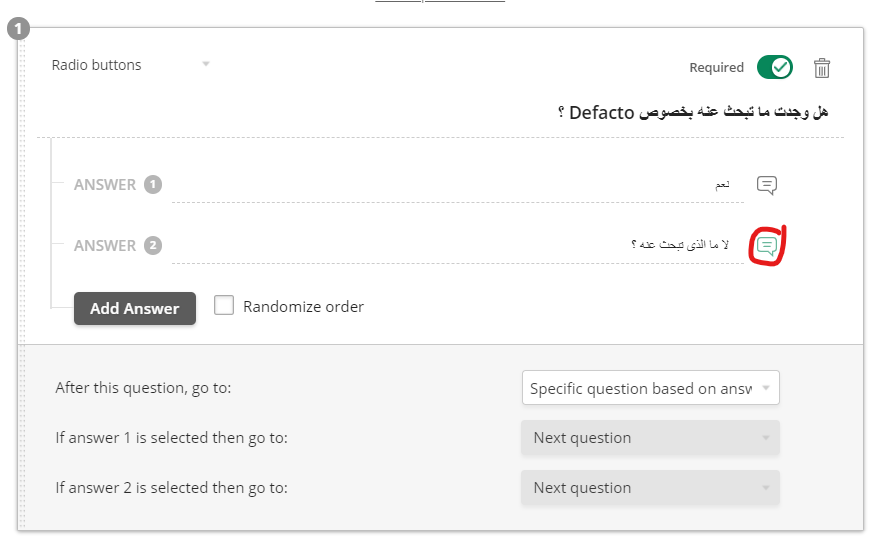
– Select the Specify question based on answer option from the After this question go to box
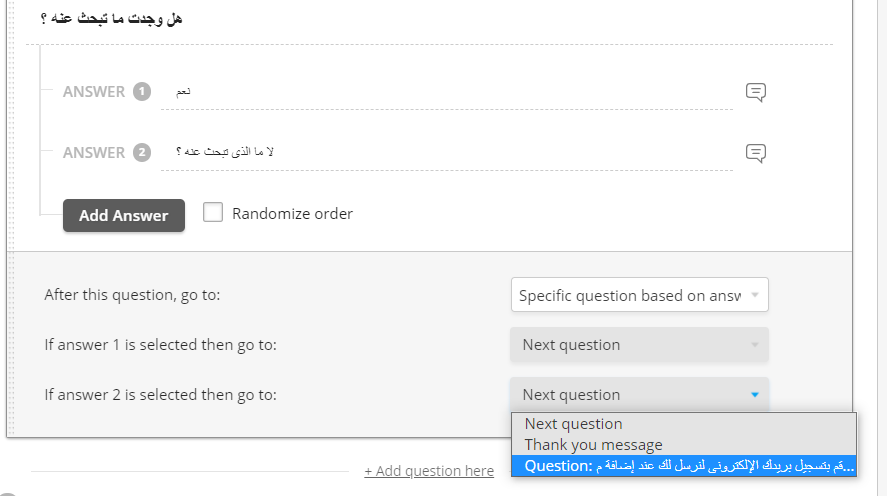
- Select answer number 2, as the visitor will be taken to the next question if he chooses answer number 2
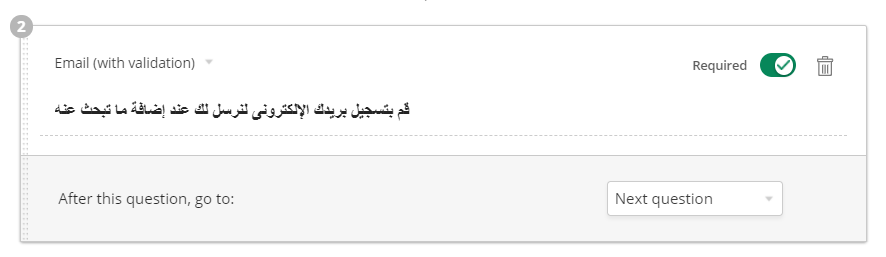
A question will appear to the visitor asking him to add his email so we can send it to him once he adds the thing he is looking for
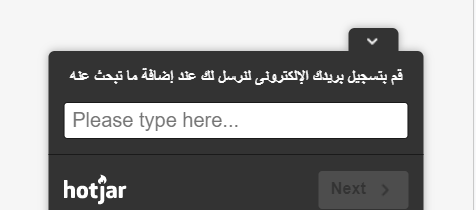
- Finally, add a closing message thanking the visitor for his time
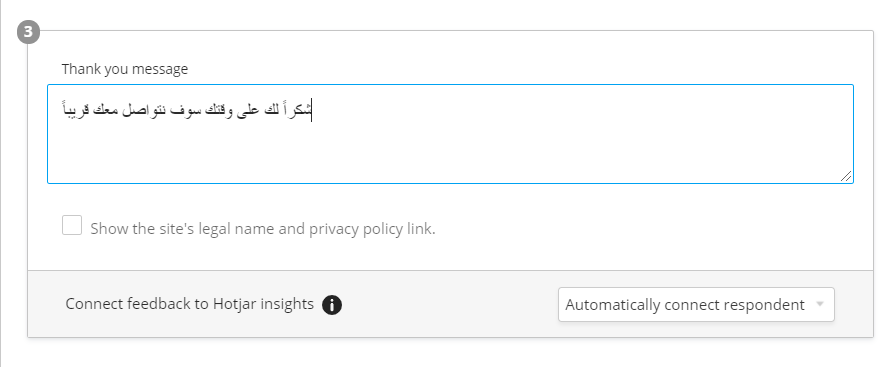
- Specify the targeting for Popover and add a link or links to the targeted search pages
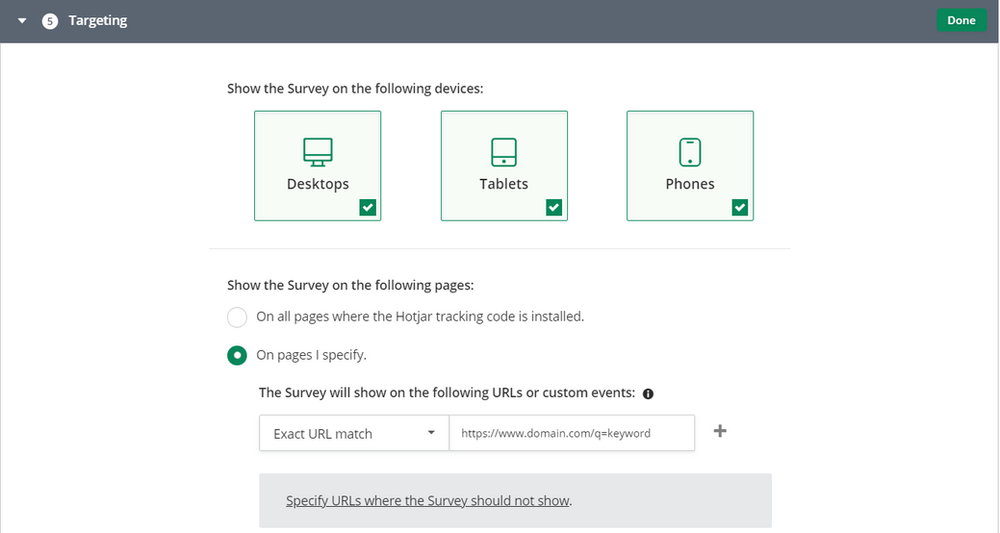
- After that, specify the behavior of the popover and determine when it appears and how often
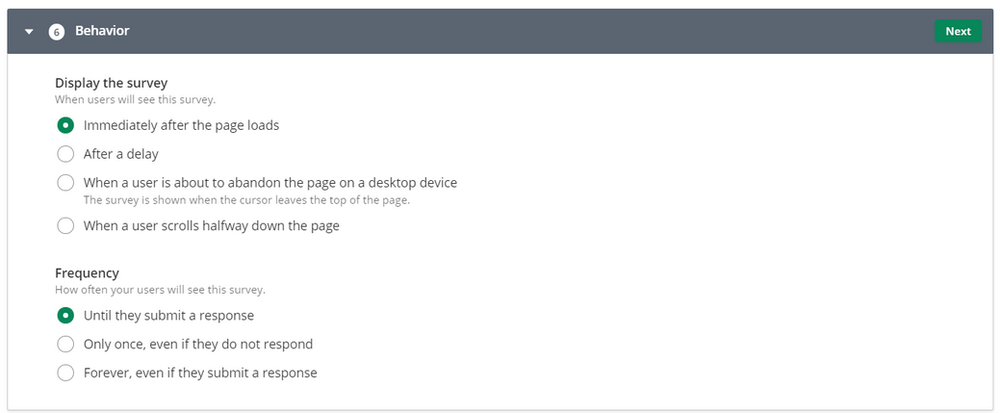
- Finally, activate the Popover
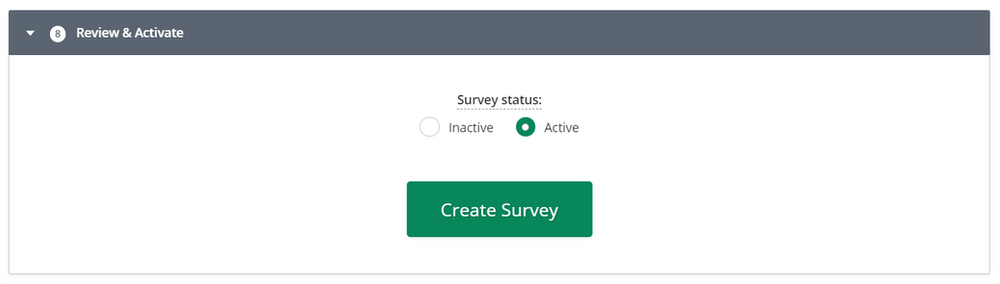
Thus, you have activated the lead magnet for the results of your site’s search pages. Which you will use to find out which products your store visitors are looking for but cannot find.
You will be able to get their email easily because you are offering them help and not annoying them with an advertising popup or something like that.
Read also: 5 proven methods to double the profits of your online store
Now we come to the most important question: How can you link the internal search box to your Google Analytics account?
Naturally, the internal search results on your site are not linked to your Google Analytics account except with your manual intervention by linking them to each other. To do this, follow the following steps:
- Log in to your store's Google Analytics account
- Click on the Admin button located at the bottom left of the screen
- Choose your store from the Views list
- Click on Settings
- At Site Search Settings, set Site Search Tracking, press ON
In the Query Parameter field, add the identifier found in the search links for your site, as shown in the following example, which is the word shaded in yellow.
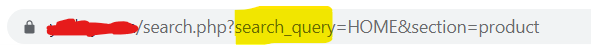
It is the word or letter that immediately precedes the = sign, then add it in the Query Parameter field as shown in the following image without adding the entire link, only the word that precedes the = sign.
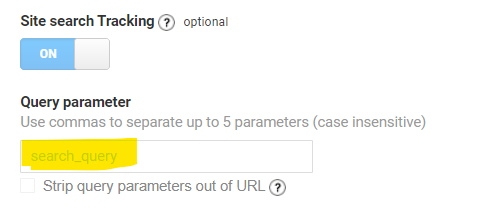
Thus, you have successfully linked your store's search box to your Google Analytics account!
Now all you have to do is wait until visitors start filling out the survey you prepared and retarget them with marketing offers via email and bring back more than 25% of your store visitors who do not buy any of your products because there is not what they are looking for in the first place.
NB : The conversion rate of visitors who use the internal search box in your store ranges between 3 to 5%, which is 300% higher than the conversion rate of visits to social media platforms and paid ads, as shown in the following screenshot.
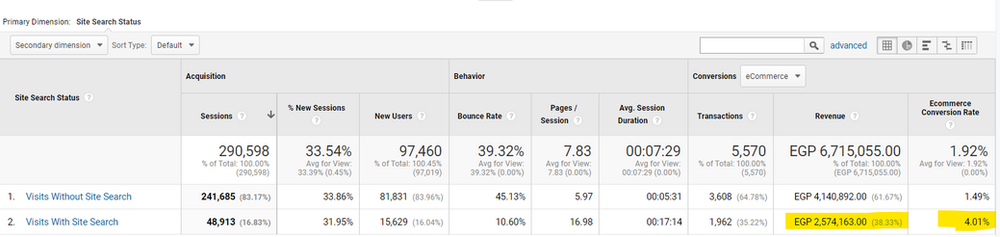
In the end, if you have an online store and want to learn more proven methods and ideas to double your visits and profits, you can Register your site data from here We will help you with that!