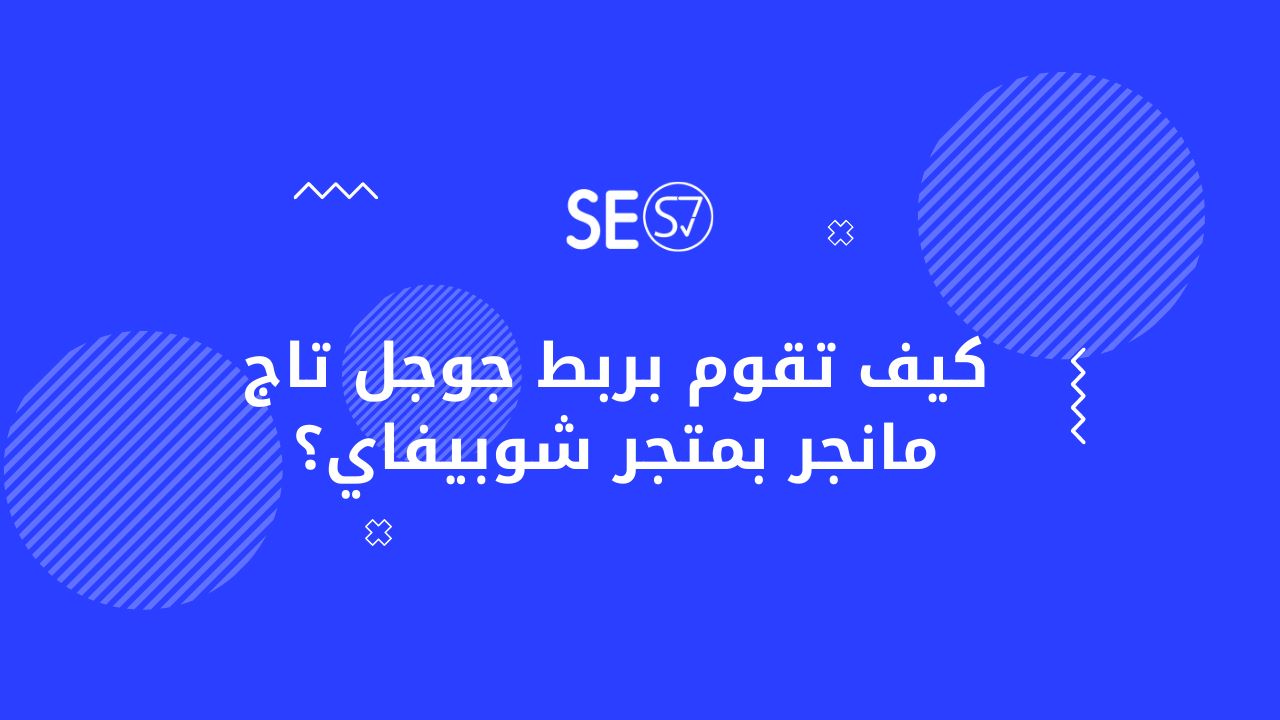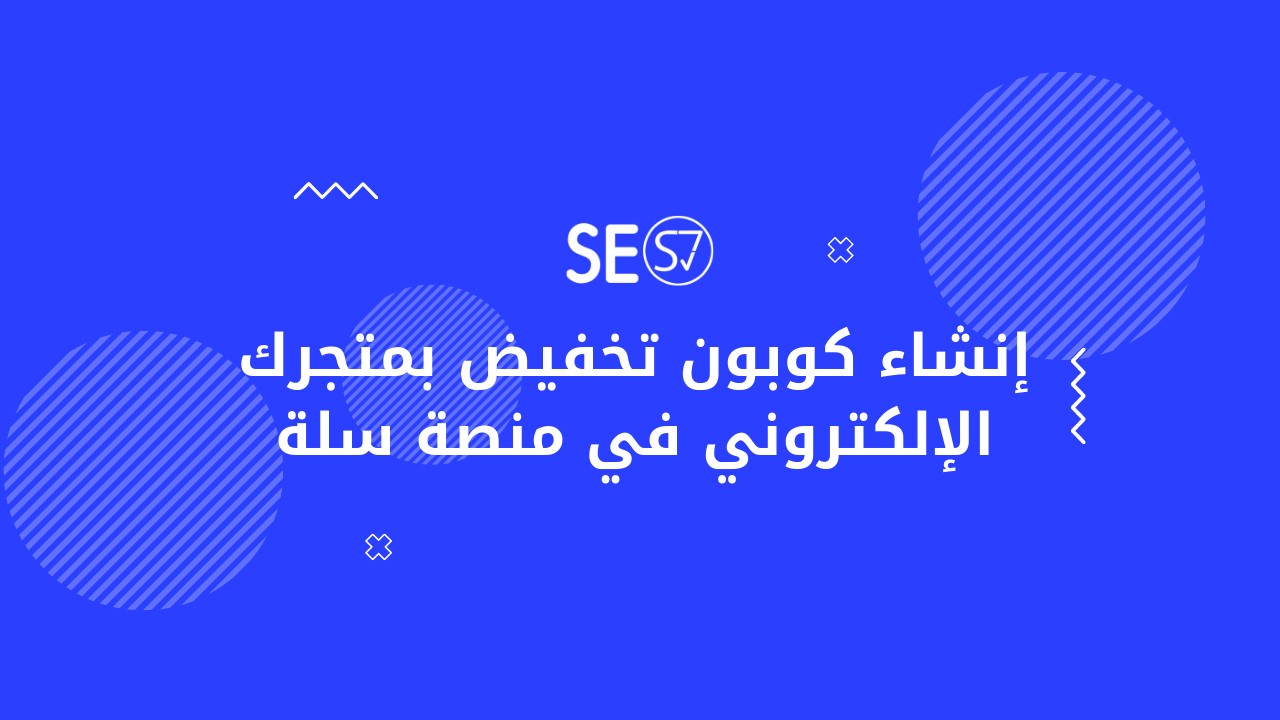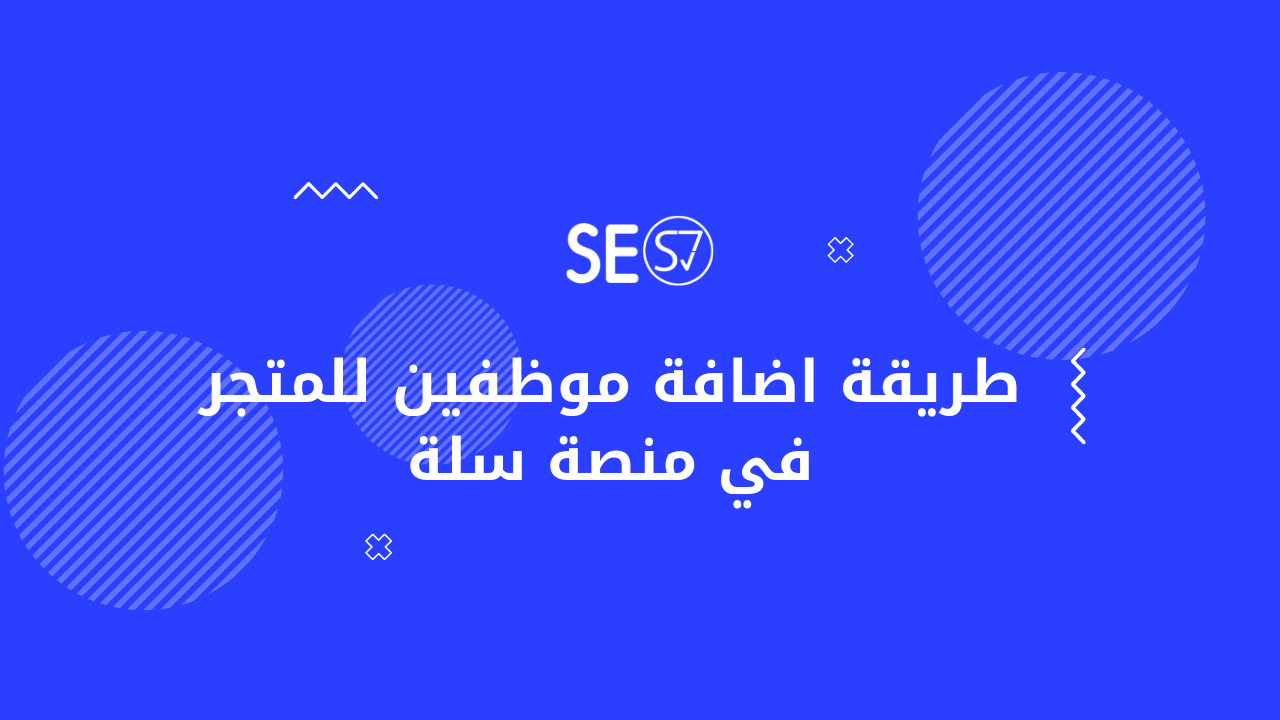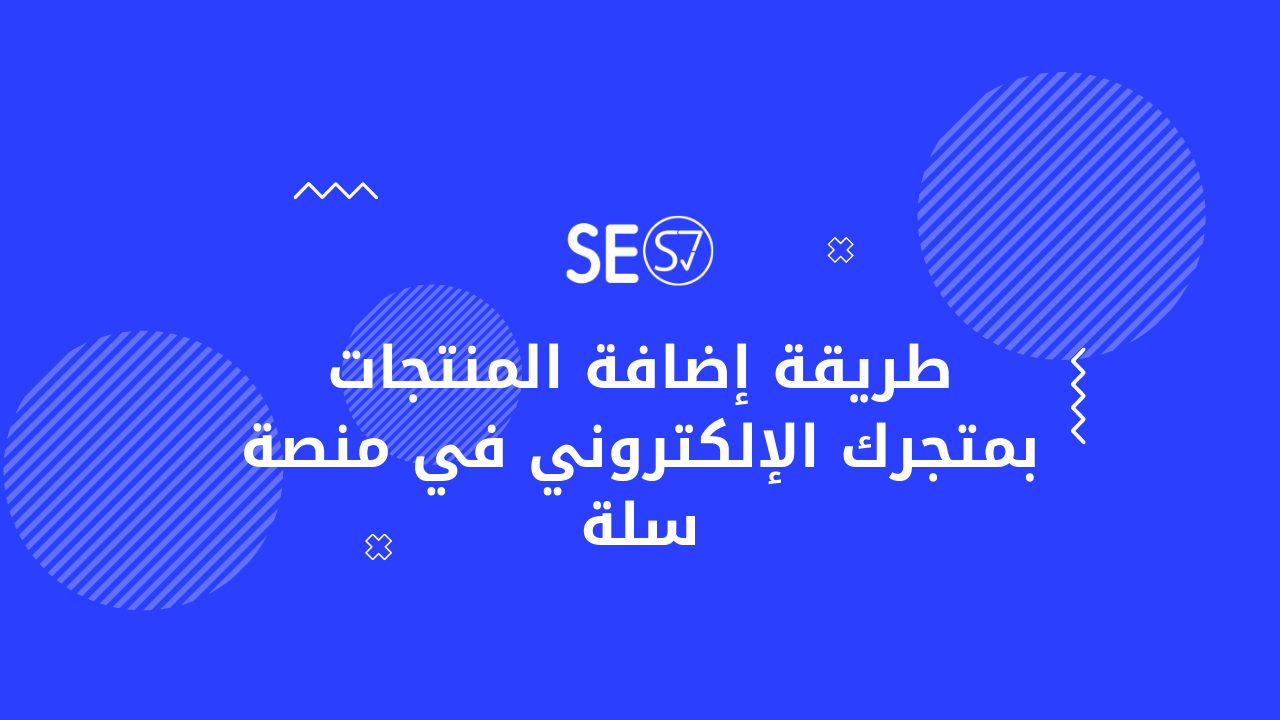
After completing the creation of your online store, you must start adding products to it and controlling the data. You must now be wondering about the method, so do not worry, you have chosen the correct destination because we are in this article on the site. Seo is right We will provide a way to add products to a basket through your online store’s control panel.
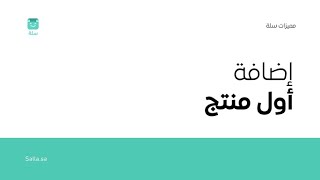
How to add the first product and control its data in your online store
- Click on Products from the side menu of the control panel.
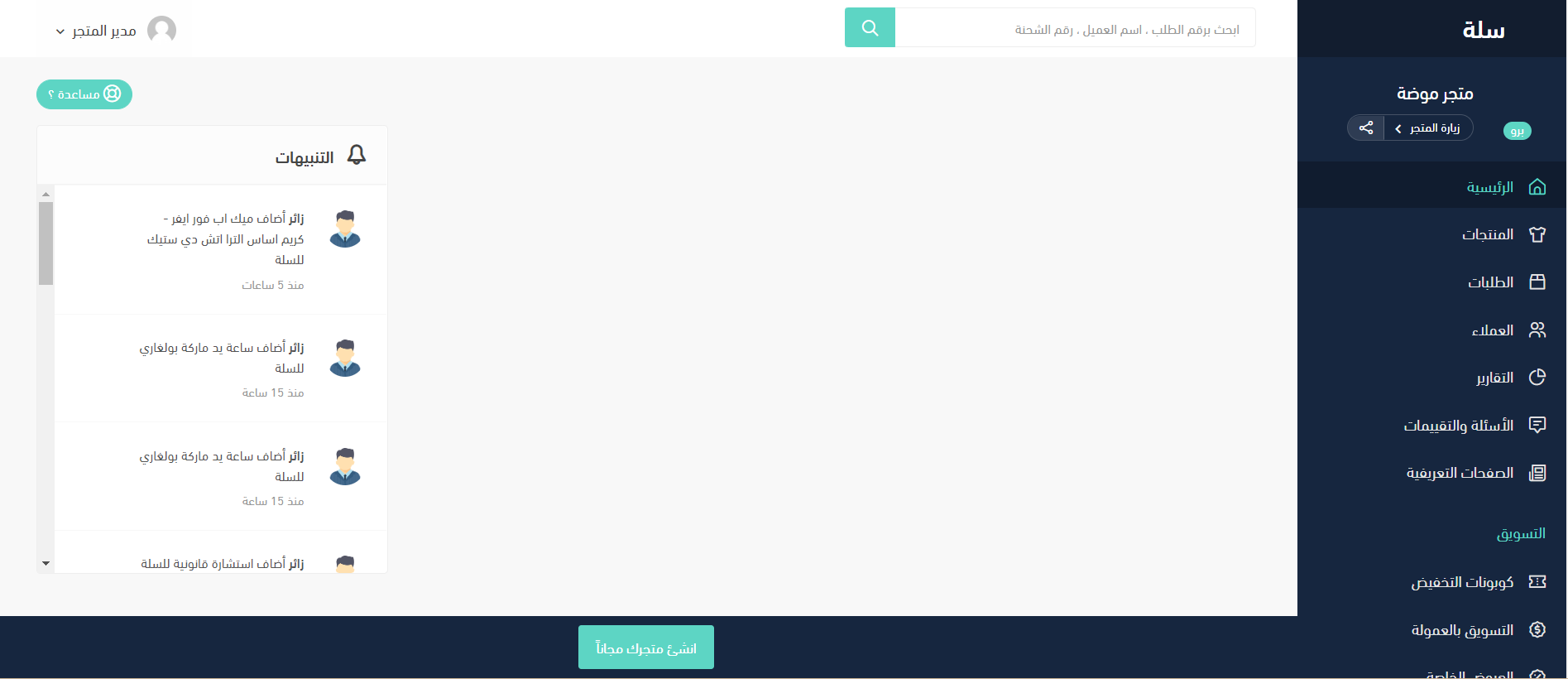
- Then click on New Product.
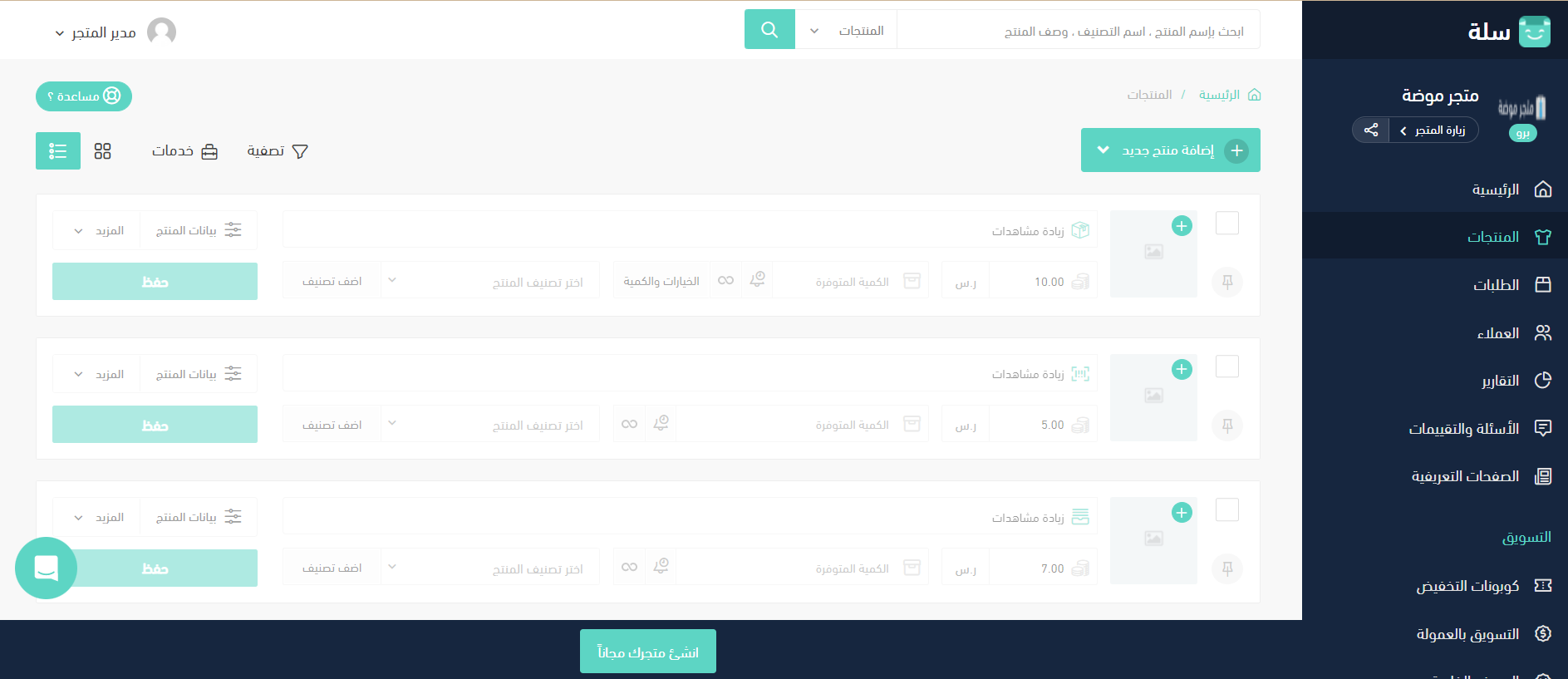
- Then select the type of product. For example, we will choose a ready-made product.
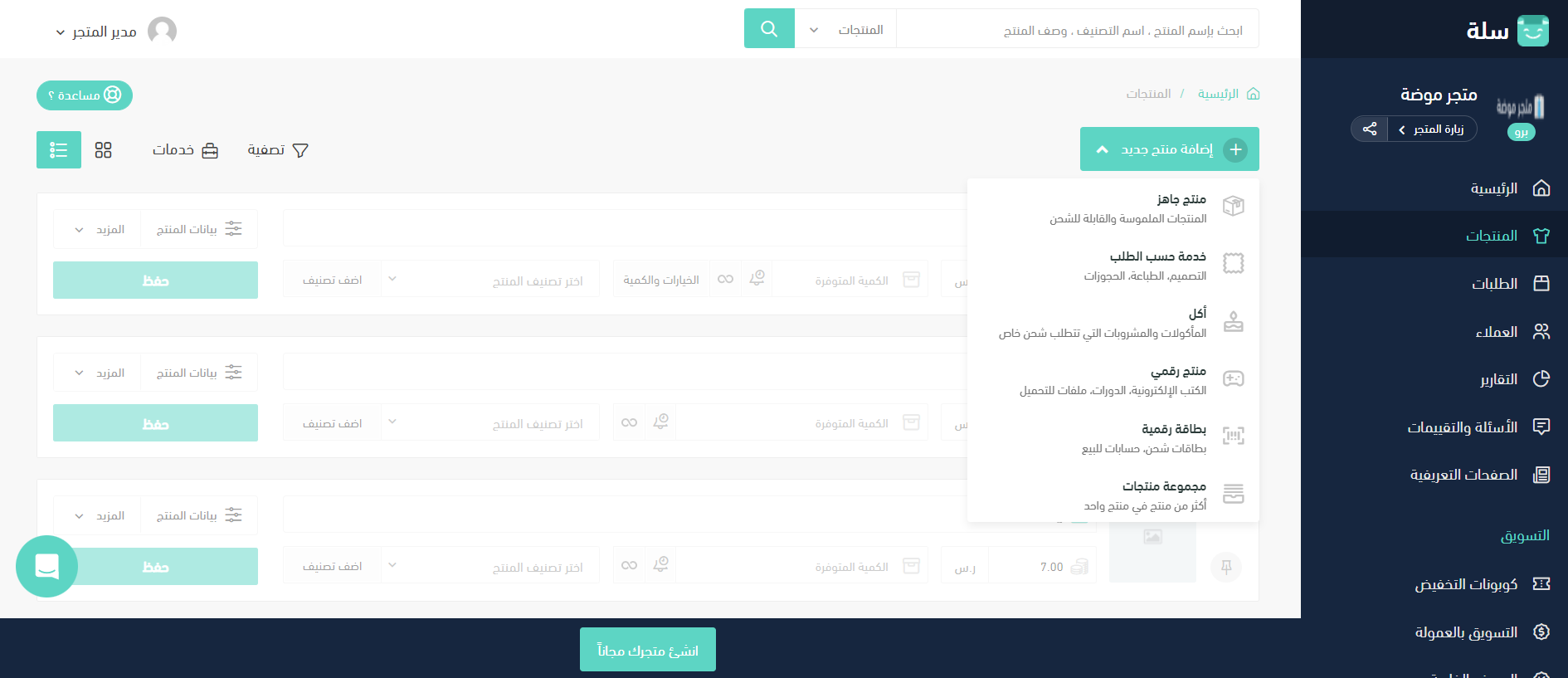
- Enter the basic information for the product, then click Save.
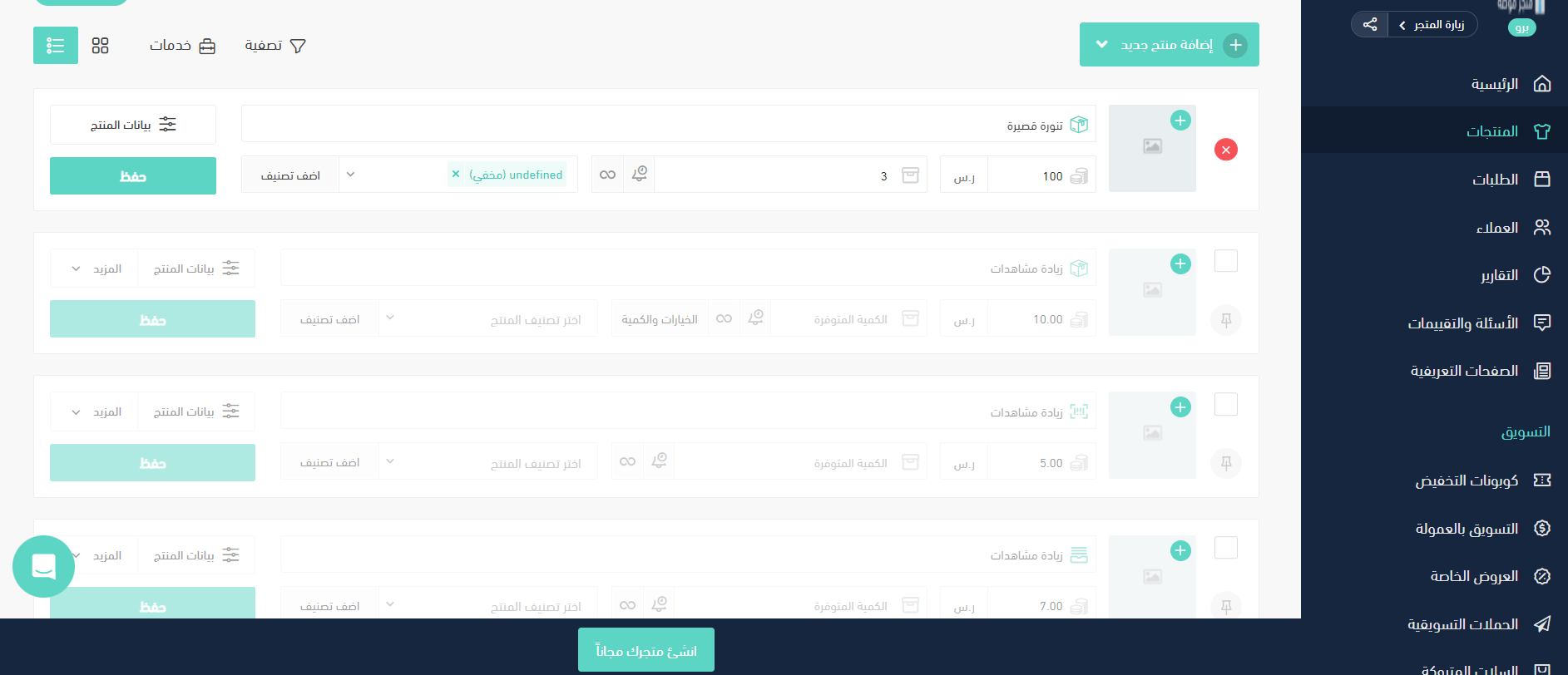
- Add one or more pictures of the product.
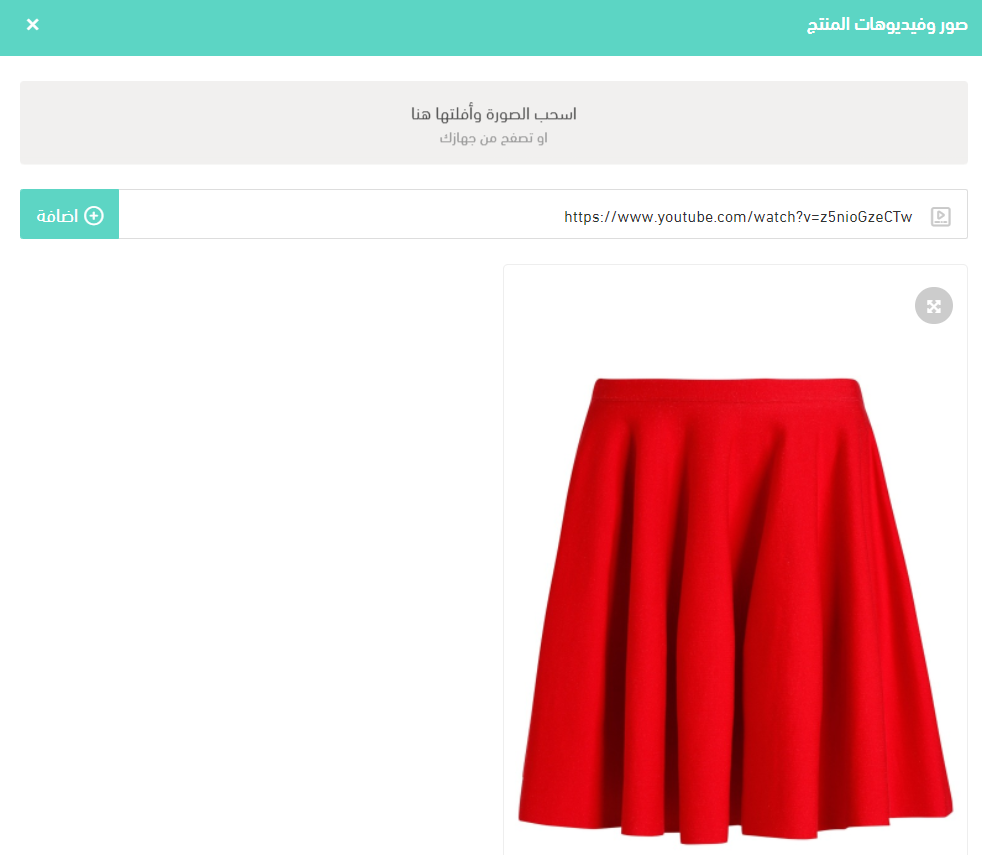
- Specify the name of the product that will appear to the visitor.
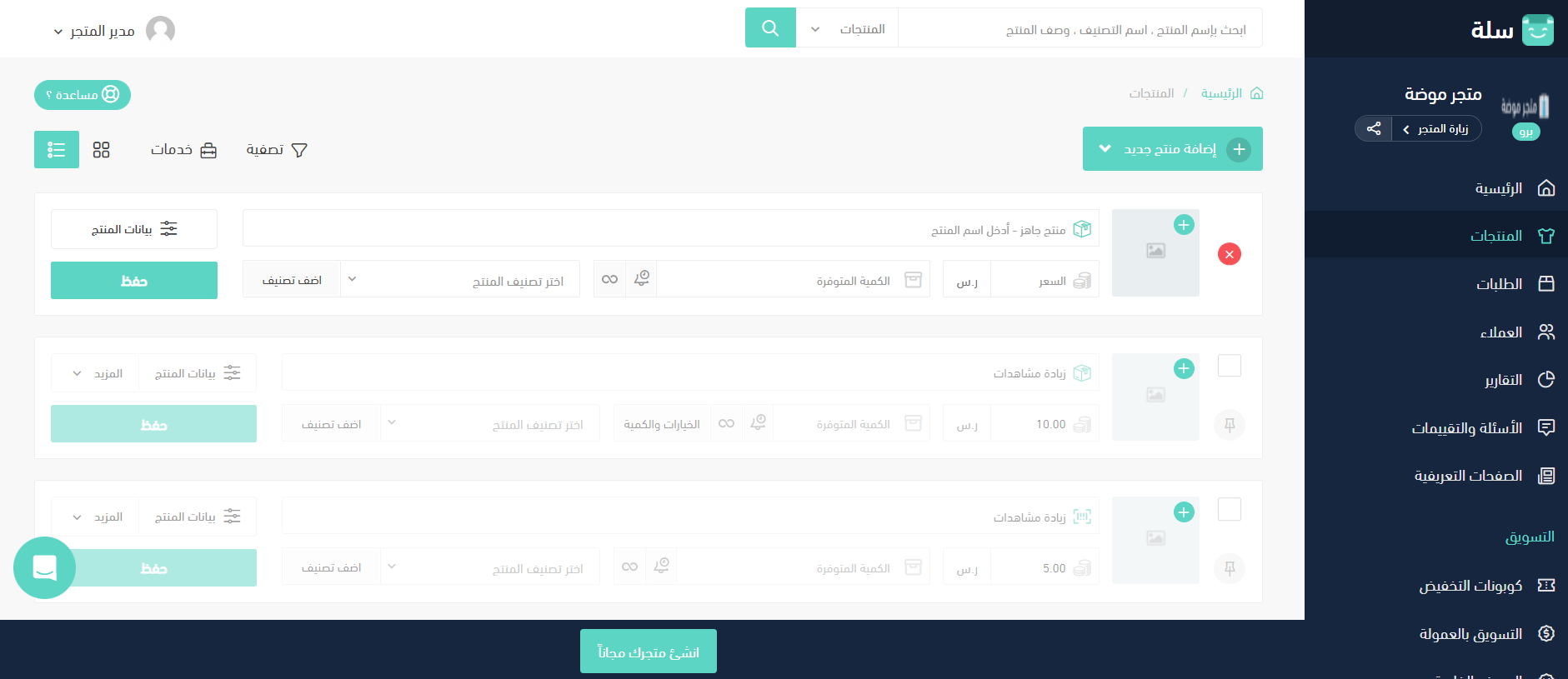
- Determine the quantity of products available in the store.
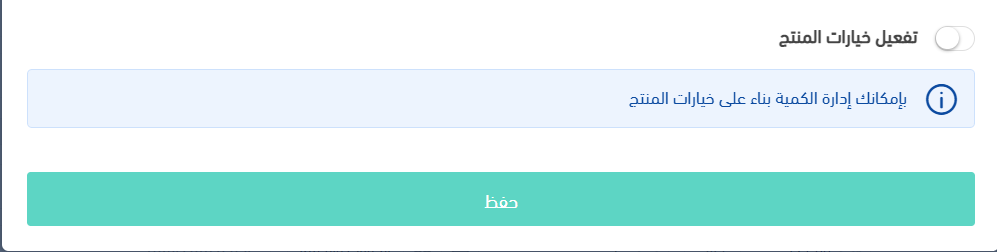
- Categorize the product, and view product reports.
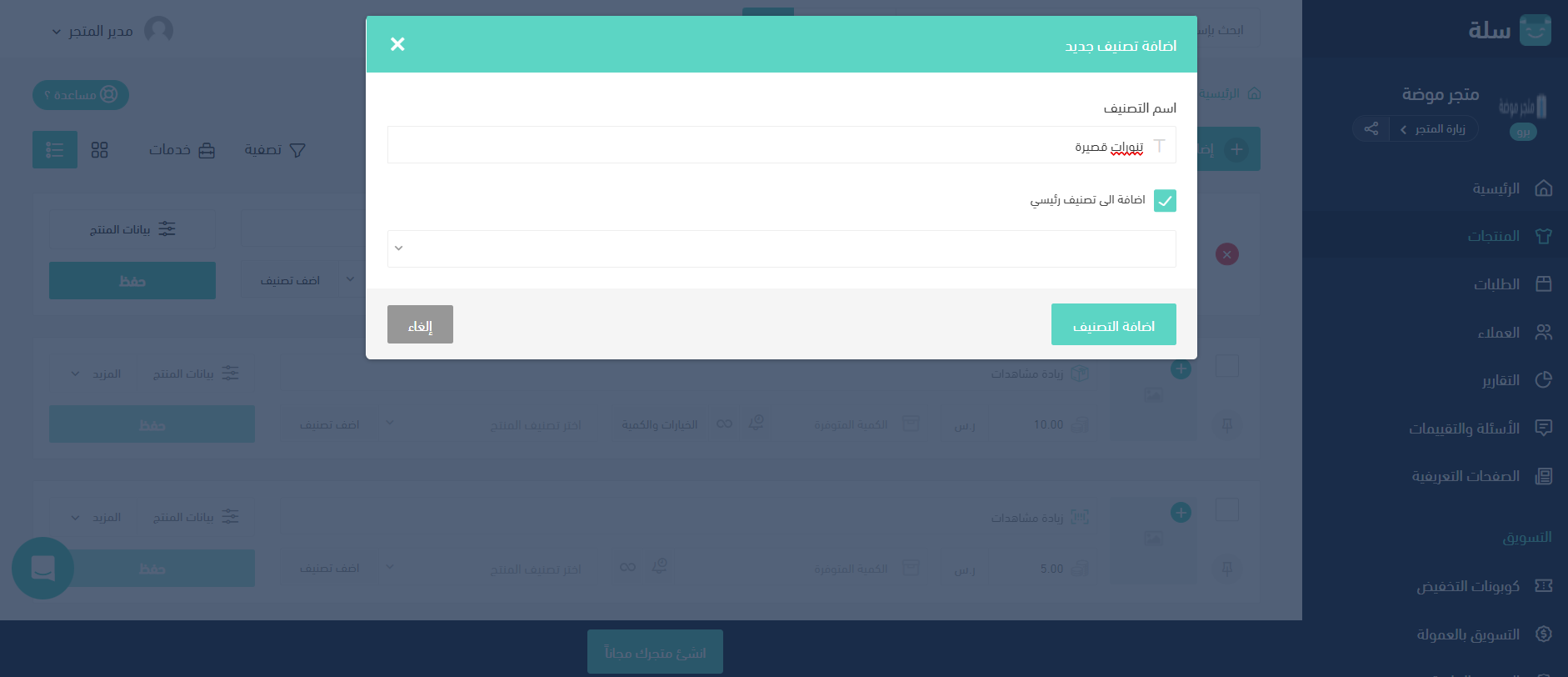
- Specify product details such as quantity, barcode, price, etc.
How to control product data in a basket
- Click on product details from the product data page.

- Read also: YouTube SEO 2022: A guide to getting the first results on YouTube
- Enter the required data for each product, then click Save.
The required data is divided into:
Determine whether the product requires delivery or not?
When delivery is required: When the customer adds the product to the shopping cart and proceeds to complete the order, he will stop at choosing the shipping company.
When the product does not require delivery: After completing the order, the customer will go directly to the payment page without going through the step of specifying the shipping company.
Product weight
The weight of the product is estimated in kilograms, as required by some shipping companies that rely on the weight to calculate the shipping cost.
Storage code
It is a yes symbol for stores that have warehouses and need to describe and number their products.
Cost price
Setting a cost price helps in the policy of placing discounts on products when you want not to exceed the cost.
Select the brand
Specify the product brand option with them when viewing advanced reports on sales of brands.
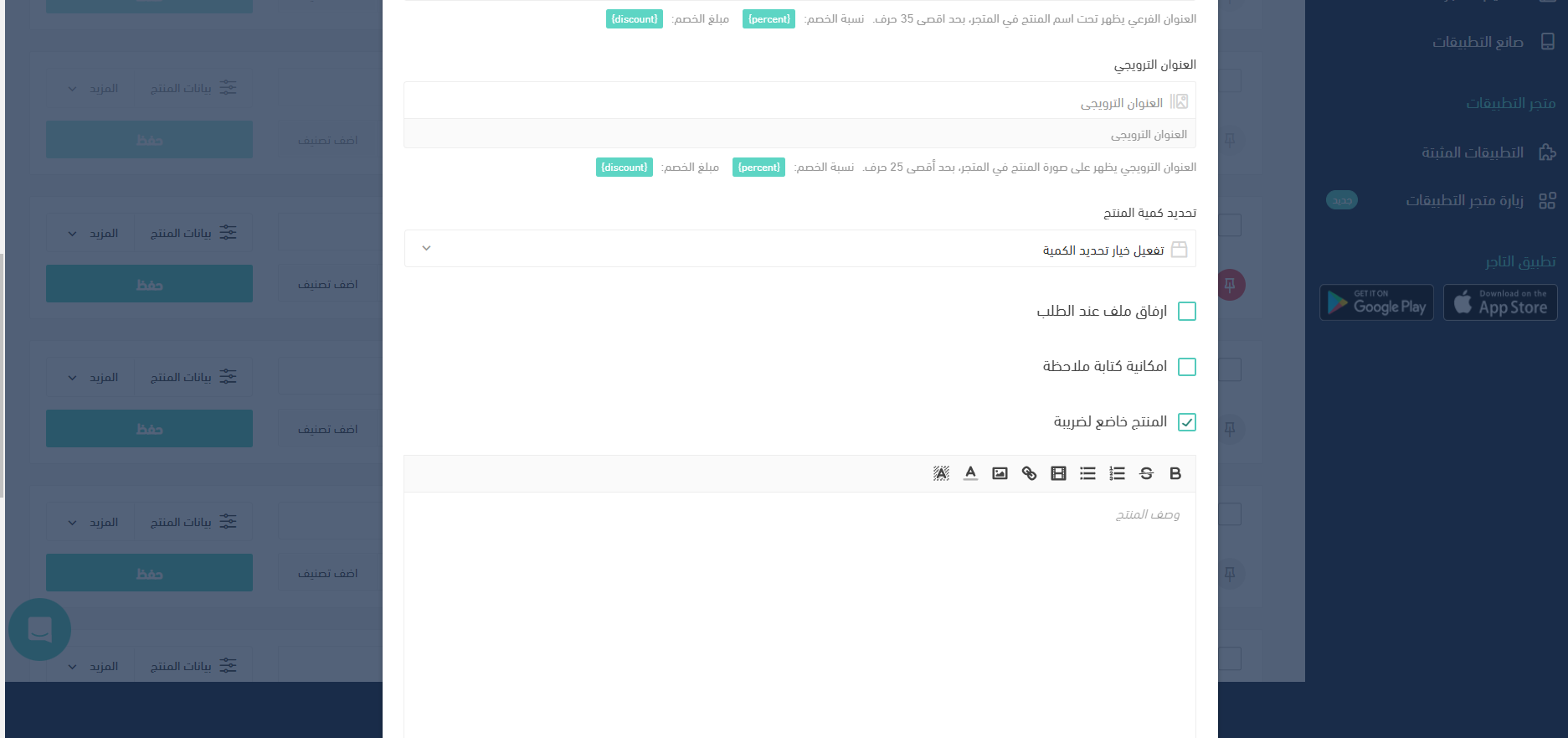
Subtitle
Write the subtitle that appears under the product name in the store, and the maximum number of characters is 36 characters.
Promotional title
It is a title that is placed on the store’s image to promote and draw the visitor’s attention to the feature or description of the displayed product. The maximum number of characters is 25 characters.
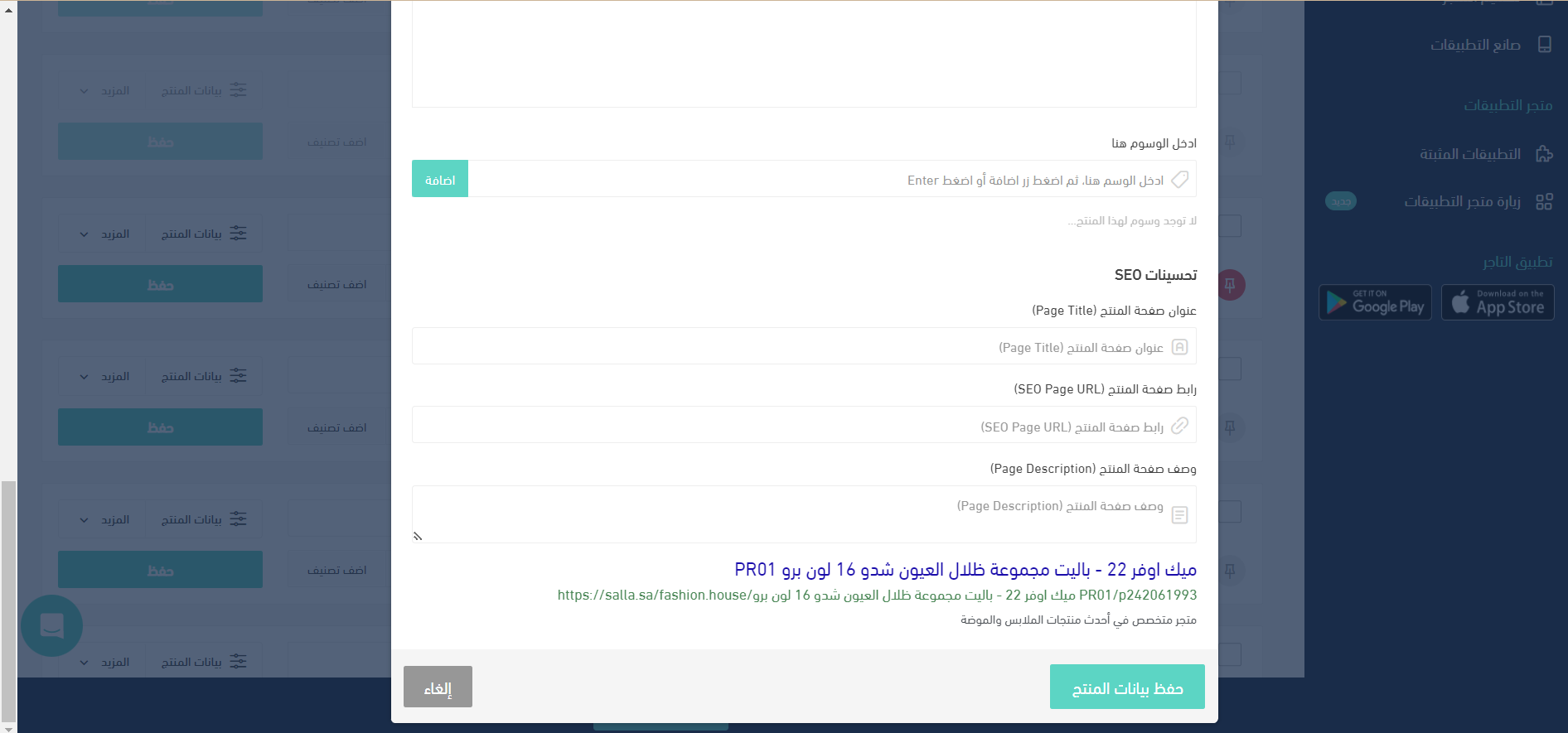
Here we have finished our article on how to add products to a basket. You can now apply the presented method. We hope you benefit from the article.
Read also: Backlinks - the 20 best effective methods for your website in 2022