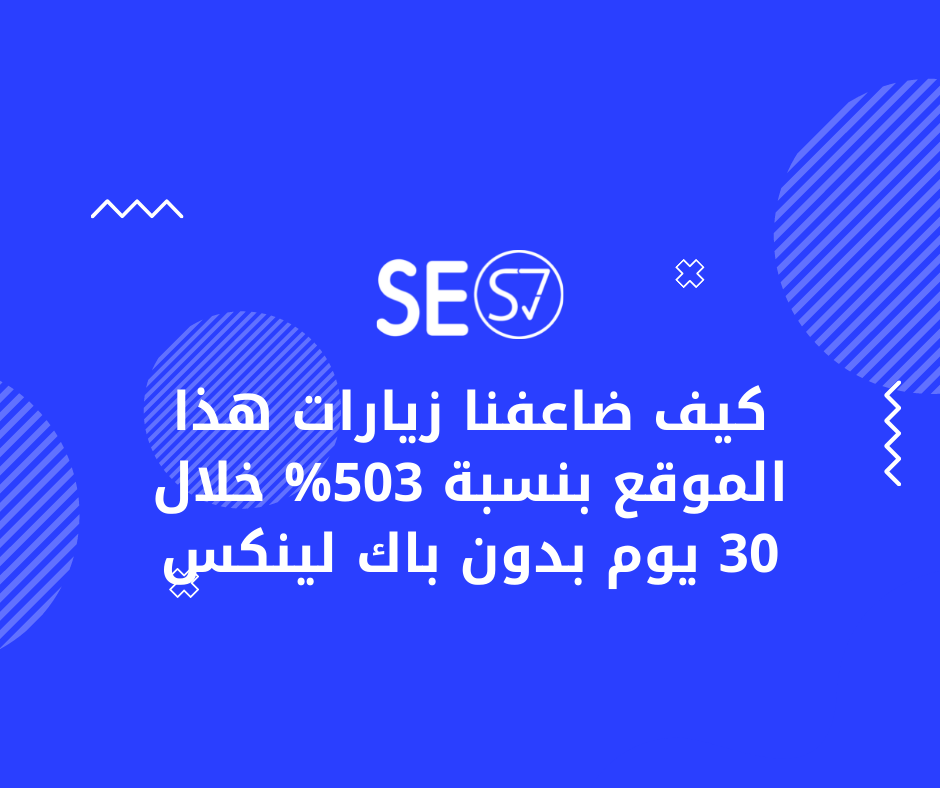
When you start a new website and it seems to you that getting targeted traffic from search engines is difficult, you should come to this article and read it again, and you will find that the matter is much easier than it seems!
Welcome, my followers SEO Correct in a case study to double the traffic of a website True SEO clients By 503% in a period not exceeding only thirty days and without building Backlinks!
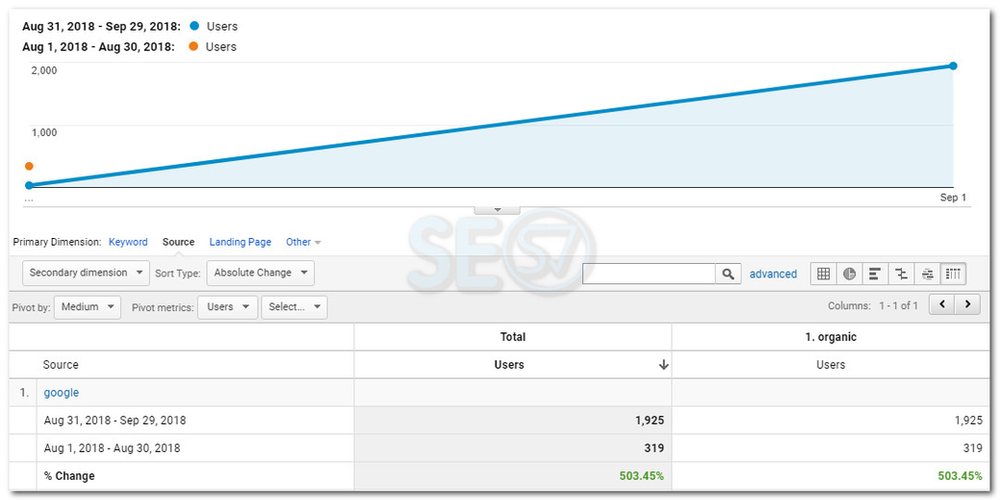
Before I show you the practical steps, let me quickly tell you about the nature of this site:
First : This is a new site that was launched only two months ago
Second : This website is in Arabic and uses WordPress
Third : 40 backlinks were built in the first month only (Web 2.0)
Fourthly : Over 250 pieces of content written over XNUMX months
This means that the site did not rely on a finished domain or pre-written content, or that it has had a long period of time in search engines. Therefore, you can consider this situation to be completely similar to what you are experiencing with your new site, which has not been created for several months.
Now, I will share with you, step by step, what we did in SEO to double the visits to this site by 503% without building any backlinks during this month.
The first step: Identify the keywords that we do not receive traffic from!
Once the site was created, we linked it to the Google Search Console platform so that we can track the keywords in which the site appears within Google, and this is what you should do as well.
A month after launching the site, I linked it to the platform Clipfolio Which is considered the link between all the sources of statistics that you rely on on your site, such as Google Analytics, WebMaster Tools, AdWords, and others.
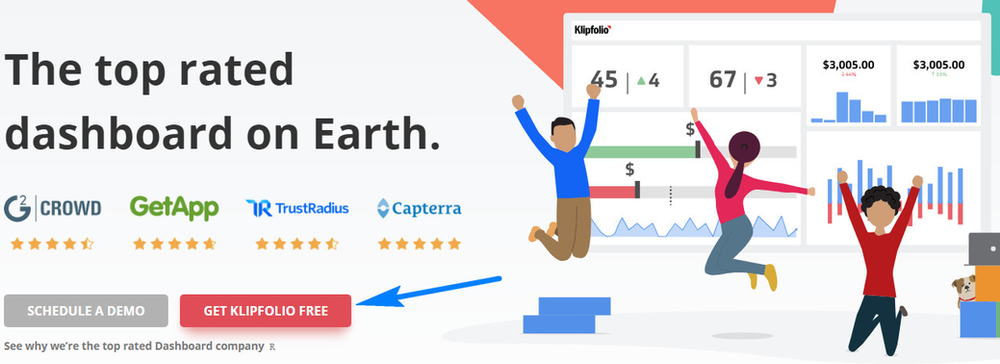
After logging into the site, register a free account, then link your account on the site to your site’s Google Analytics and Google Search Console accounts by creating a new Dashboard.
Add Data Source to Search Console
After that, you can start adding Klips, which are ready-made templates available on the site. All you have to do is choose the template you want, and in our case here we chose My Top 5 Landing Pages Keywords.
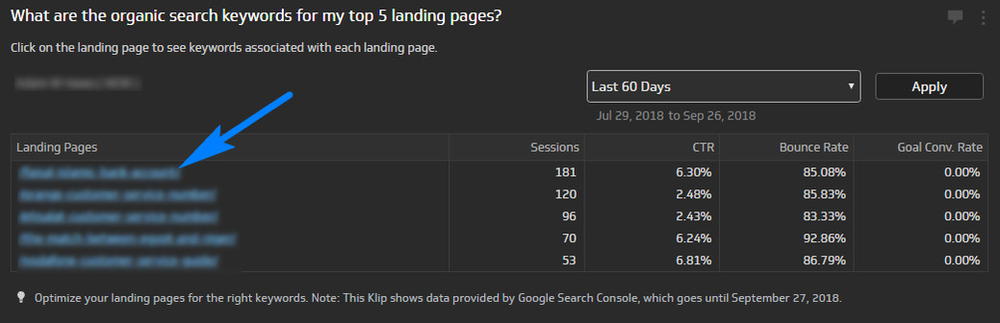
As you can see in the previous image, this site matches the 5 pages that received the most traffic from search engines with the words that appeared in them in Google through Google Search Console statistics, then it begins to show the links to these pages and the number of visits they received from search engines during this period.
Now when I click on any of these links, all the keywords that appeared in this link will appear to me, and I can arrange them according to the number of Impressions and the order of their appearance in the search engines Position, as shown in the following image:
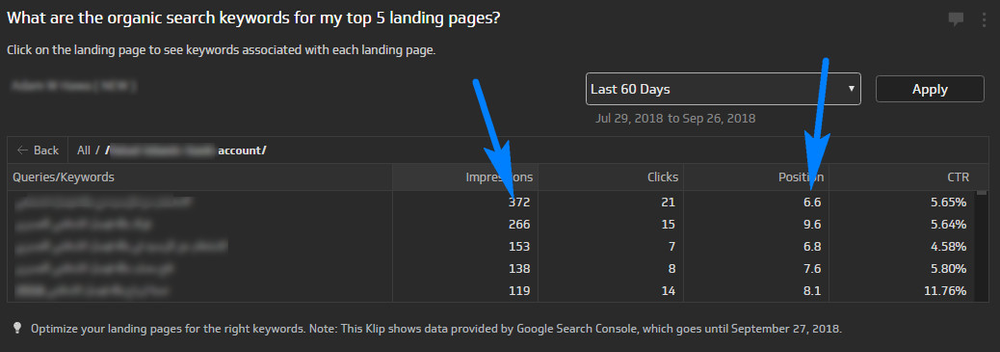
By relying on this method, I can know all the words that I can work on in new articles in order, as I depend on the ranking of these words in terms of impressions or the number of times they appear in the results, as well as their position and my ranking in search engines.
Then start preparing content dedicated to these words
For example, the first word appeared 372 times, but I only got 21 visits. This is due to two reasons. The first is that this word is not completely targeted in the title of the page on which it appears on Google.
The second reason is that my site’s ranking is between number 6 and 7 on Google, which reduces the chances of searchers selecting me, and for this reason I have to create a piece of content that targets this word only.
The second step: Examine the content that appears in search engines
In this step, I rely on statistics Clipfolio And program Website Auditor All I did was add a new Klip called Opportunities I have to improve my rankings, or the opportunities I have to improve my results in search engines, and in it you find all the words that appear in search engines, ranked in terms of the number of times they appear, the ranking of your results, and the click-through rate on these results (CTR).
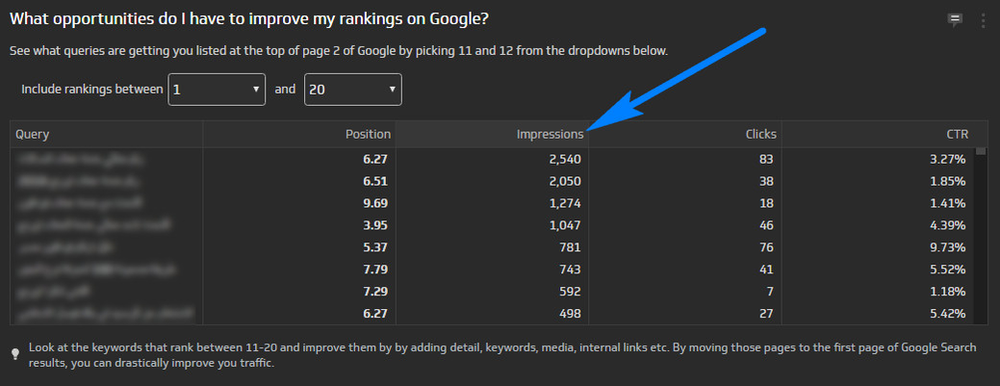
After that, I open the Website Auditor program and create a new Project with the website link as shown in the following image, then I wait for the website to access all pages of the site: -
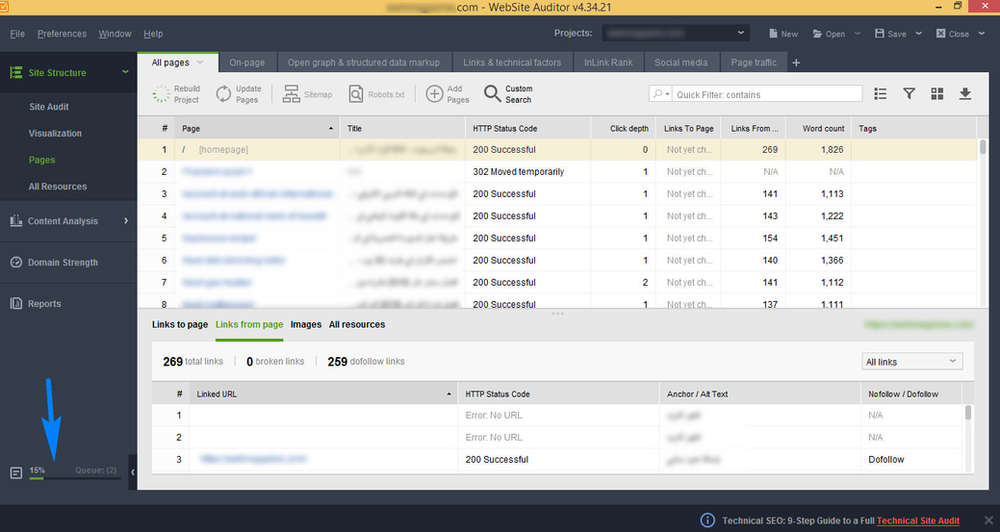
After finishing adding all the website pages to the program, I go to Content Analysis
Take the first keyword from Klipfolio and search for it in the search box of the Website Auditor program, then choose the page that targets this word and click on the word Next:
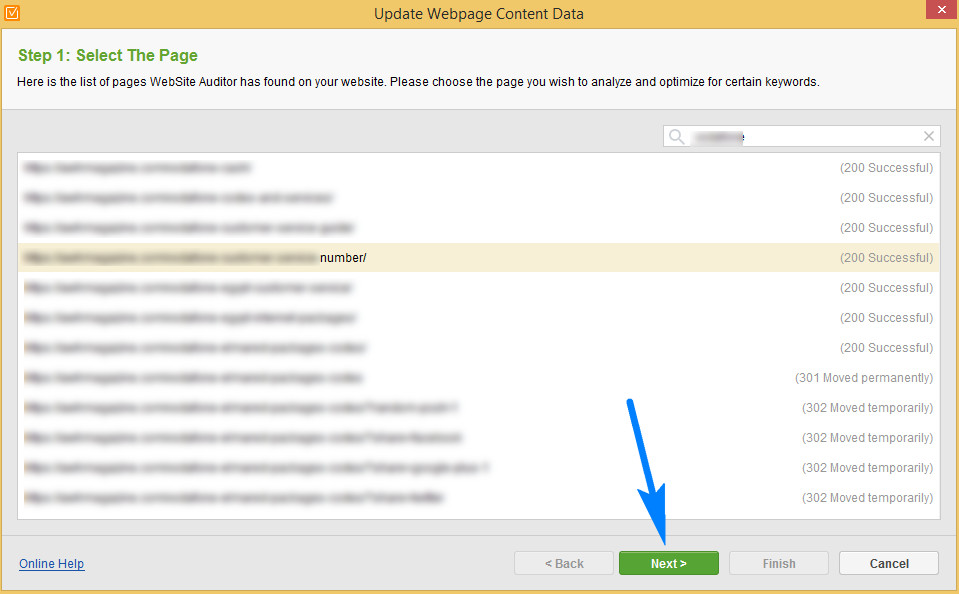
Then add the keyword again into the box in front of you and do not forget to modify the search engines and choose the search engine that you mainly target. In my case here I chose Google Egypt:-
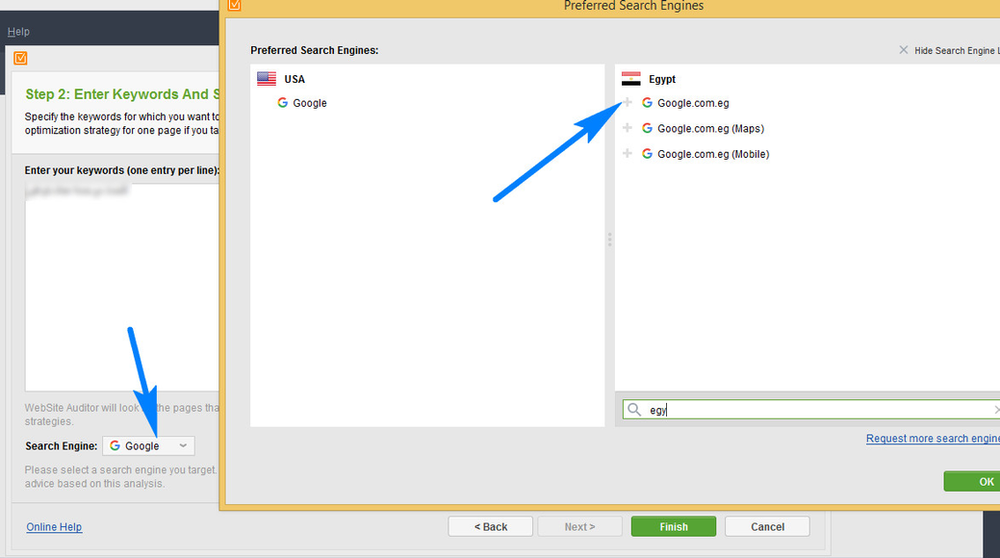
The program will examine the piece of content that you added, and upon completion, it will show you a report containing all the problems that exist in your article that you must improve, as shown in the following image: -
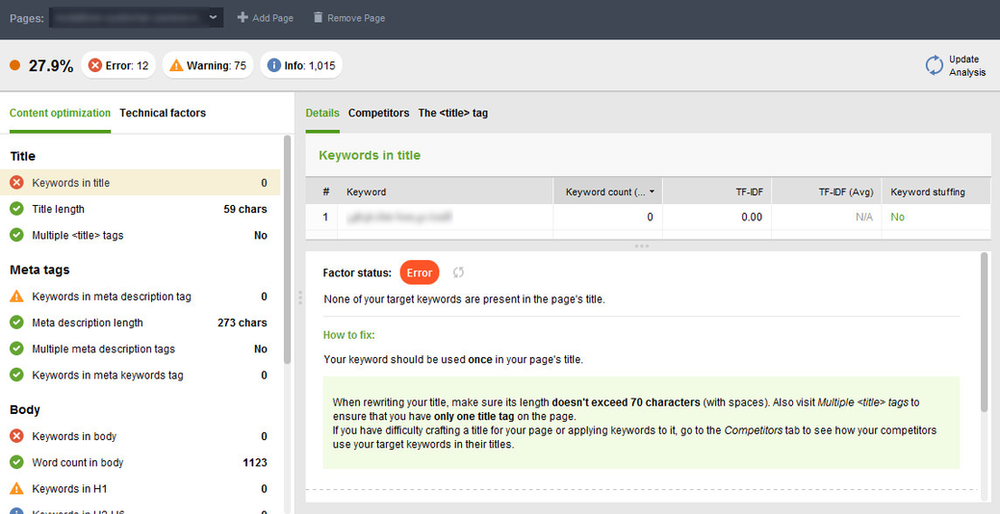
As you can see, the result for this article is only 27.9%, which is a very weak result, so I have a lot of work to do to improve this article as best as possible...
Knowing that this article appears in result number 9 on the first page in this state, it is certain that after optimization it will rise in search engine results and may reach the first three results.
The program will clarify all the points that must be worked on, as shown in the previous image in the column on the left, where I must modify the page title and description, add the keyword in the H2 and H3 tags, and add them to the images in the article and alt texts.
This is actually what I did with dozens of previous articles on the site and with this article as well. This is its result after making the modifications suggested by the program.
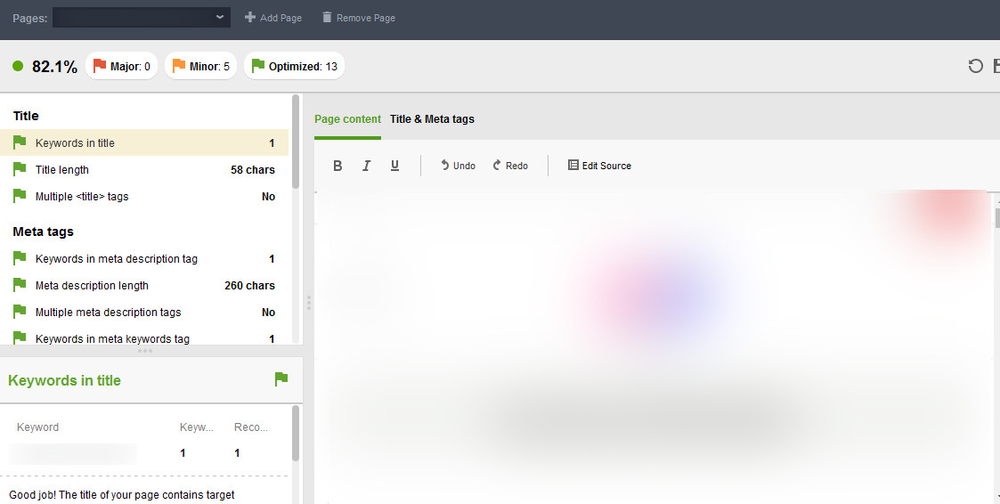
As you can see, from 27.9 to 82.1 in less than 3 minutes based on practical recommendations from the program
By applying this method to all articles that get good impressions in search engines, you will ensure a noticeable increase in the number of visitors to your site from Google and a noticeable improvement in your results.
Step Three: Use Tags frequently
This step is one of the steps that helps increase the Relevancy Score. You can read about it from here This factor is considered one of the important factors that helps Google quickly boost your site’s results in search engines. The clearer your site’s specialty is, the more Google will trust it.
For this reason, I made it possible to archive Tags or semantic words on the WordPress platform, as they are considered new pages with distinct titles and links. They also help us attract more internal links and mentions to our important pages and make Google recognize the site’s content faster.
Step Four: Use Internlink Manager

This wonderful paid plugin specializing in internal linking between pages helped us strengthen the site’s infrastructure as quickly as possible by automatically linking to the keywords we target.
You can get this plugin for free from the Member Recommendations section inside SEO forum is correct
After downloading and installing the plugin, we go to AIL from the plugin list and create what is known as Autolink, which is an internal link that is created automatically when the word you target is present within any piece of content on your site, and you can specify the link that you want to point to from the rest of the site’s pages.
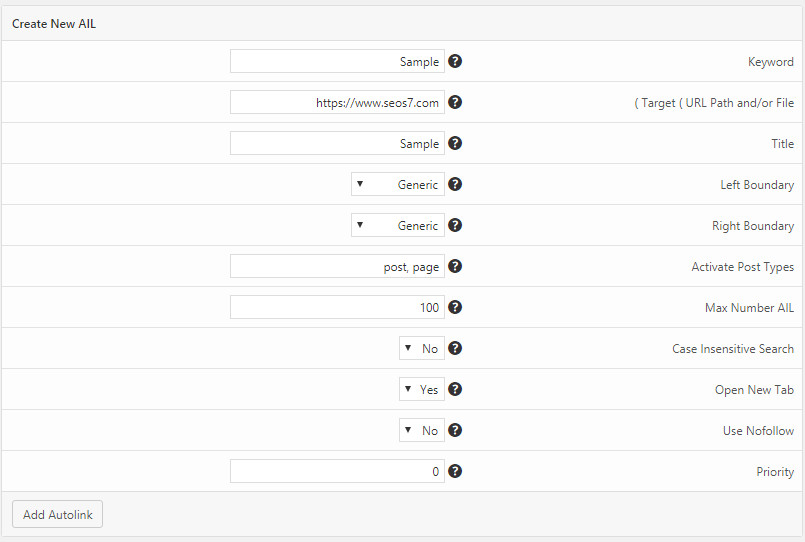
In this case, we add the keyword we are targeting in the Keyword box, then we add the link to the page for which we want to get an internal link in the Target URL box, and in the Open New Tab box we choose YES so as not to affect the user’s browsing experience and we increase the number of Page Views.
What will happen next is that an automatic link will be added pointing to the page to which you added the link whenever the keyword you specified is present within any new or old article on your site.
Fifth and final step: Continuity In adding content
Everything we did was happening simultaneously with adding daily content at a rate of 3 to 5 articles with an average of 500 words. This content does not necessarily bring you traffic now, but it is the building block on which you will build your entire new building. We improved a small number of articles, but they contributed to increasing search engine visits. by 500%
This is what you must also do and not stop after a week, two, or a month. You should know that any new website must go through a free period that may reach two or three months in some areas.
In the end, I hope that this case study has been useful to you, and I await your comments and opinions through the comment box at the bottom of the article, and do not forget to share it with your friends.
True SEO services:-

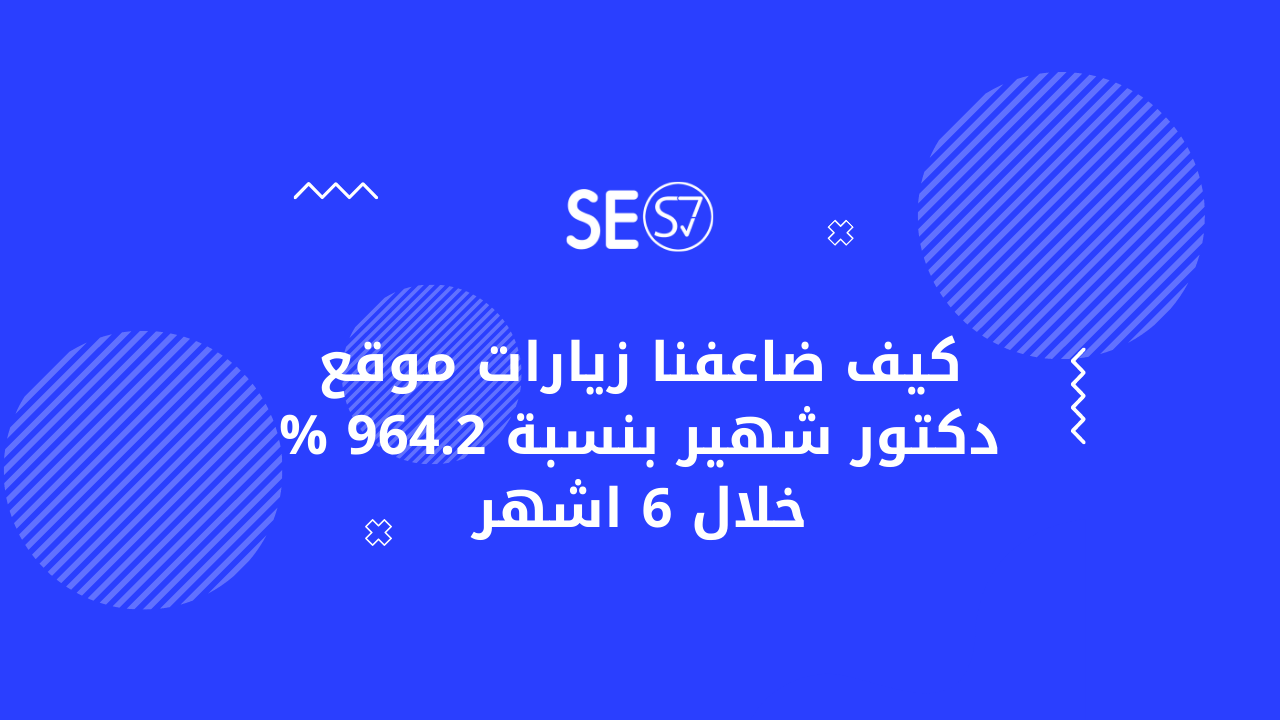
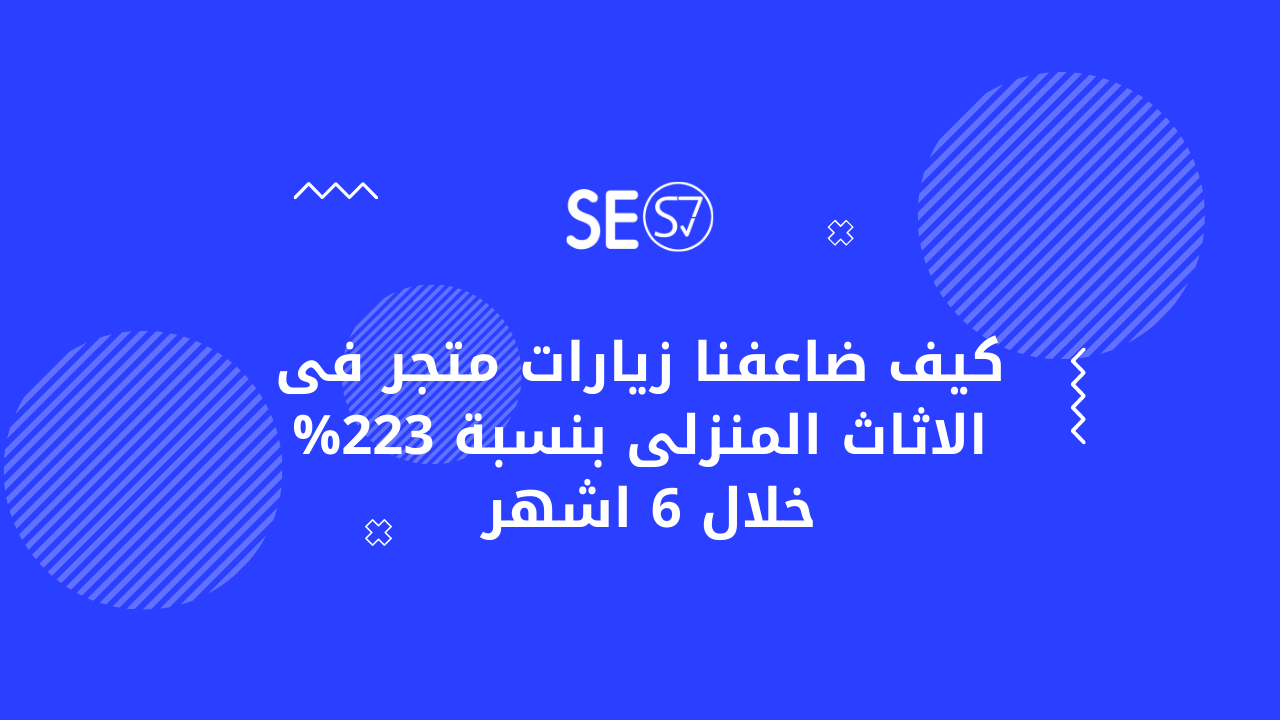
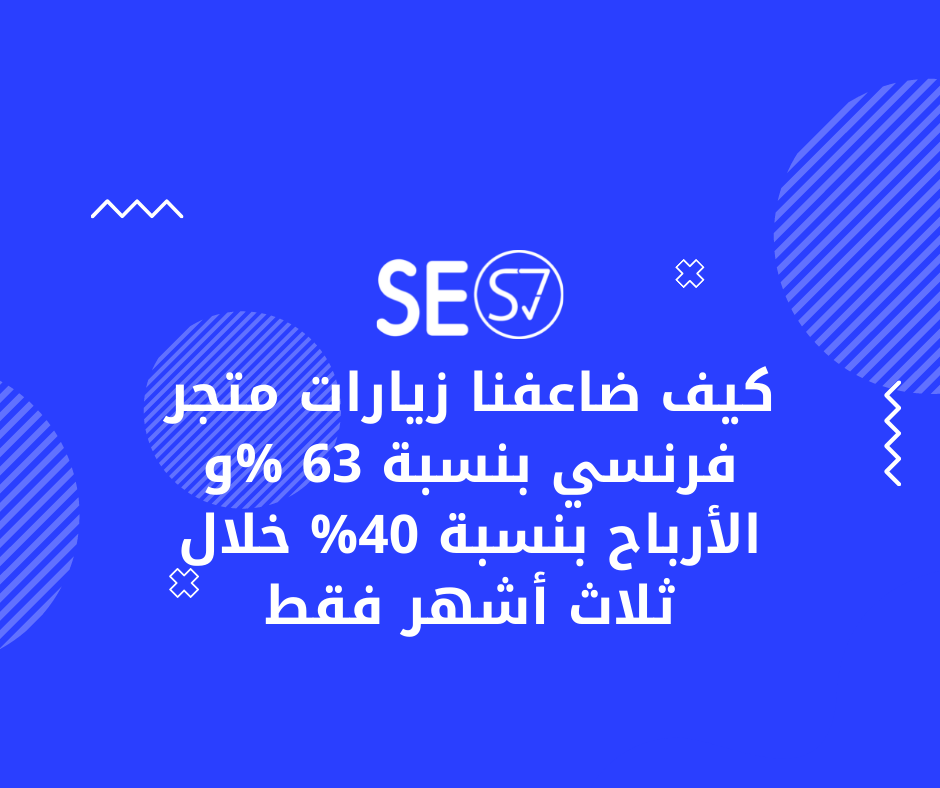
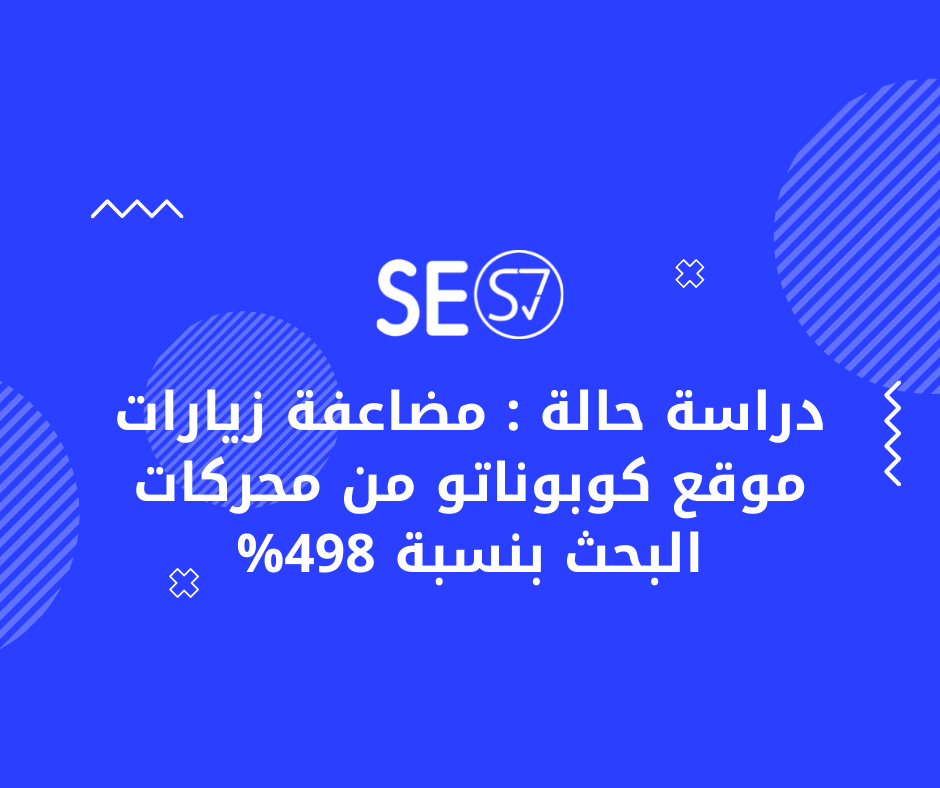
Saleh_Abbas
02/12/2022If you honor our professor, can the above be applied to product stores? Like stores on a basket platform.
Thank you