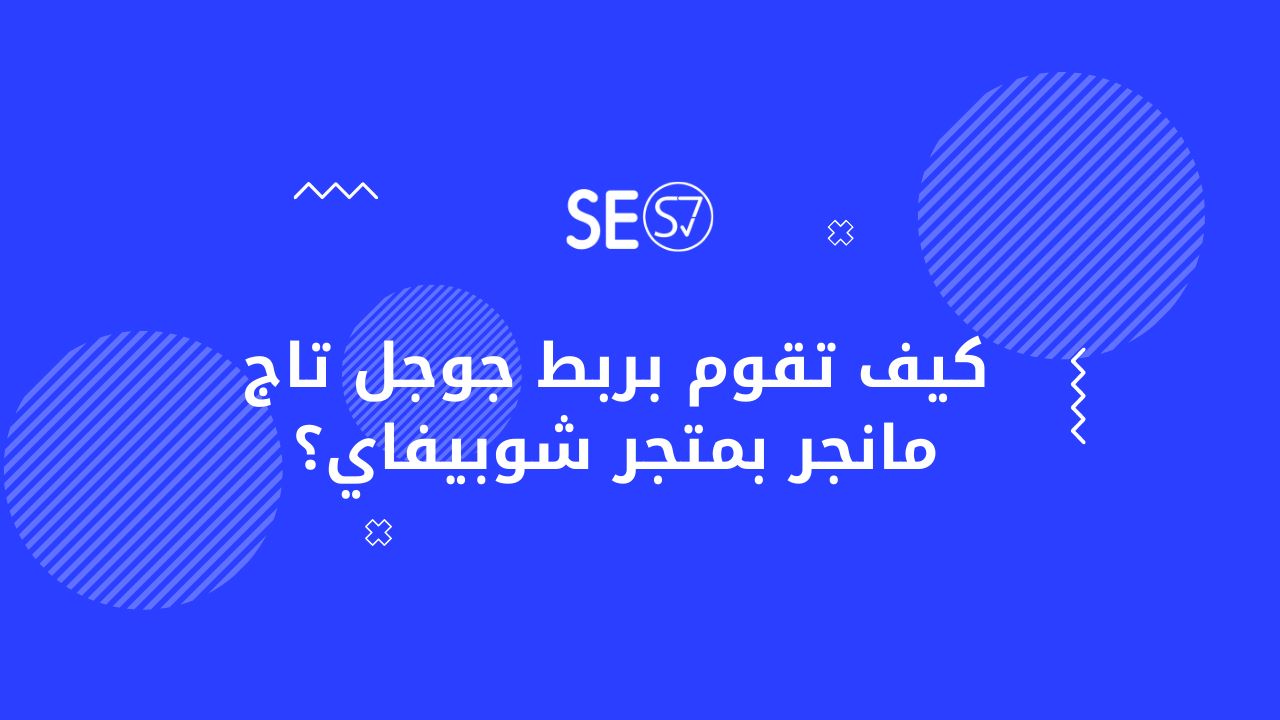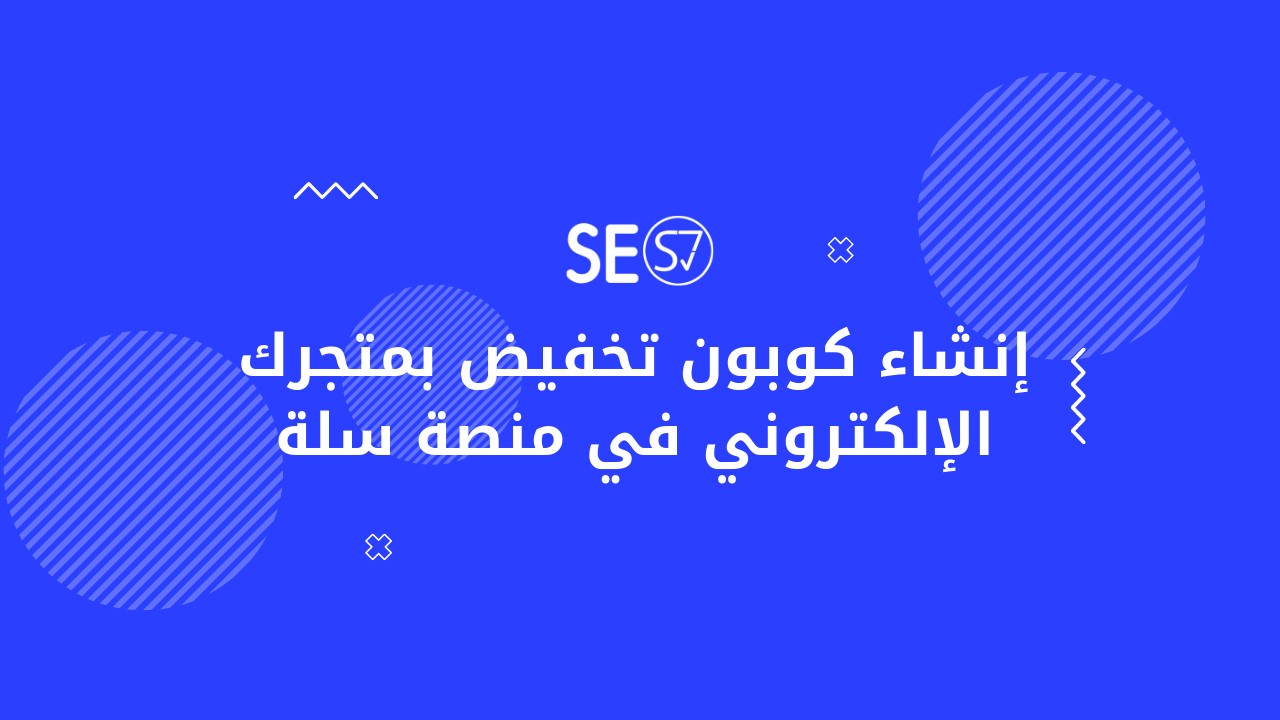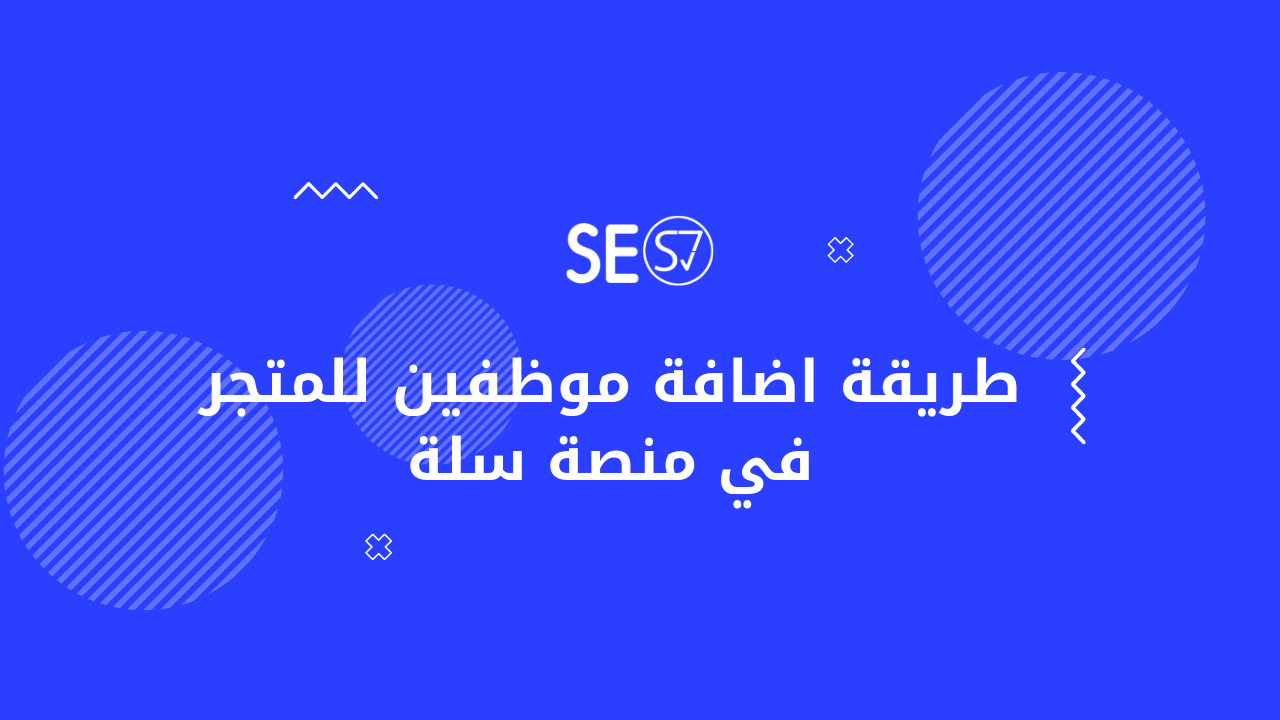When creating a new store on the Salla platform, you will have to create the main introduction pages for your site, such as:
- Terms and Polices.
- Privacy Policy.
- who are we.
This is in order to gain the trust of your audience and demonstrate the credibility of your store, so let me present to you the steps for creating privacy policy pages on the Sela platform in order so that you can implement it. Follow me.

Steps to create a privacy policy page in the basket platform
You can easily create a privacy policy page through these steps:
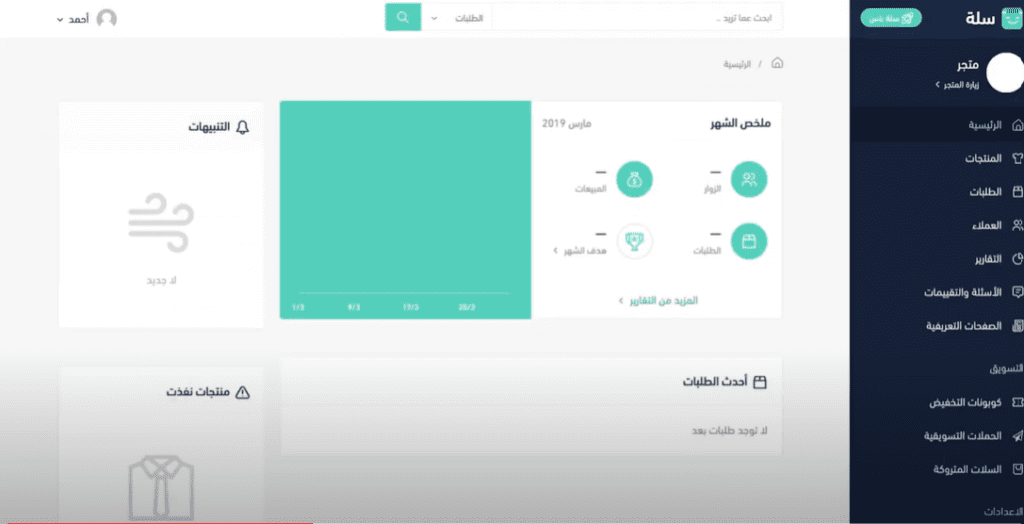
- Open Control Panel For your online store on the Basket platform.
- Choose from the side menu (Introduction Pages).
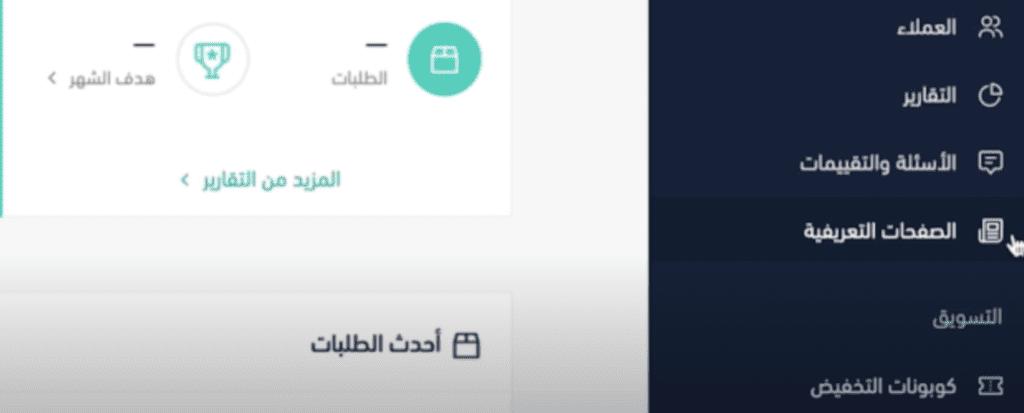
- A new window will open in front of you containing the pages of your store that already exist, and above them you will find a button (+ New Page) click on it.
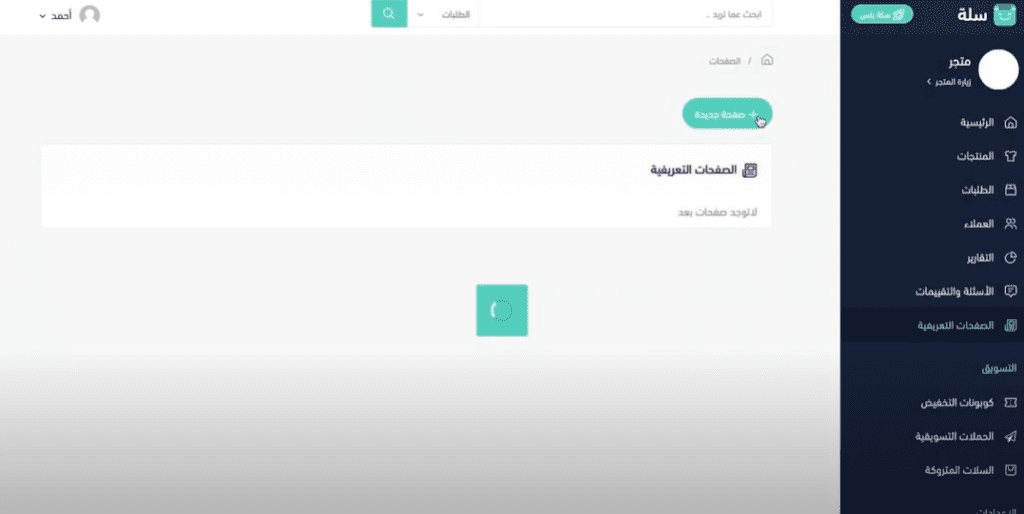
- After clicking on the button, a window will open for you with many questions and empty data that you will be asked to fill out.
- Then write the page title and its contents, such as inserting pictures, videos, links to Internet pages, etc. that you want to appear on the page.
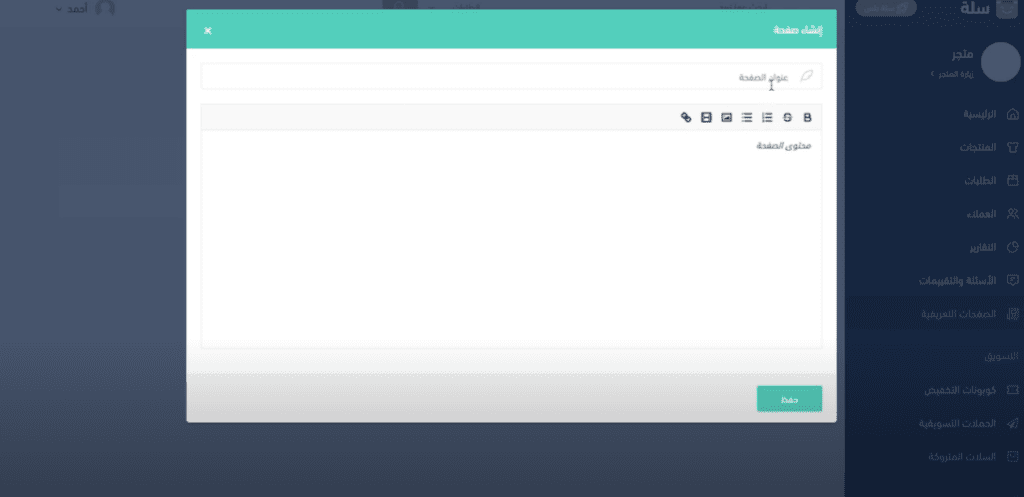
- Then choose the page type:
- General page.
- privacy policy.
- Exchange and return policy.
- Then create their own content through a responsible content writer or through a tool clerk To write content with artificial intelligence.
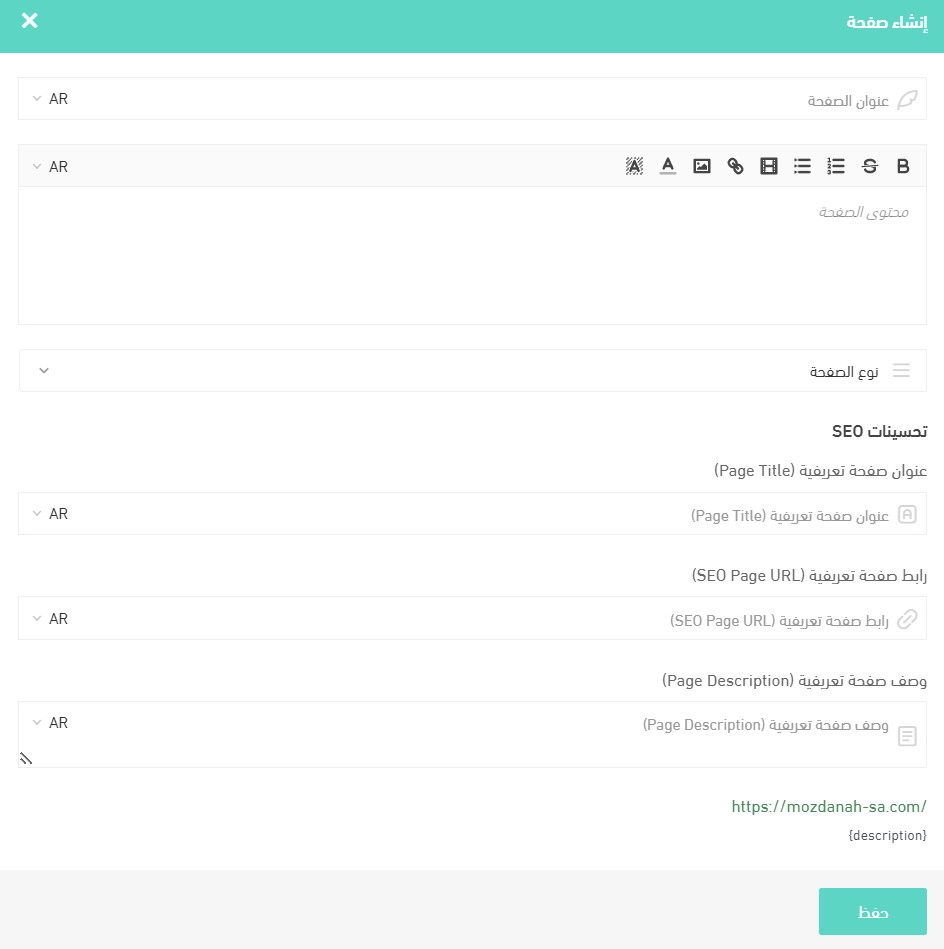
- After you enter the content in Arabic, enter it in English as well.
- Then you will find an option under the special content to display the page link at the bottom of the site.
- It then asks you to make SEO optimizations:
- Page Title.
- SEO Page URL.
- Page Description.
- Then press Save.
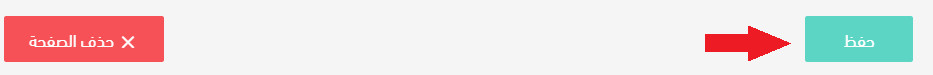
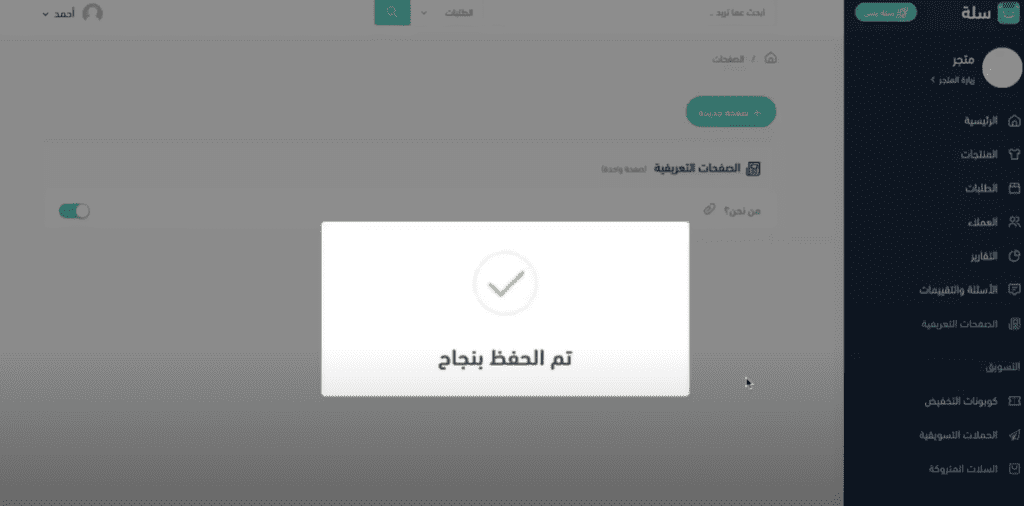
How to delete an introductory page in your online store on the Basket platform?
You can delete an introductory page that you do not want to find in your online store on the Salla platform through the following steps:
- Go to your store's control panel.
- Choose Introductory Pages from the side menu of the control panel.
- Then click on the profile page you want to delete.
- After that, click on (Delete Page) which is located at the bottom of the introductory page.
Thus, we have learned how to create privacy policy pages on the Sella platform, step by step, and how to delete an introductory page in your online store on the Sella platform through our previous article.
You can follow the same steps if you want to create an About Us page for your store and a Terms and Conditions page.
If you have an online store and want to learn more proven methods and ideas to double your visits and profits, you can Register your site data from here We will help you with that!