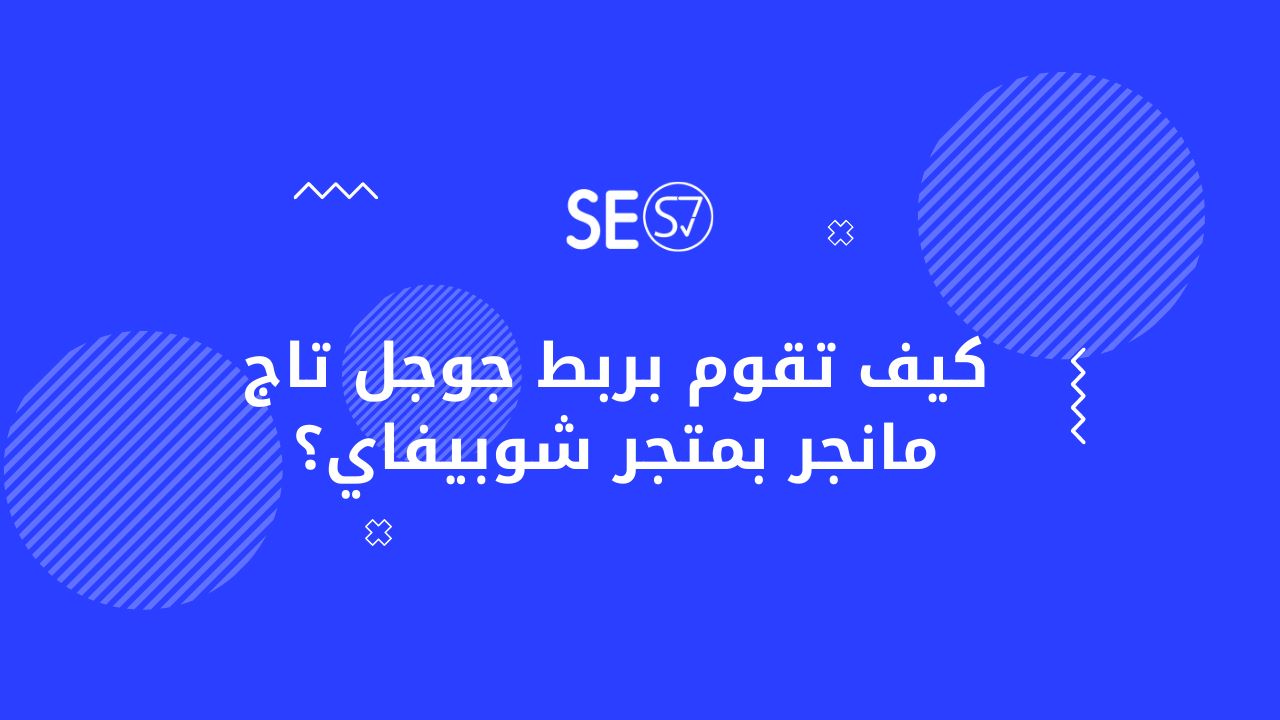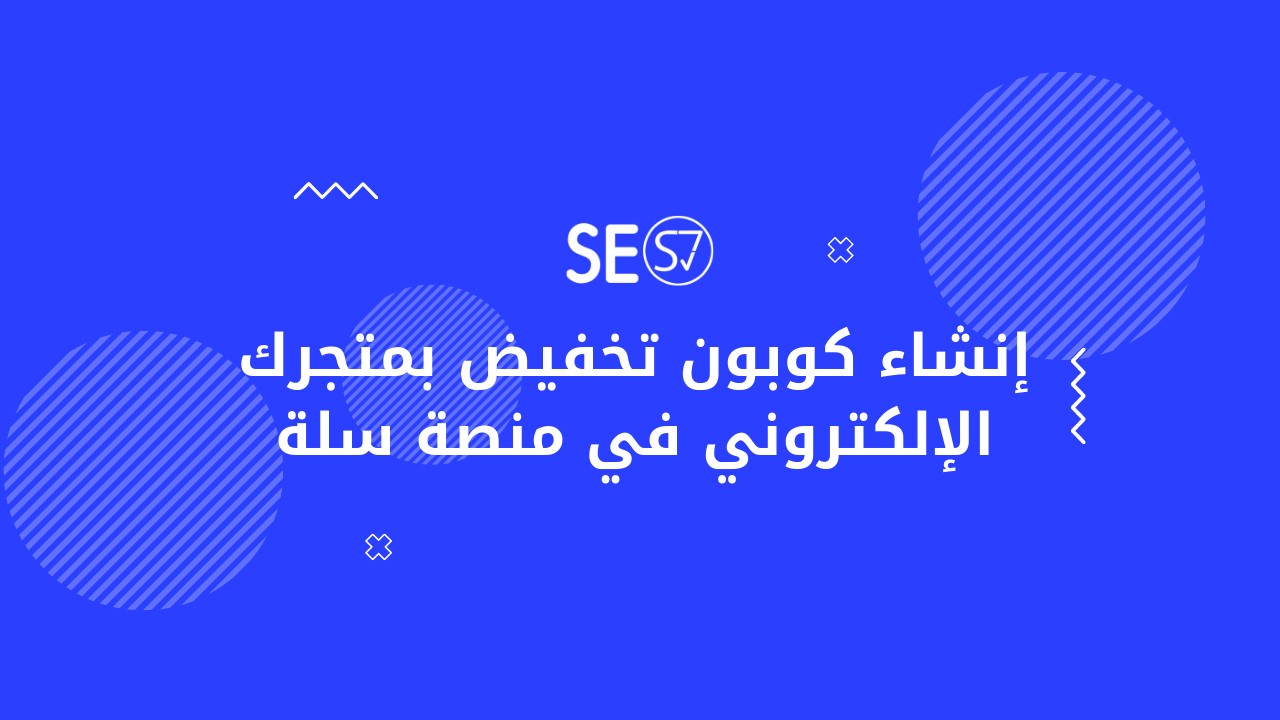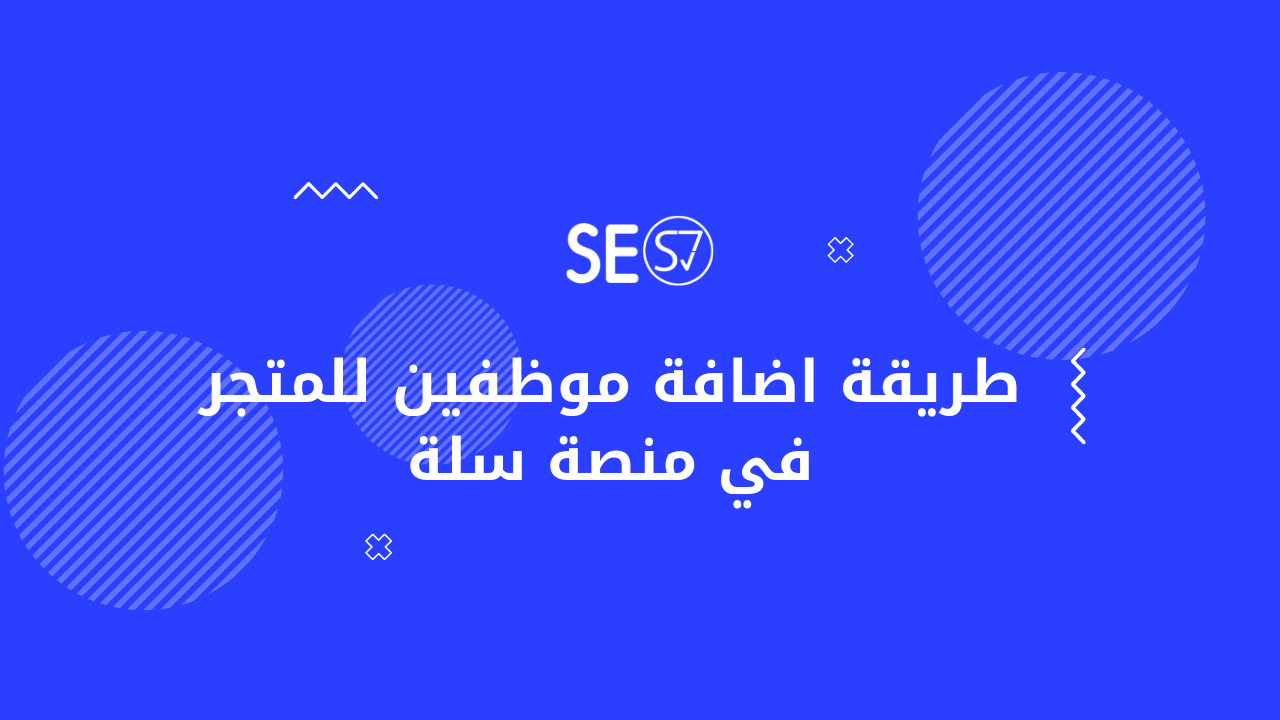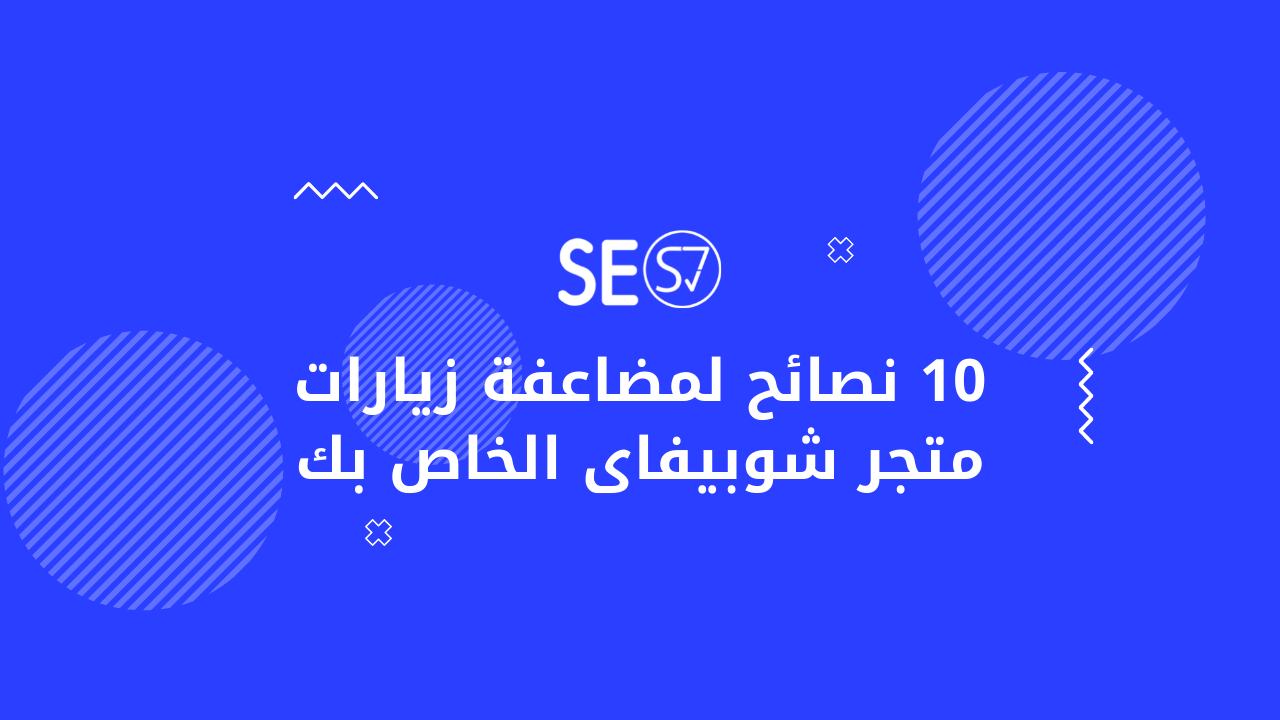
Whether you are a store owner on the Shopify platform or are thinking about creating a new one, this article is about Shopify SEO It will help you start and improve your online store to rank in the first results in search engines, andDouble your online store visits, just read and apply the tips I share with you.

Retailers always want to increase sales, reach their most important target customers, and spread their brand without obstacles.
Based on this desire, we find these merchants searching for companies, people, or advice that will help them improve their store pages on Shopify and product pages in search engines.
This is because optimizing their store pages helps them properly increase the traffic rate to their online store in Shopify and maintain its results for many months.
This is in contrast to advertising campaigns and the possibility of running out of their budget at any time, whether in Google ads or ads on various social media platforms.
Therefore, let us begin by learning about the most important search engine optimization (SEO) tips that they can apply in their online store on the Shopify platform, the details of which we mentioned previously in our article about The best platform for creating an online store.
Read also: Which is better for creating your online store: Shopify, Basket, ZM ExpandCart
What is Shopify SEO?
Shopify SEO is the process of optimizing the online store on the Shopify platform to get the best performance in search engine results.
Shopify SEO also focuses on helping e-commerce retailers who use it to gain more visitors and leads to their store.

The top 10 search engine optimization (SEO) tips for your online store on the Shopify platform
We will now list the best Shopify SEO points that you can apply to improve the search engines of your online store on the Shopify platform in detail.
1- Pay attention to the content of your online store
The Google search engine always prefers long, valuable content, but the situation in online stores is different due to the short length of the content.
Therefore, care must be taken to describe the product accurately, taking into account not to duplicate content, which exists due to very similar product pages, as merchants fall into the trap of duplicating content. In order to avoid this trap, adhere to the following tips to write unique content for your store pages:
- Pay attention to mentioning the product and its type.
- Mention the benefit that will accrue to the buyer when obtaining the product.
- Place the customer's call to action at the beginning of your description.
- If you are a bidder on your products, make it clear at the beginning.
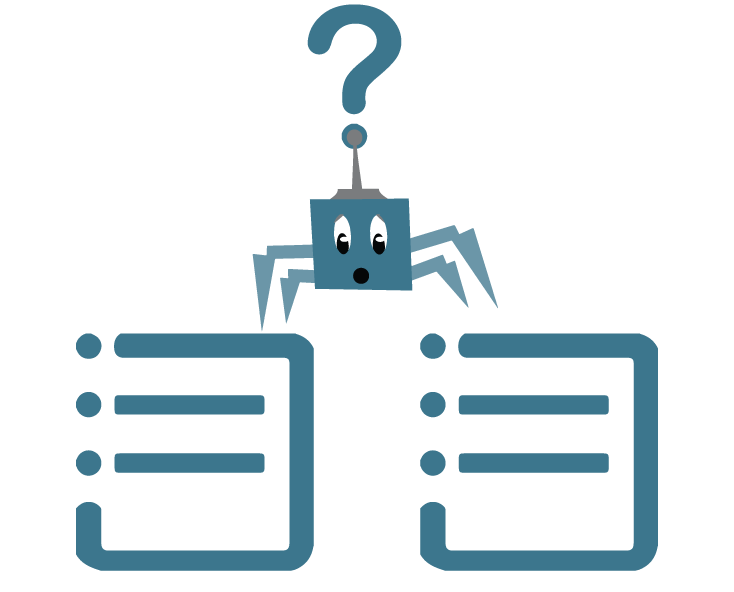
2- Pay attention to links (URLs)
They should pay attention to the structure of their store links (URLs), as search engines prefer links that appear consistently, and organized links (URLS) achieve users the highest result in the SERP.
You can format the URL link by doing the following:
- A short URL is better than a long link.
- It must contain 50 characters and the URL must be no more than 62 characters long.
- It is preferable for the URL link to contain short keywords.
- Target keywords should be used in the title.
- Write the minus sign (-) instead of the underscore sign (_).
- The correct usage of lettering in a URL is lowercase (a) rather than uppercase (A).
- You should not put stop words in the URL and these are (a, To, Or, BUT).
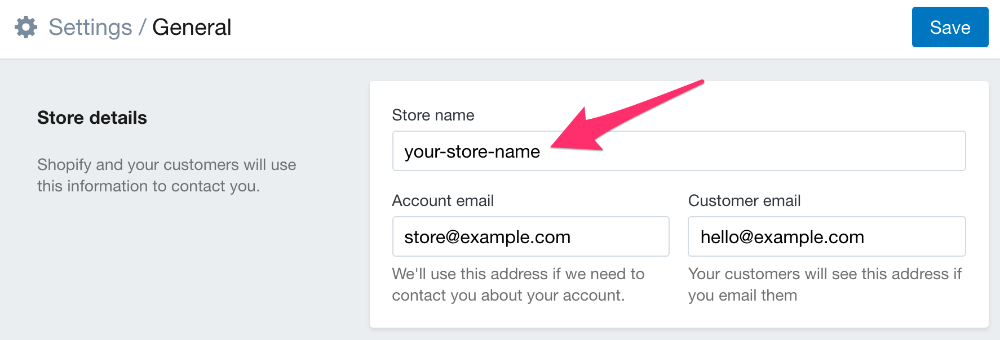
3- Use accurate analysis tools
You should take care to use accurate analysis tools to get better results, and among the most popular basic tools that the store can add to track visits and analyze Shopify store pages are:
- Google Analytics.
- Webmaster Tools Google Search Console.
- After creating your account in Webmaster Tools, you must submit a Shopify store map.
- You must add the Google Analytics tracking code to your Shopify store.

4- Create content for the blog attached to the store
It is preferable to create content that is valuable and useful Blog The store, using the words that the audience targets. For example, if you own a shoe store on the Shopify platform, you must do the following:
- Providing content related to shoe fashion.
- Providing content for the most important brands that offer their products.
- Talk about the types of shoes for men, women, children, and medical, then place call to action links, for example (Get now or Buy now) that are linked to the pages of these types of shoes on your store.
- Answering questions users ask about products.
Through this interest in the customer, you can build awareness of the store’s brand, which makes the customer easily attracted to buy through the store.
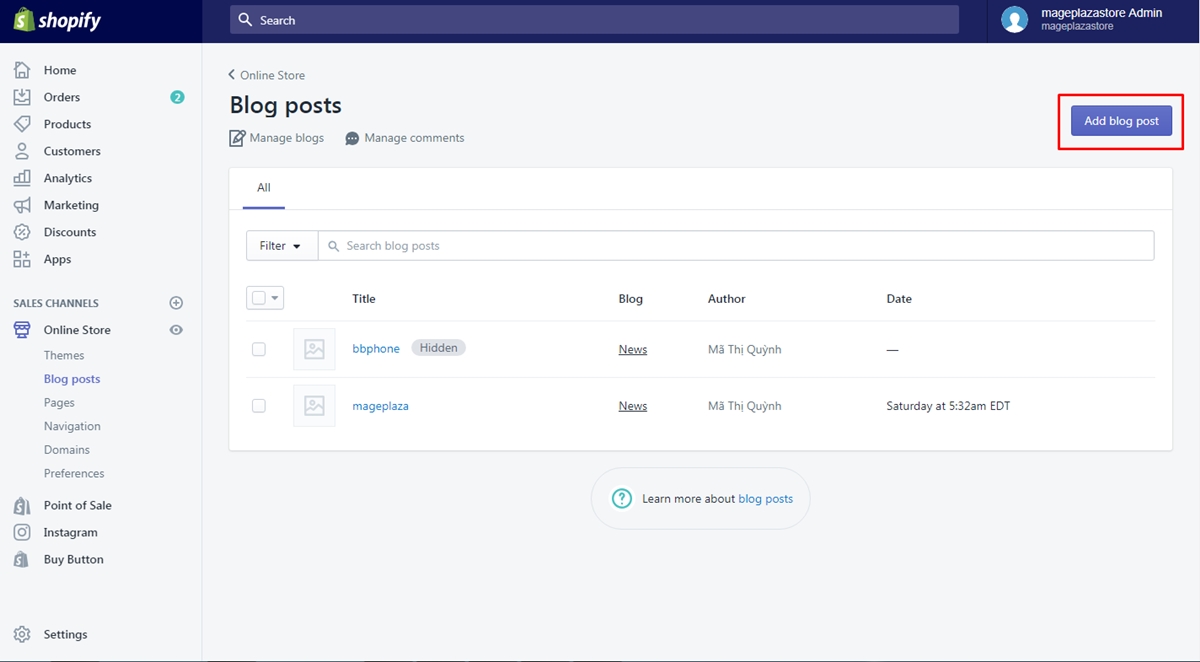
5- Pay attention to the speed of the store
You must pay attention to the speed of the online store because the speed of the store is responsible for attracting customers who are shopping and needing the store’s products easily and efficiently. It is no less important than your advertising campaigns, whether on Google or on social media, that are done in order to attract potential customers.
But what is the best speed for search engines?
The Google Speed Test tool, just as it provided a service for measuring the speed of stores and websites, also provided the types and degrees of speed of websites and e-stores, which are as follows:
- Low speed: Its speed ranges from 0 to 49 and is symbolized in red.
- Medium speed: Its speed ranges from 50 to 89 and is symbolized by the color orange.
- Strong speed: Its speed ranges from 90 to 100 and is symbolized by the color green.
In Shopify stores, it is preferable to have your site speed exceed 90 in order to get more targeted customers in addition to these features:
- Improving the performance of your online store in Shopify.
- Increase revenue and profits.
- Increase the number of visits.
- Sales rate growth.
- Low bounce rate.
Therefore, make sure to improve the speed of your store in order to gain these previous advantages.
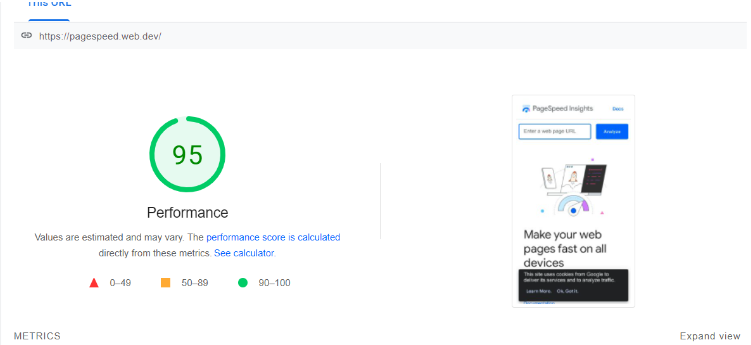
6- Adding the Products Schema
It is always better to have an arrangement and organization of your online store’s products and add data in an organized way, preferably through The Products Schema, which can be added within Shopify stores through the following:
- Themes > Action > Edit Code.
Through this addition, the product specifications of your shopify store are organized, and this is much preferred by customers, as this chart includes all the details of your product. For example, if you are a shoe store, we find the chart includes the following:
- Overall classification of the product (women's, men's, children's).
- Product brand (Zara, Nike, etc.).
- The category the product belongs to (classic, modern, casual)
- Color (here it mentions the available colors of the product).
- Sizes (available size is shown).
- Sample (The size and color model specified by the customer is displayed).
- Material of manufacture (the material from which it was made is displayed: plain leather, natural leather, etc.).
- Special offers (here the product is displayed in many directions and different angles).
- Main Image (Basic product images are shown).
All of these elements available in the product layout or product layout add convenience to the customer because he gets all the product specifications directly, which makes the customer attracted to buy from the store faster.
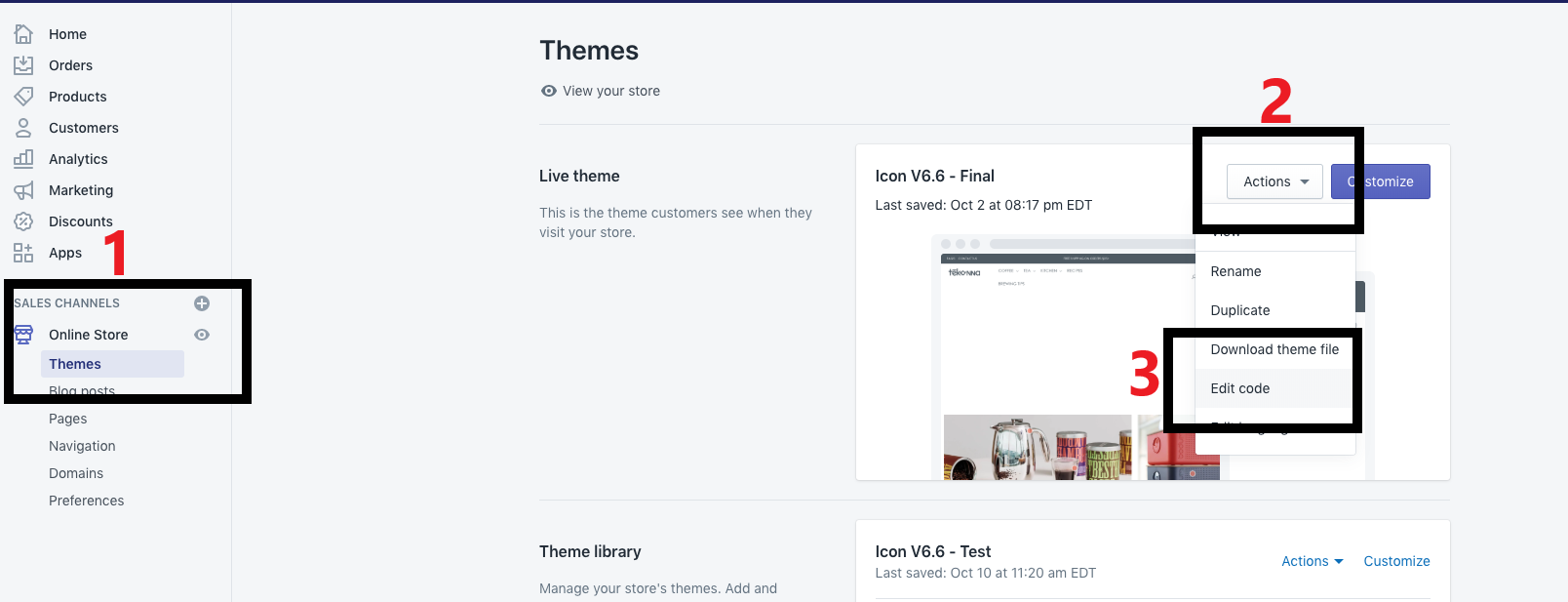
7- Organizing navigation menus for the online store
Navigation menus help online store customers easily navigate through your online store pages. They help you make your customer experience easier and faster and are preferred by search spiders.
Now I will explain to you the best points that will help you get sound and organized navigation menus:
- Clarity of the navigation menu icon.
- Organize products into groups that fit them.
- Arrange groups and sections clearly within your store.
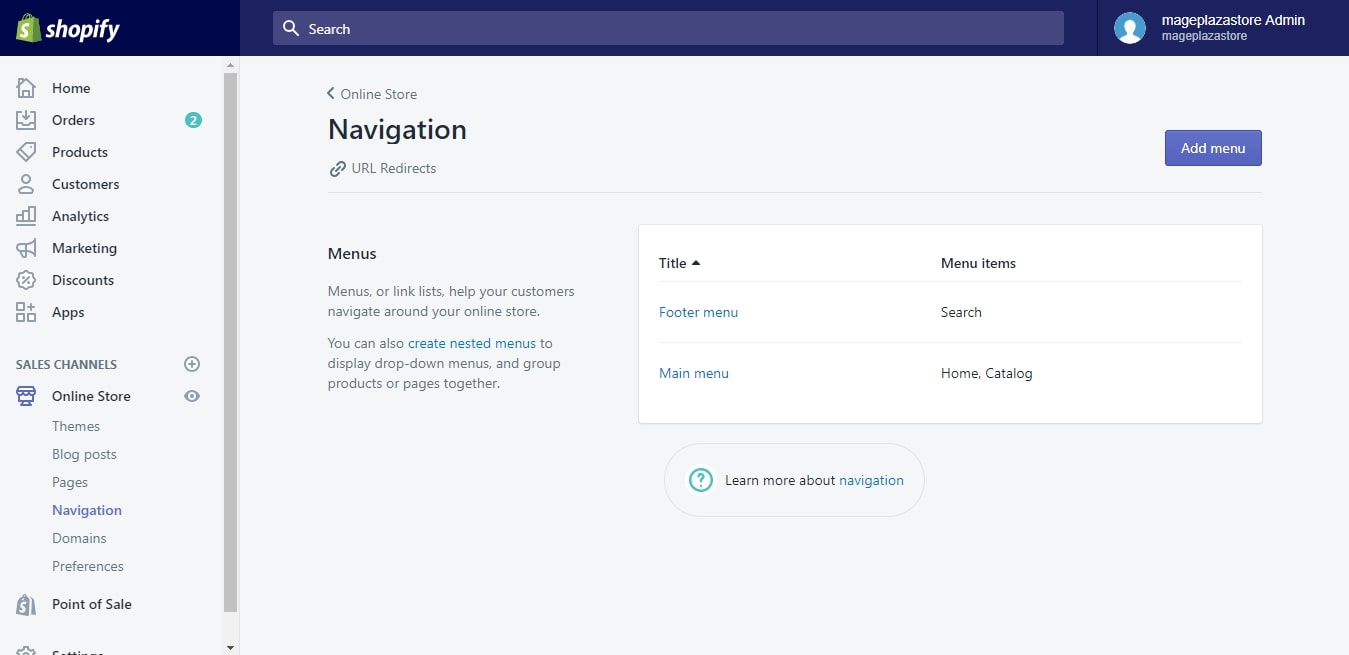
8- Building internal links
Attention must be paid to building internal links, as they bring great benefit to the online store and are one of the important factors in Shopify SEO, because they do the following:
- Maintaining the traffic rate of all pages of the online store in Shopify.
- Helping crawling spiders understand the foundation and specialty of the online store.
- Gaining a target customer for other products in the same category or the same brand.
- Get new visits to your store pages on the Shopify platform.
- Internal Links The best and most reliable strategies for low store bounce rate.
To obtain these results, the pages that are linked to in the store must be related in type and content. For example, if you are talking about men's shoes from Zara, place an internal link to another shoe in Zara and the section for the Zara brand.
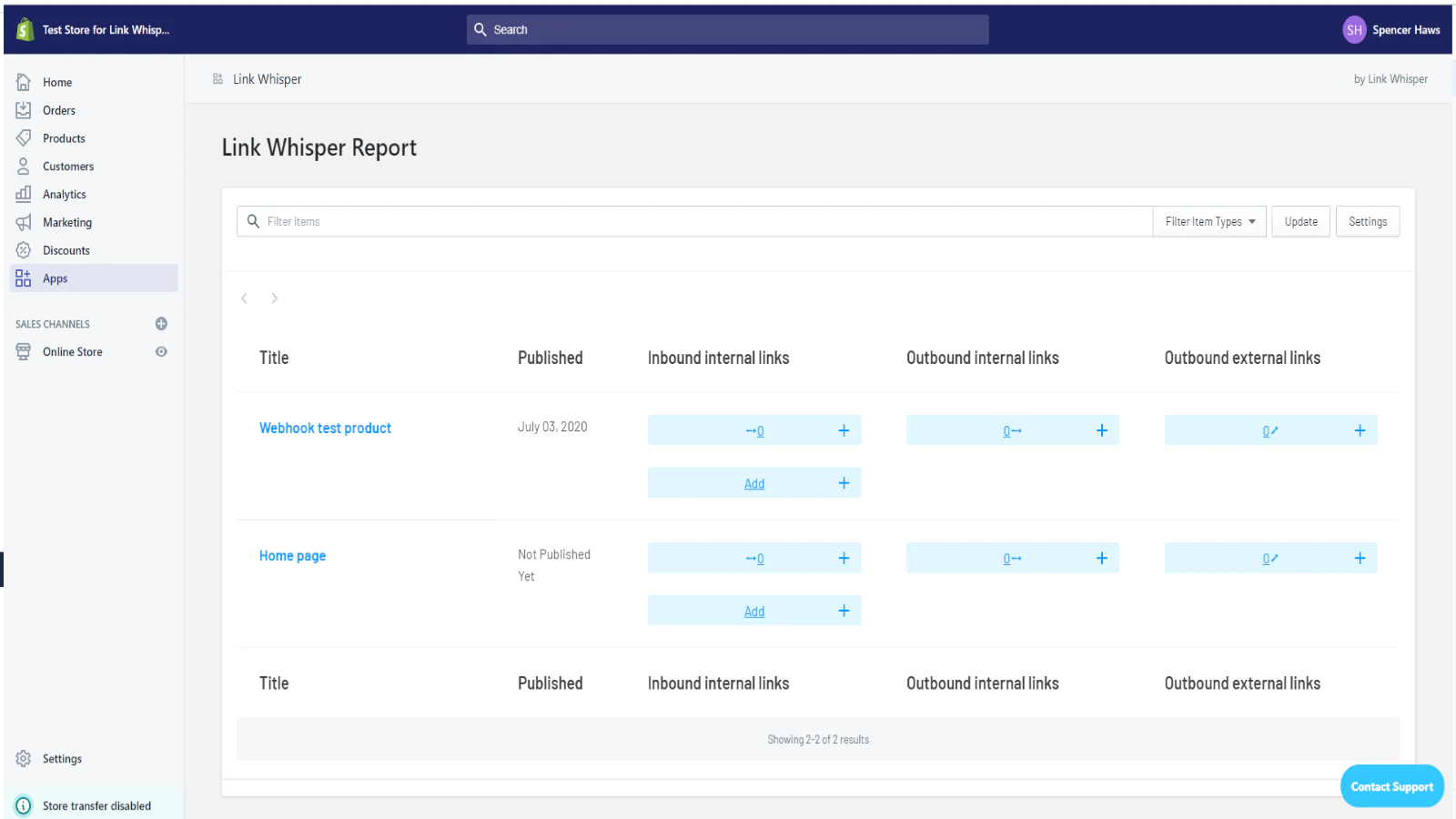
9- Building external links
Building external links is considered one of the most important and difficult points related to Shopify SEO, because creating links or references to the store is the basis for gaining Google’s trust, as it makes Google trust the online store a lot and improves its ranking in search engines.
These links and references must also be reliable and relevant to the field of the online store. It is not useful for the store to specialize in shoes, and the links and references are from a site specializing in breastfeeding and children. This is very bad and will delay the store’s ranking on Google.
After analyzing many stores, we found that external links and signals have a significant impact on the online store, and anyone who has a Shopify store can obtain suitable sites for obtaining external links when using one of the following tools:
- Majestic.
- I'm honored.
- banana.
- Google Search Console.
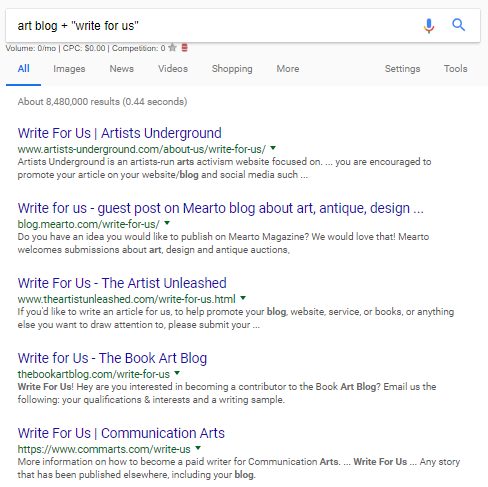
10- Repair broken links, or what are known as broken links
Many online store owners on the Shopify platform can delete products or pages that have run out of stock and are no longer available, and this causes the loss of this page. If the page is linked to other pages, you will find its link broken (broken).
These broken links can harm the store a lot, because Google does not prefer to improve the ranking of stores that contain broken links, as it sees it as a bad store that is inactive and does not receive any attention.
Therefore, it is preferable to analyze the store every month or every three months at most, in order to fix the broken links in the store, if any, which can be found through the webmaster tools (Google search console).
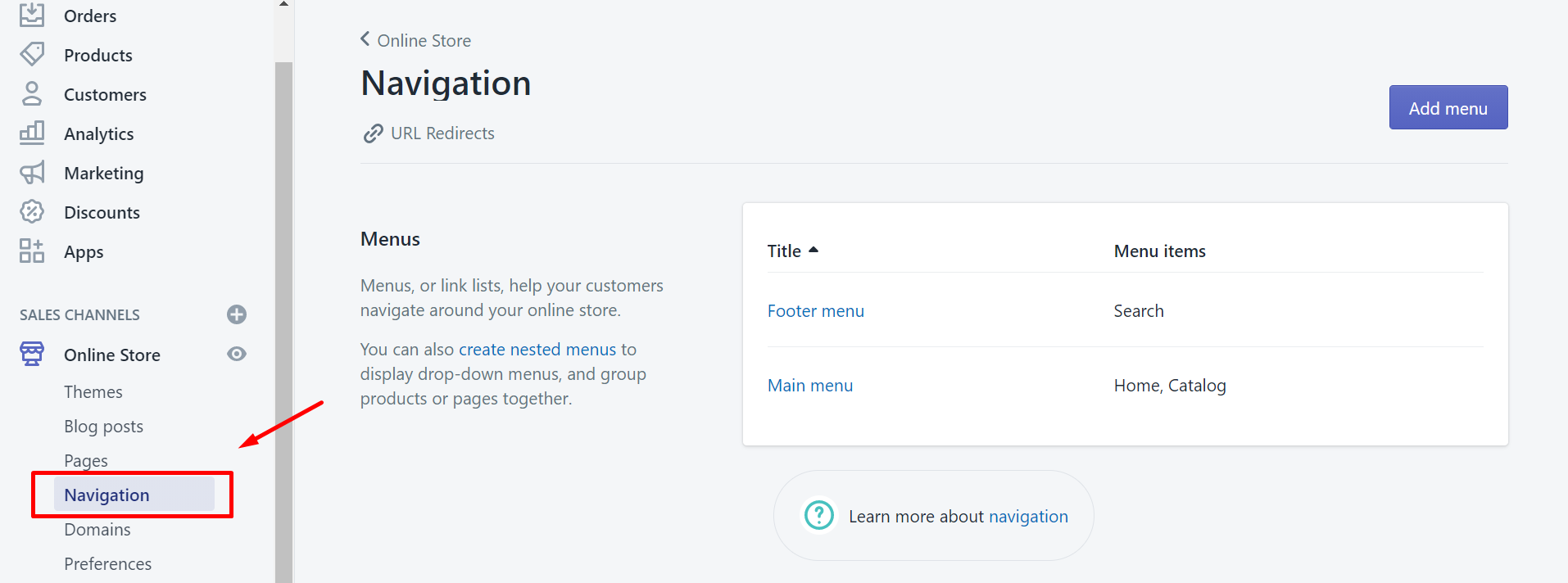
Thus, we have mentioned to you the most important elements in Shopify SEO that you can apply to obtain a better ranking for the online store. We have also mentioned to you the top 10 search engine optimization tips for Shopify platform stores with ease without any complications.
In the end, if you have an online store and want to learn more proven methods and ideas to double your visits and profits, you can Register your site data from here We will help you with that!
If you would like to get more tips on how to double the sales of your Shopify store, you can download this guide for free through the following form.

Source: