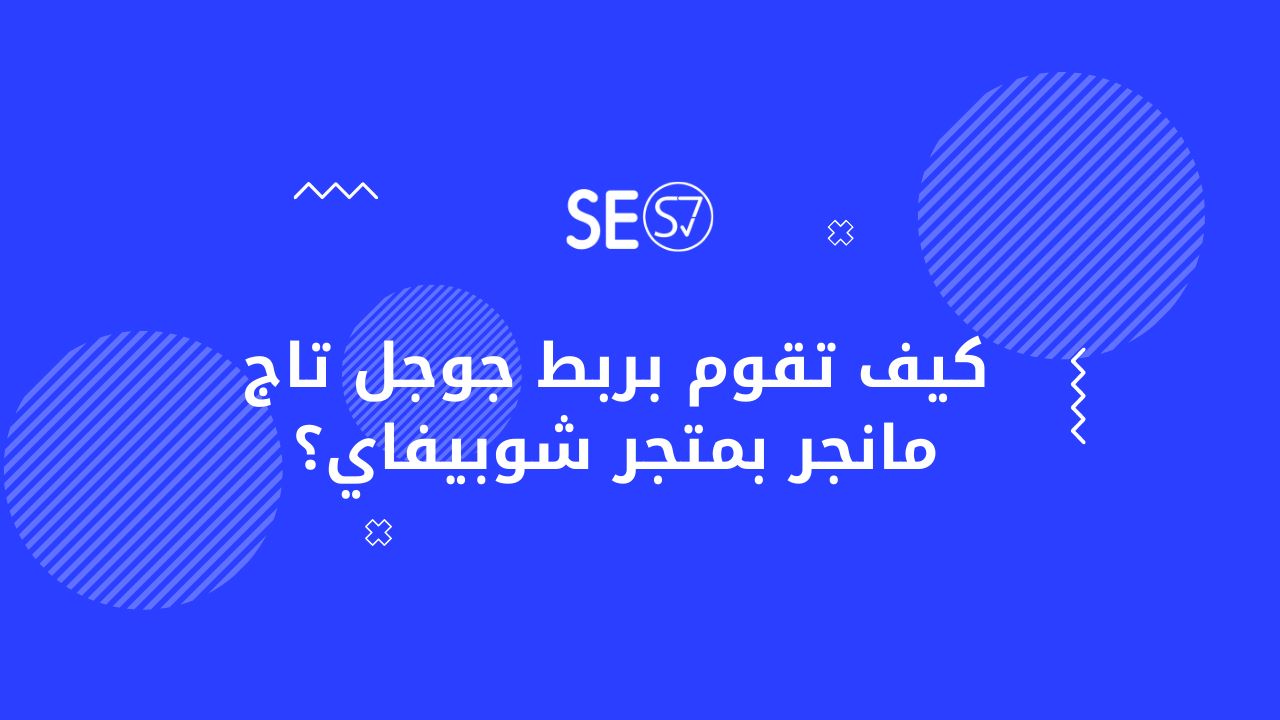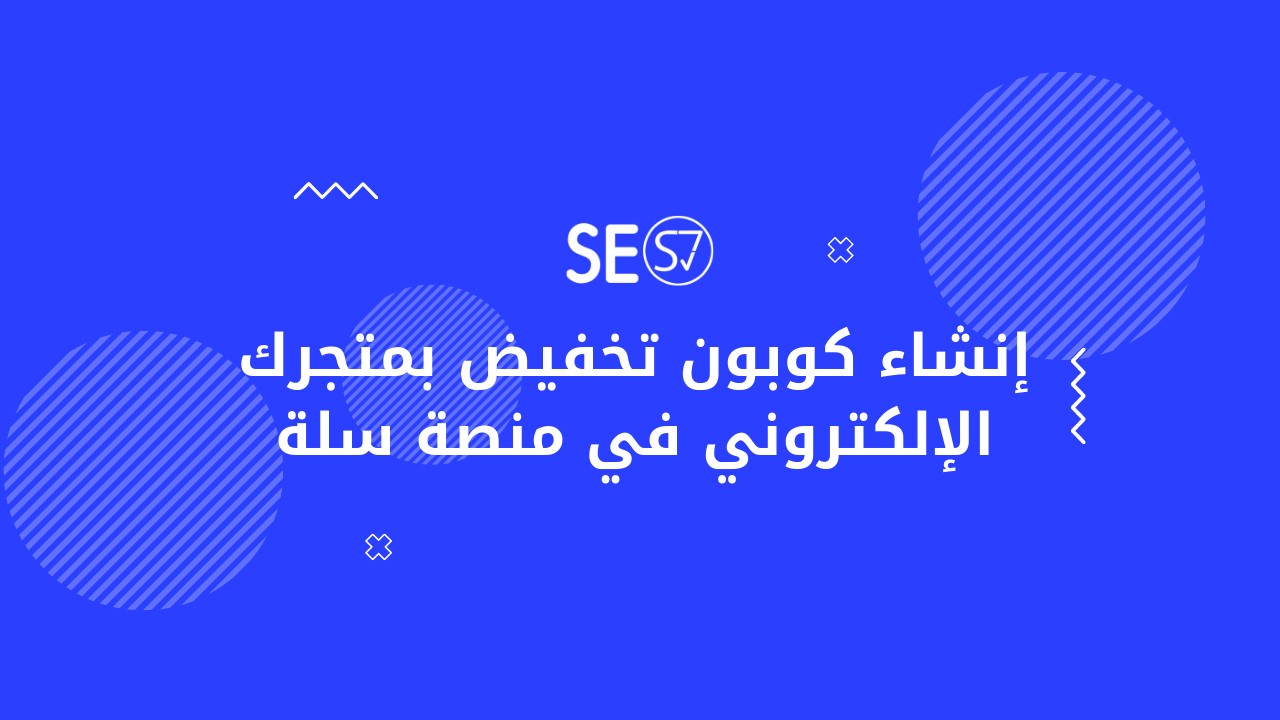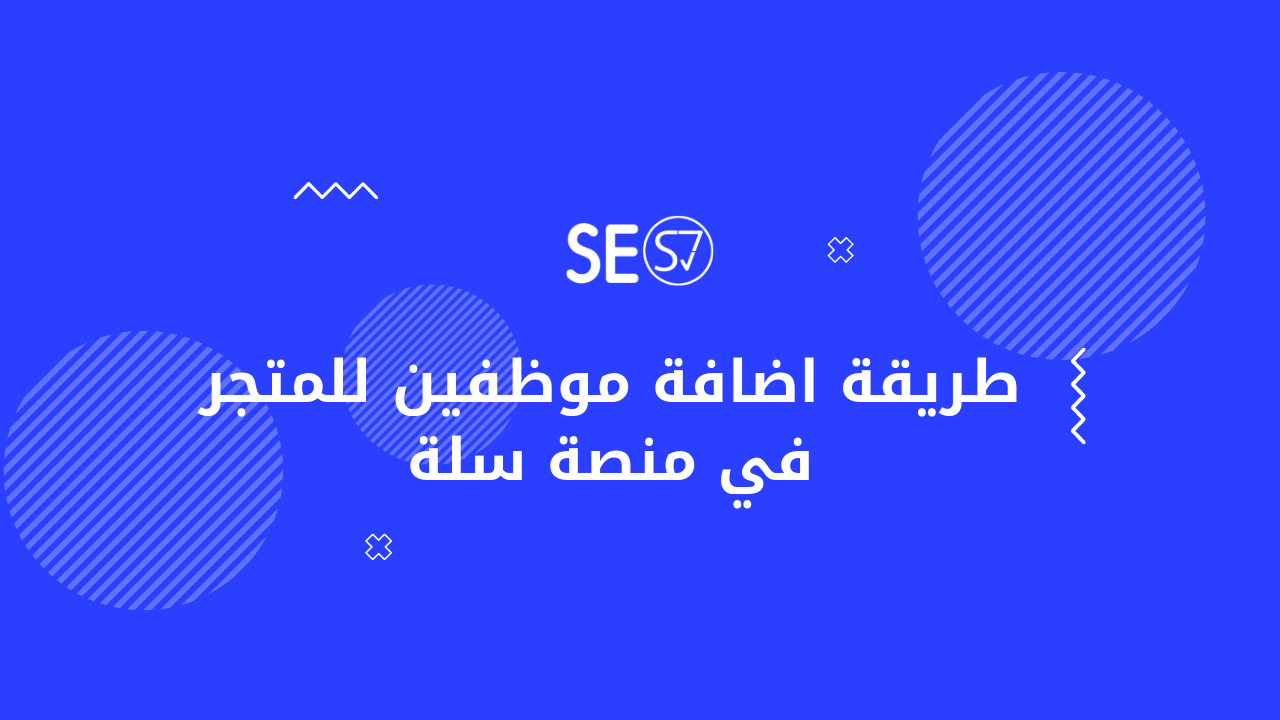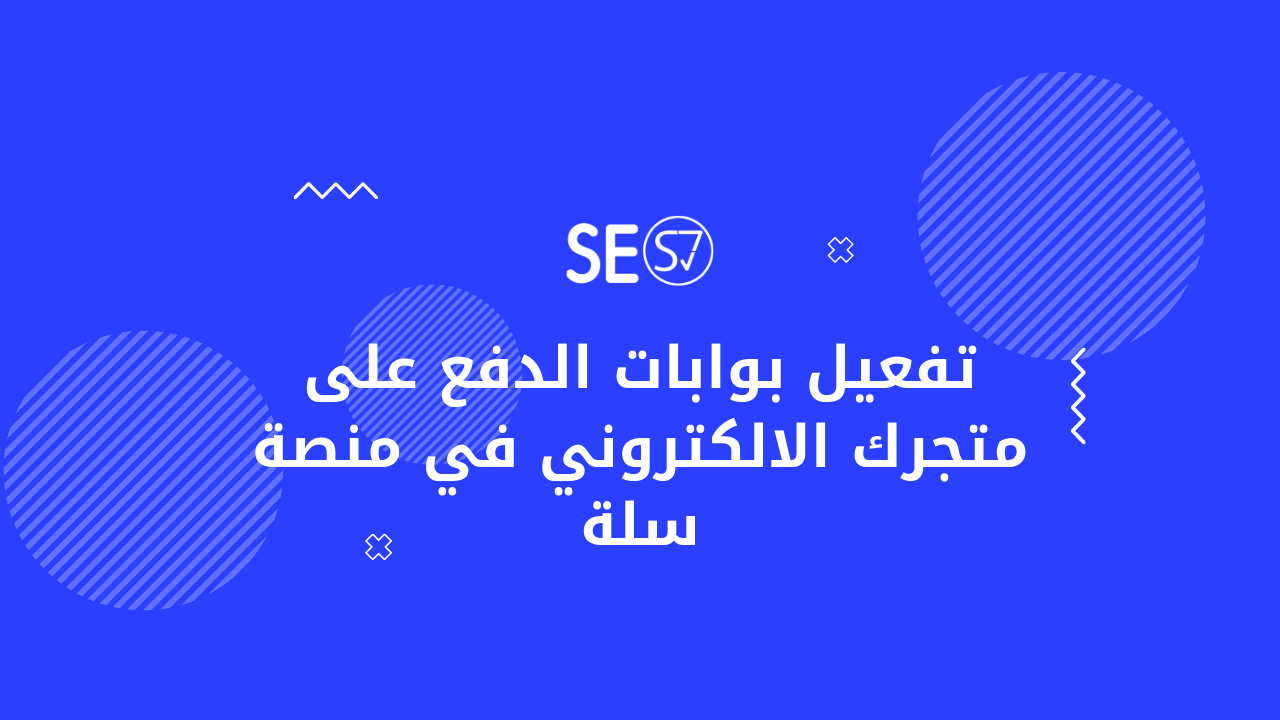
If you are the owner of an online store on the Salla platform, you must activate the payment gateways on your store, because this feature increases the volume of your customers’ purchases, and you can activate it in an easy and simple way that we present to you on the website. Seo is right.
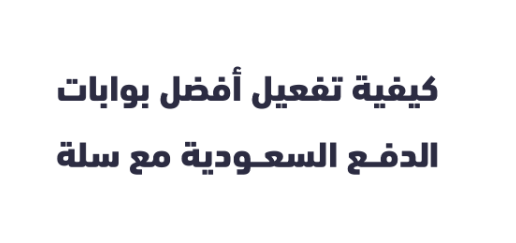
What are electronic payment gateways?
Electronic payment gateways are an electronic intermediary that facilitates payment processes between the merchant and buyer parties, with security and full data protection.
Electronic payment portals also facilitate transactions in electronic stores in general, as the portals provide a form to the customer after he shops in the store and completes his order, so he pays by entering the data in his account on the store to confirm the reservation..
Examples of payment gateways provided by Basalah include:
- Mada
- Visa
- PayPal
- stc pay
- Tamara
- Tabby
Read also: Explaining how to link the webmaster tool with your online store in the basket
Advantages of payment gateways in e-commerce
- Payment gateways facilitate the online purchasing process in electronic stores.
- It helps online store owners receive payments directly for the products and services they offer on their stores.
- Payment is made through your account, in addition to protecting the payment card data by encrypting all private information.
Activate payment gateways on your online store on the Salla platform
- Go to the Basket website and click on Home in the side menu of the control panel.

- Then click on Activate Payment Methods, which is found in the steps for setting up the store for the first time.
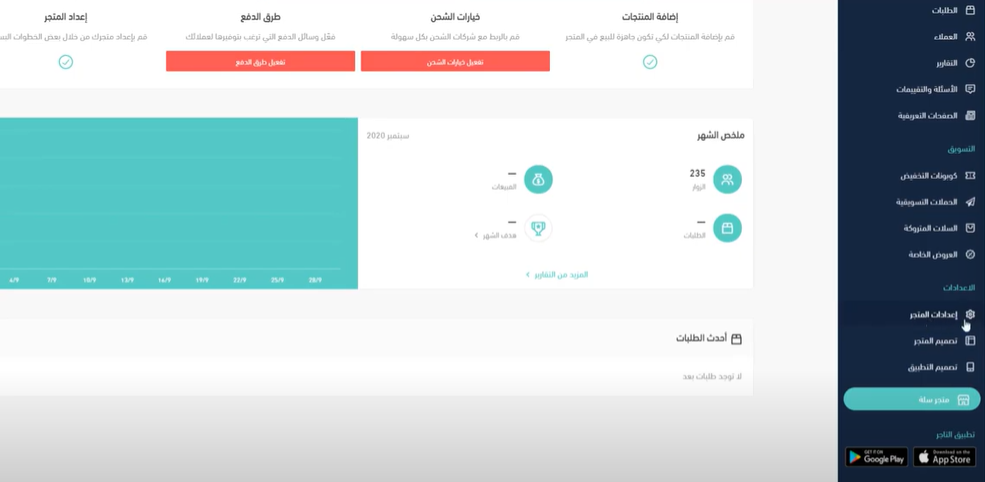
Or in the side menu of the control panel, click on Store Settings.
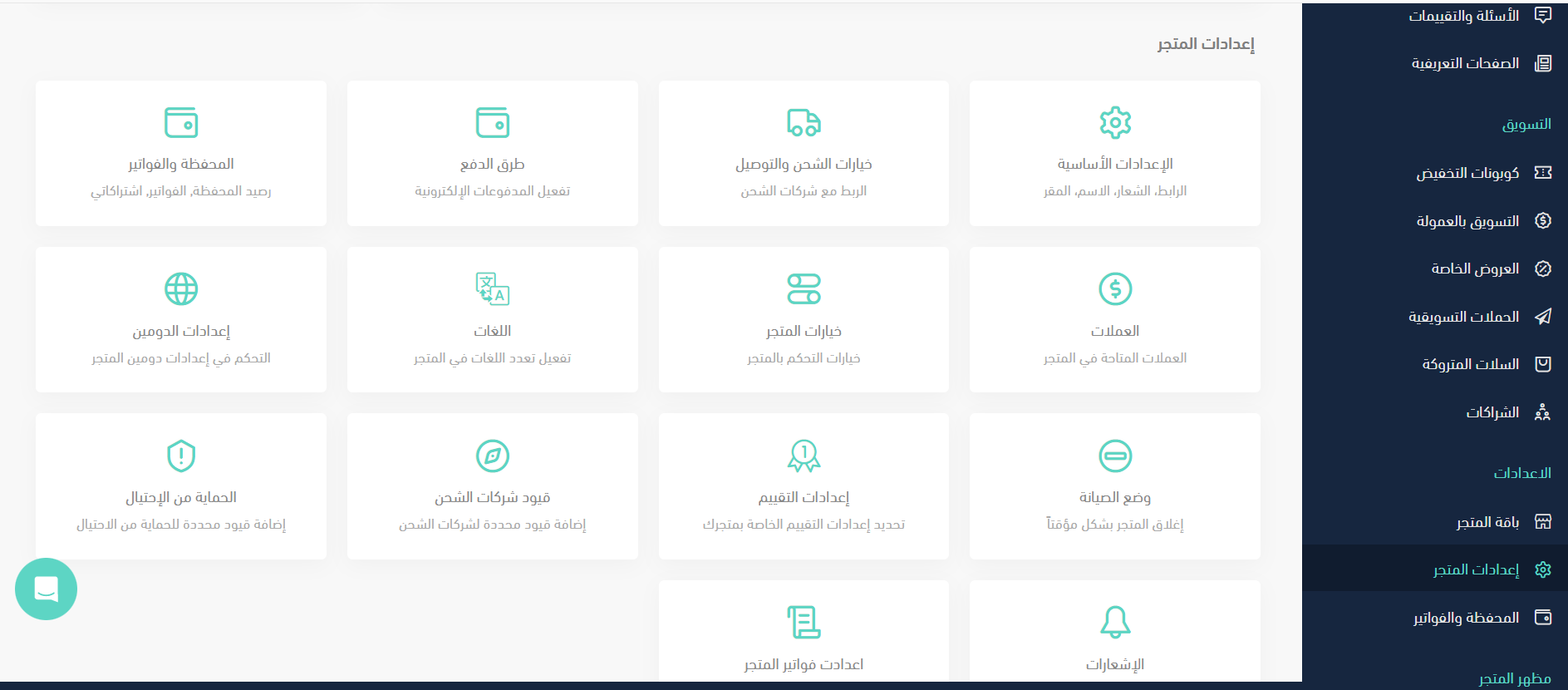
- Click on payment methods.
- Then click on Add a new bank account.
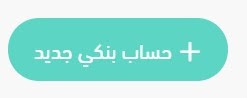
- Enter your bank account information from:
-
- Bank name.
- Account Holder's Name.
- Bank account number.
- IBAN number.
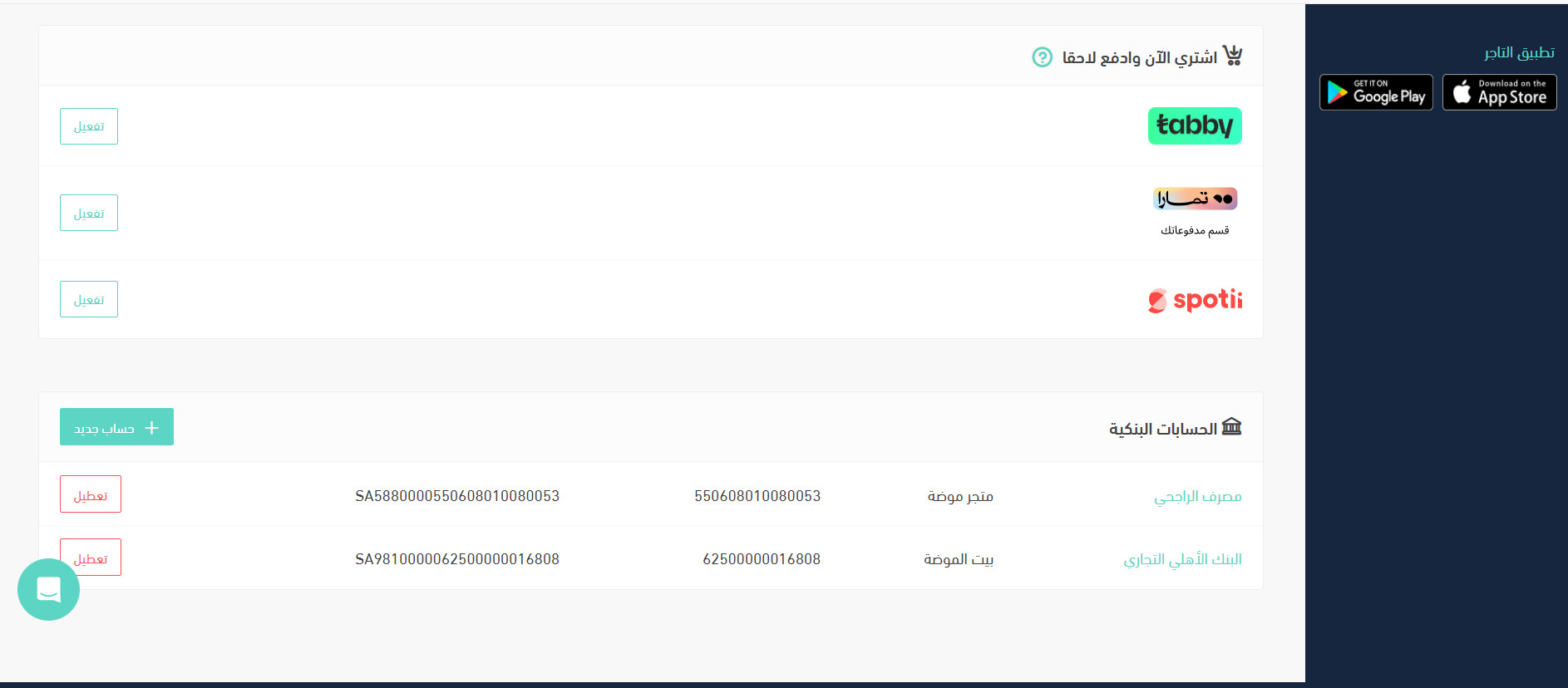
- Then click Save.
You can delete your added bank account number at any time by:
- Click on Delete Account from the account page.
- Then click on the bank account you want to update, add the amendments, then click Save.
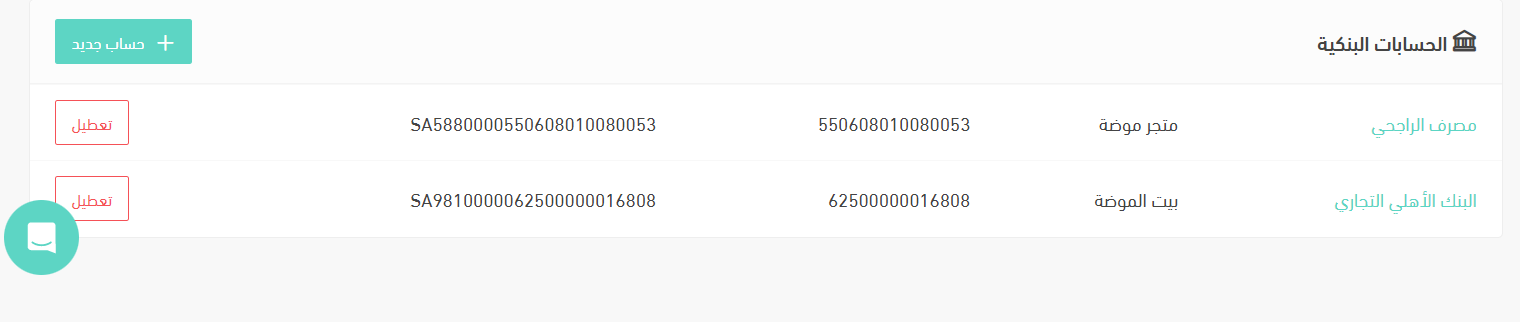
Thus, you have learned how to activate payment gateways on your online store in Basal, and you can learn about... Explaining how to connect a basket store to a warehouse platform to manage products and shipping, AndExplanation of linking a basket store to Google Ads.
Important note
You should know that you cannot receive customer orders on your online store before activating one of the payment methods.
Thus, we have finished our article on how to activate payment gateways on your online store on the Salla platform, If you have an online store and want to learn more proven methods and ideas to double your visits and profits, you can Register your site data from here We will help you with that!